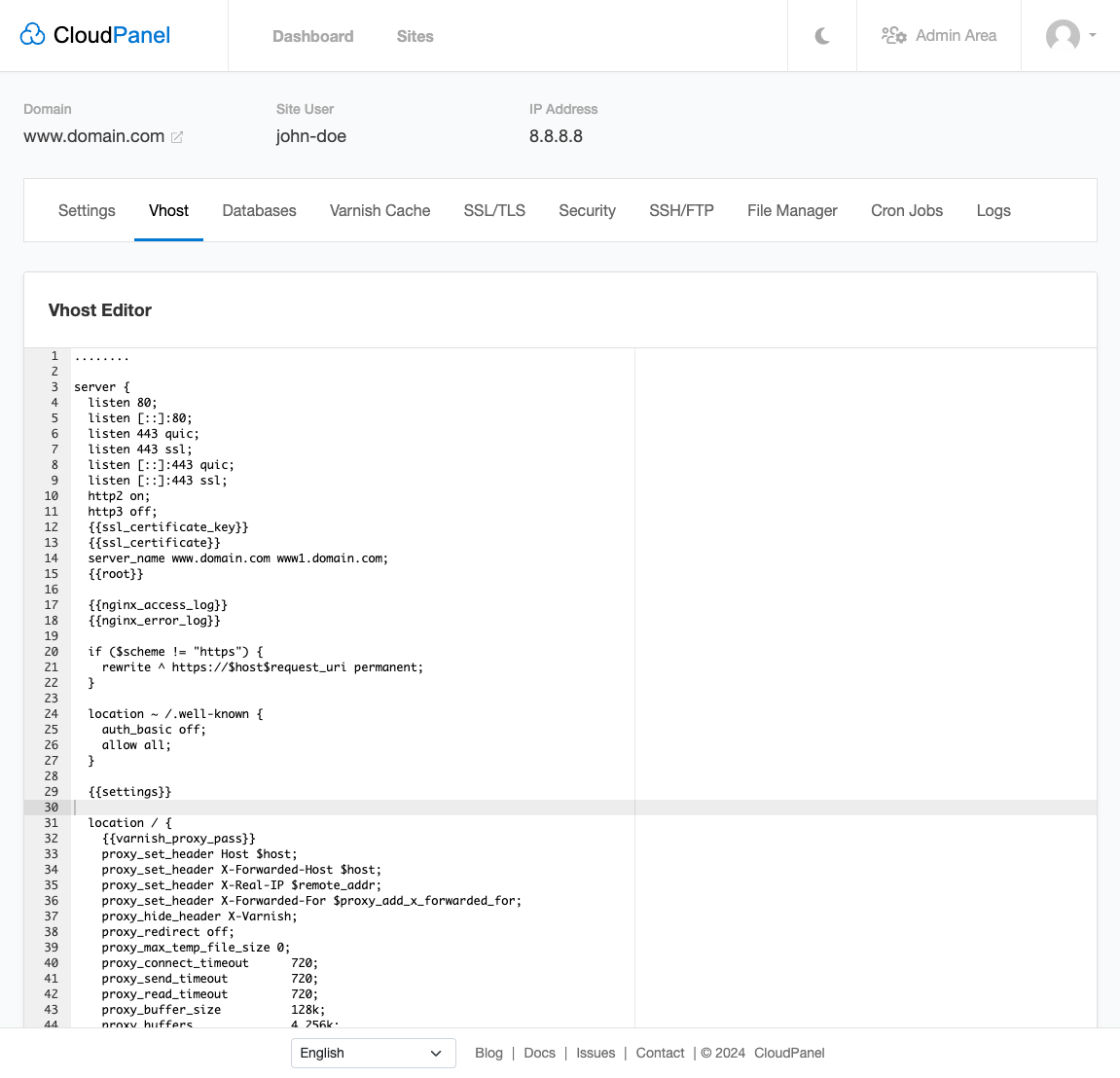Other
On this site, you find a guide on setting up other PHP Applications with CloudPanel.
Creating a PHP Site
Via CloudPanel
- Click on + Add Site and then click on Create a PHP Site.
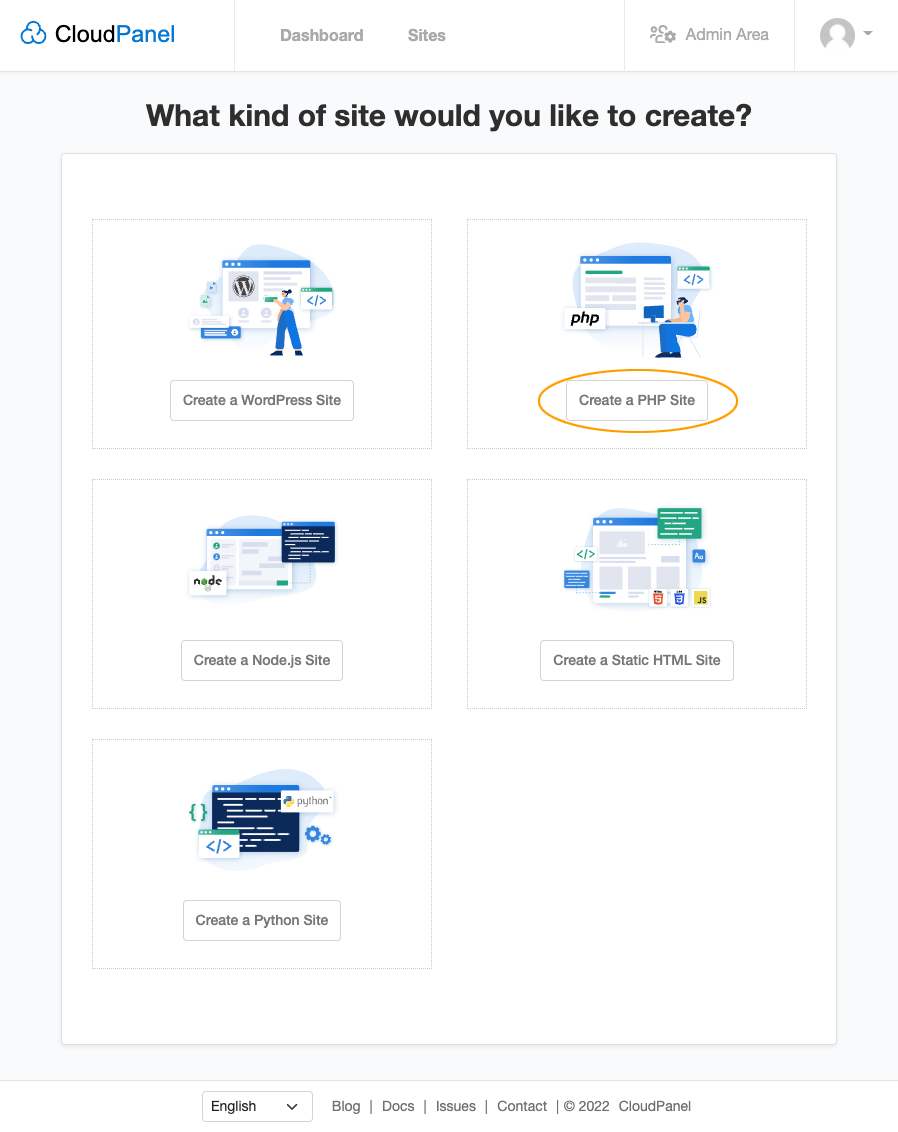
- Select the Application Generic, enter Domain Name, Site User, Site User Password, and click on Create.

Root Directory
After creating the site, you may need to change the Root Directory, for example, if your PHP Application is using public as entry point.
Add /public if your PHP Application is using the public directory as an entry point.
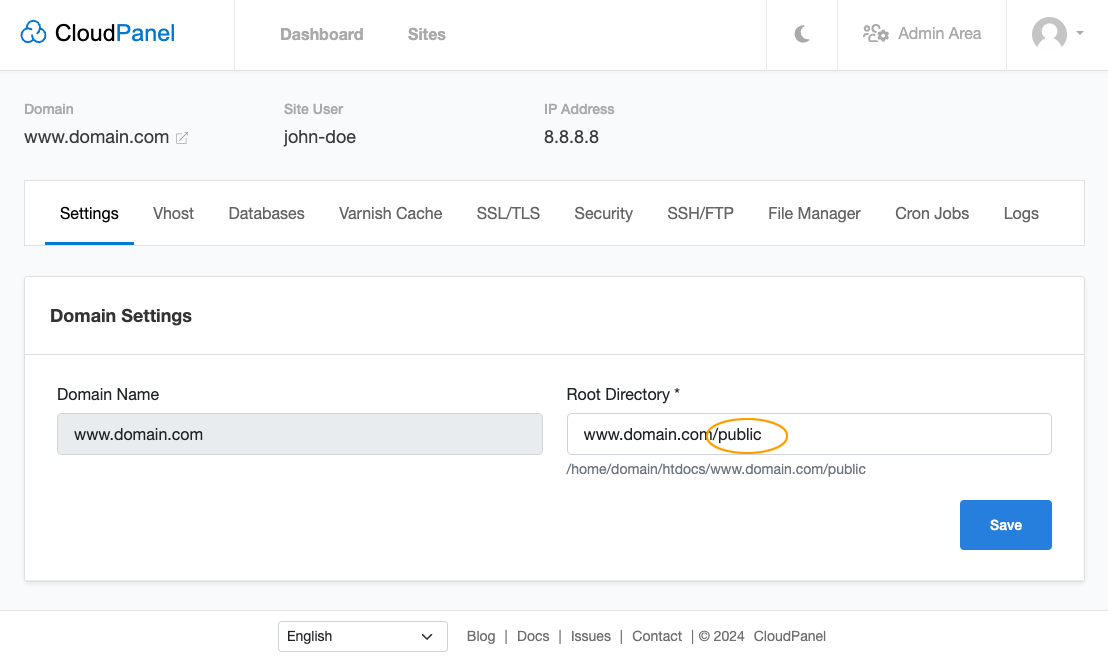
Via CloudPanel CLI
If you like the command line, you can create a PHP Site with the following command as root user.
clpctl site:add:php --domainName=www.domain.com --phpVersion=8.3 --vhostTemplate='Generic' --siteUser='john-doe' --siteUserPassword='!secretPassword!'
Uploading Application Files
Log in via SSH with the Site User or use SFTP to upload files.
ssh john-doe@server-ip-address
Vhost Changes
Use the Vhost Editor to add some application-specific rules, if needed.