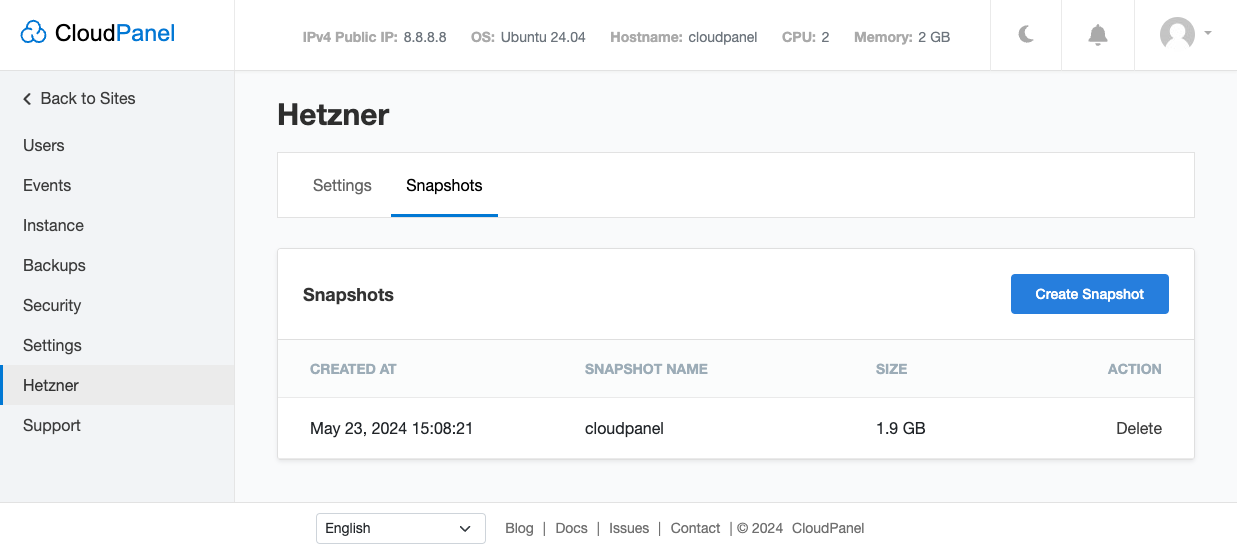Hetzner Cloud
Settings
API Token
Create API Token
For the communication with the Hetzner Cloud interface, you need to enter an API Token.
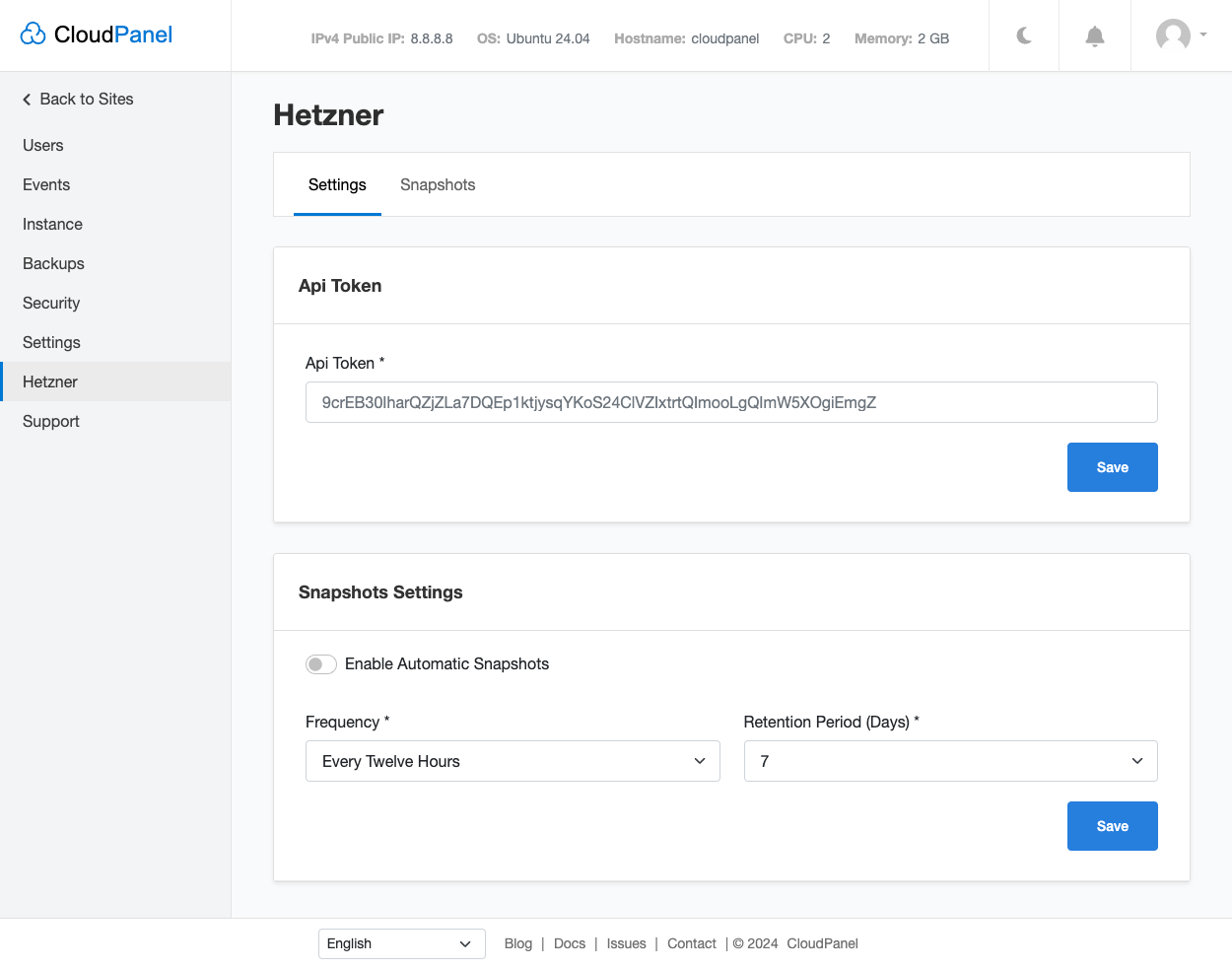
To create an API Token, do the following steps:
Login into your Hetzner Cloud Console account.
In the left menu, click on Security and then Generate API Token.
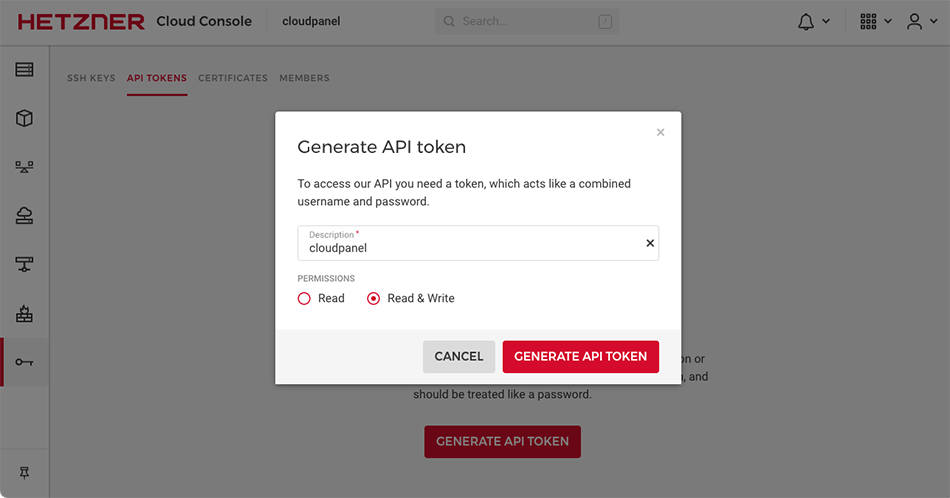
Enter a description e.g., CloudPanel and give Read & Write permissions.
Snapshot Settings
- To enable Automatic Snapshots, click in the left menu on Hetzner and then on the tab Settings.
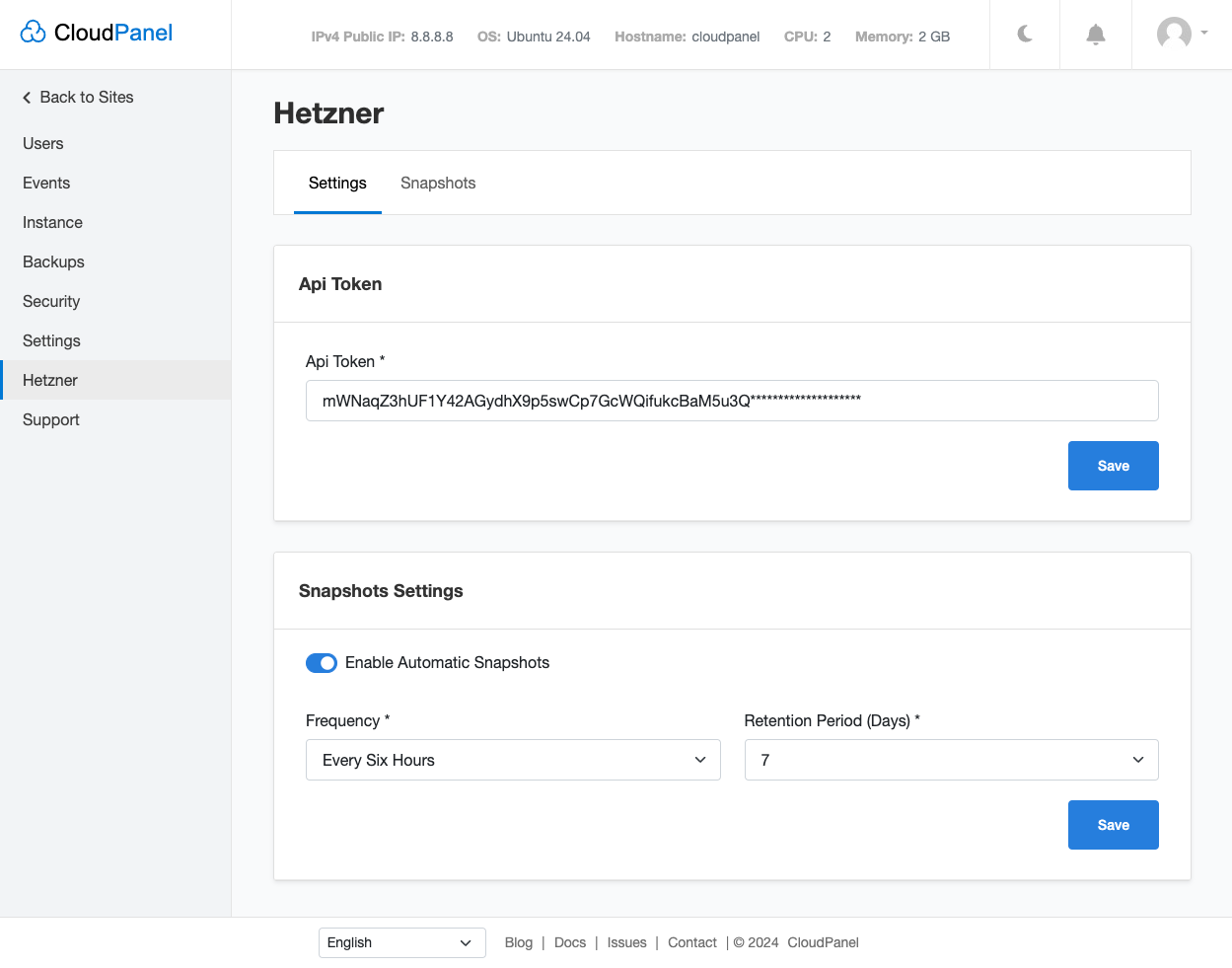
- Select the Frequency and Retention Period and click on the button Save.
Four Snapshots will be created per day and deleted after seven days with the following configuration.
Snapshots
Snapshots are a point-in-time image of the entire server SSD for data disaster recovery. The server will not be stopped when taking a snapshot; modern file systems and databases handle this scenario well.
Create Snapshot
To create a Snapshot, click in the left menu on Hetzner and then on the tab Snapshots.
Click on the button Create Snapshot top right.
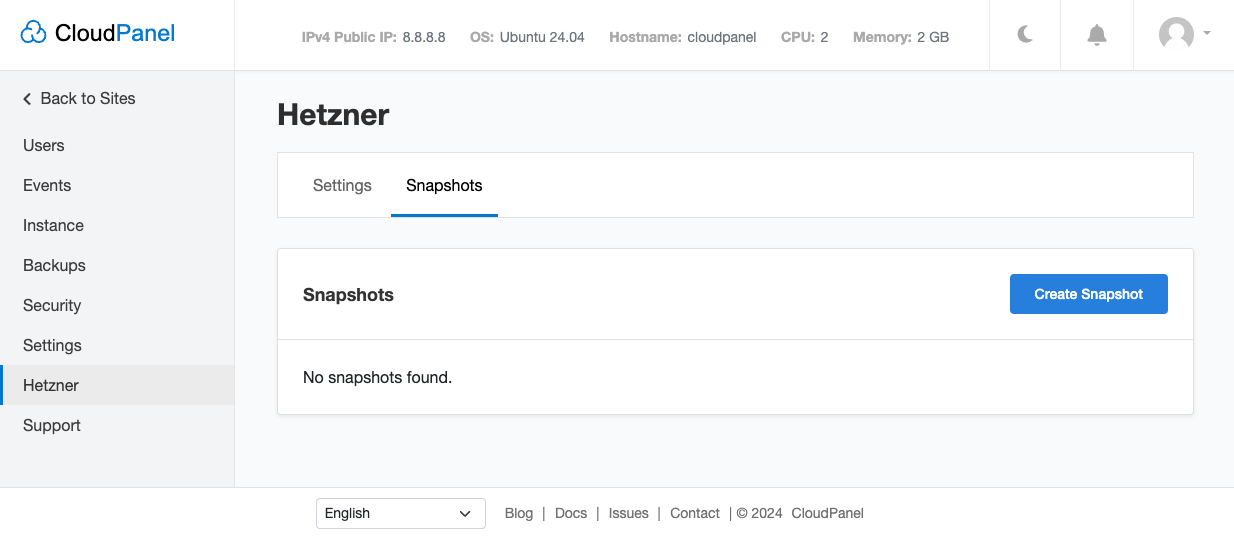
- Enter the Snapshot Name and click on Create.
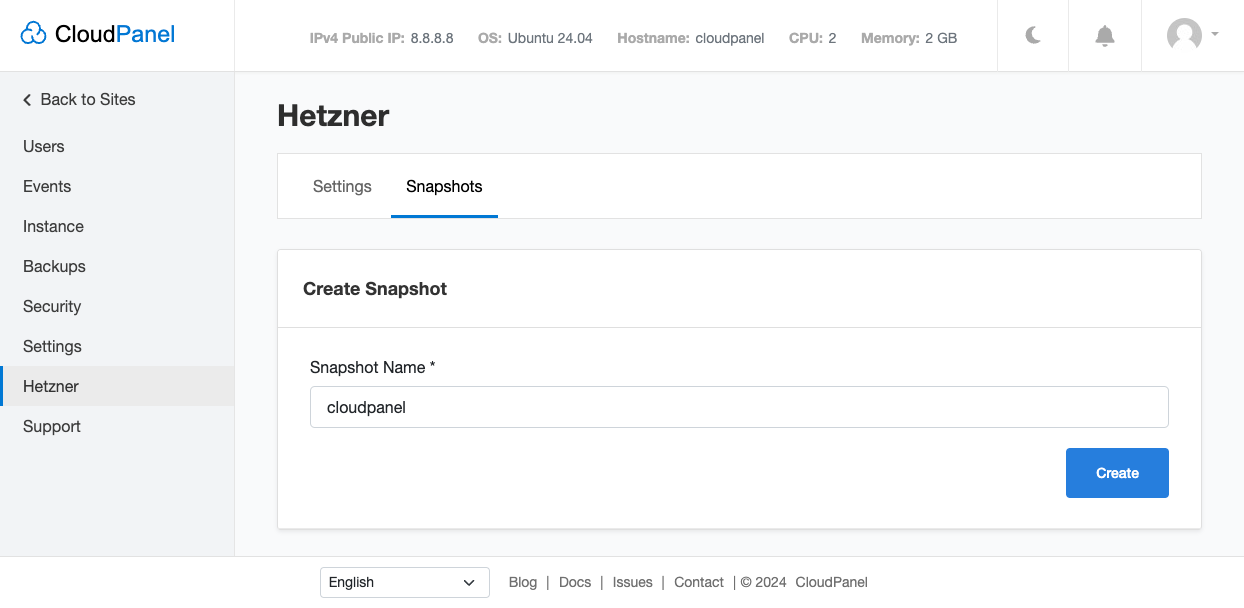
- The Snapshot is now being created by the Hetzner Cloud.