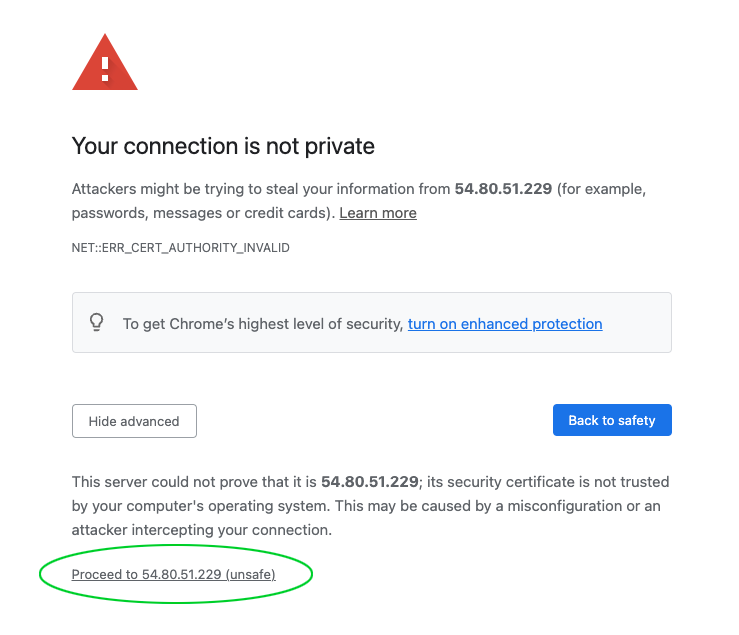Vultr Marketplace
On this page, we explain step by step how to run CloudPanel on VULTR.
Launch an Instance
Login nto your VULTR account.
Click on the button Deploy CloudPanel Instance.
Choose Type
Choose the Type like Optimized Cloud Compute - Dedicated CPU or Cloud Compute - Shared CPU.
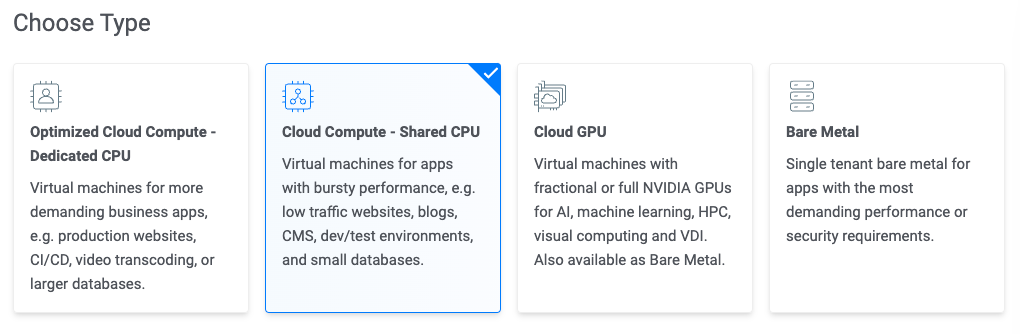
Choose Location
Choose the Instance Location closest to your visitors.
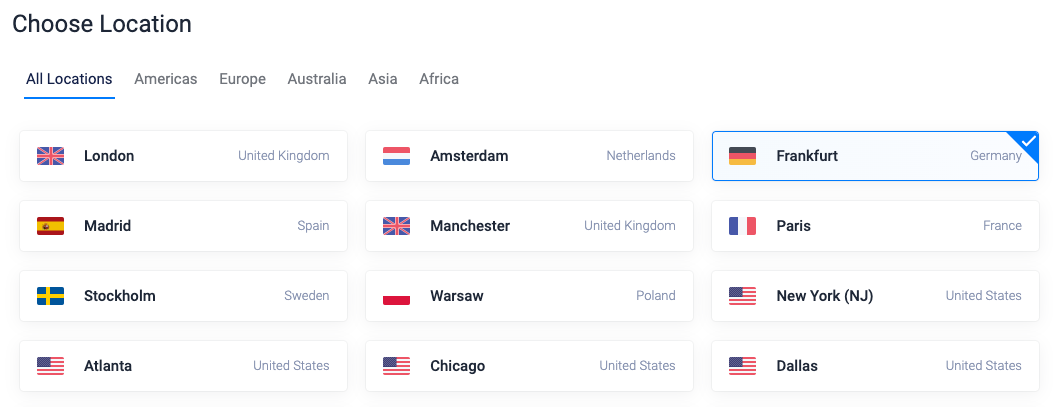
Choose Plan
Select the Instance Size you want to deploy. We recommend the AMD High Performance with at least 1 vCPU with 2 GB of Memory.
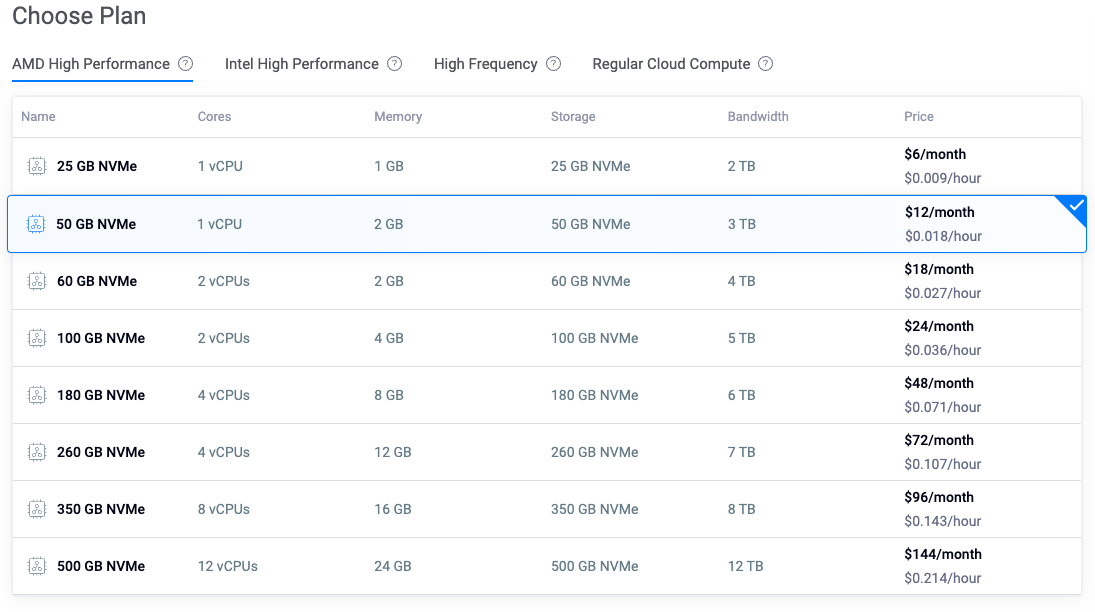
Server Settings
Choose an SSH Key to connect via SSH after deploying the instance.
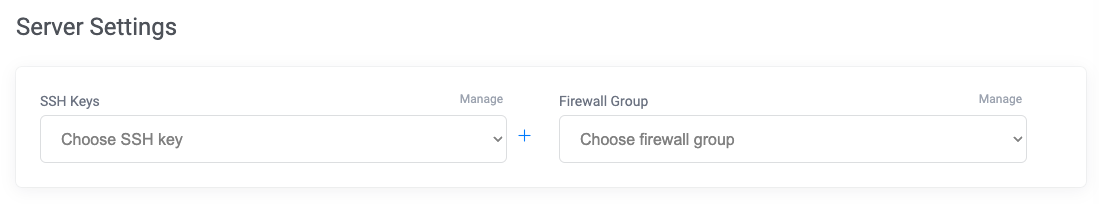
Server Hostname & Deploy Now
Enter a server hostname and click on the button Deploy Now.
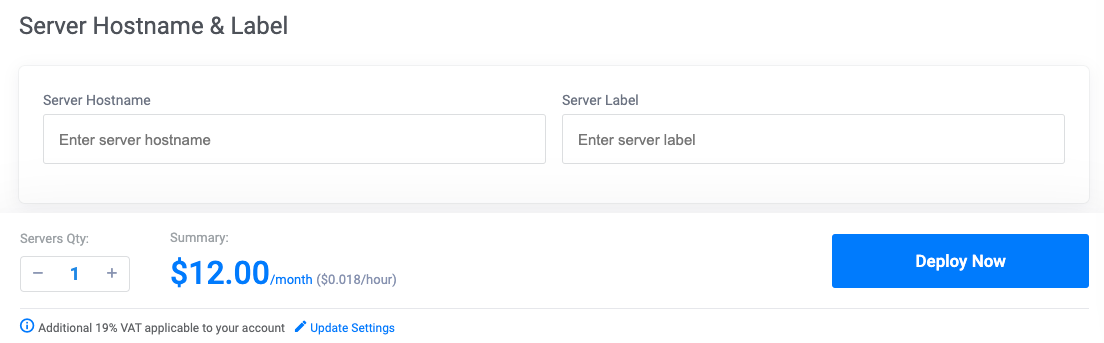
Access CloudPanel
Security
For security reasons, access CloudPanel as fast as possible to create the admin user. There is a small time window where bots can create the user. It's highly recommended to open port 8443 only for your IP via firewall.
You can now access CloudPanel via Browser: https://serverIpAddress:8443
Ignore the self-signed certificate warning and click on Advanced and Proceed to continue to CloudPanel.