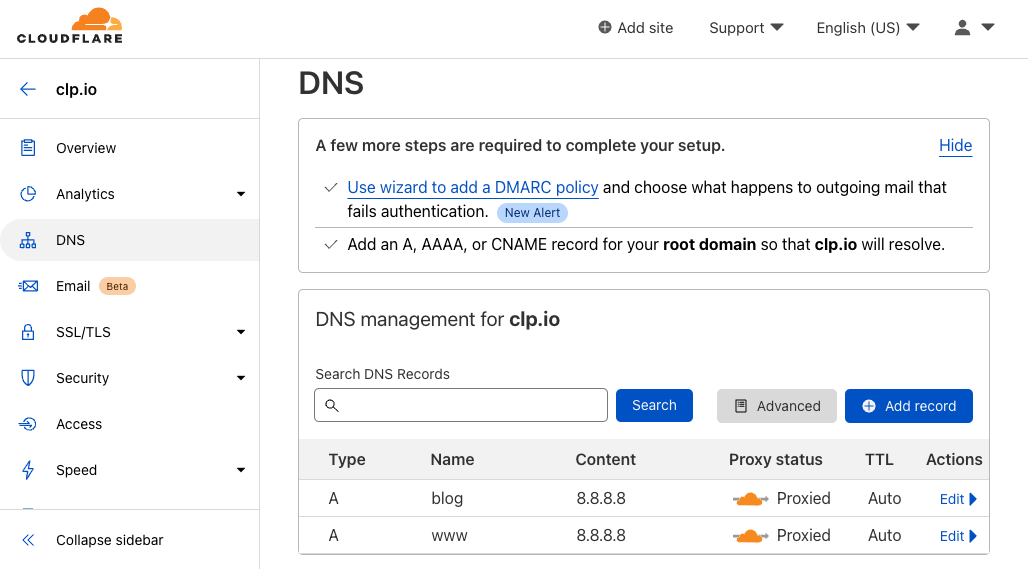Security
IP Blocking
To block an IP, click on the tab Security and on the button Add IP top right.
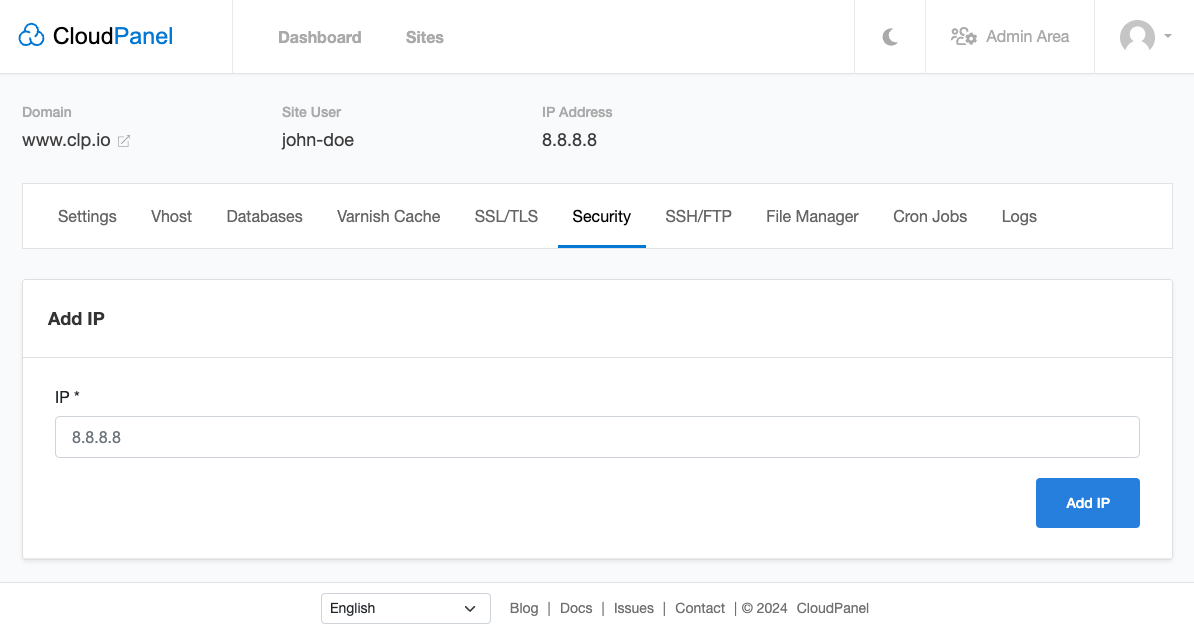
The IP to block can be entered as ipv4 or ipv6 format. Click on the button Add IP to save.
Examples:
- 8.8.8.8 (ipv4)
- 2400:6180:100:d0::99b:5001 (ipv6)
Bots Blocking
To block a Bot, click on the tab Security and on the button Add Bot top right.
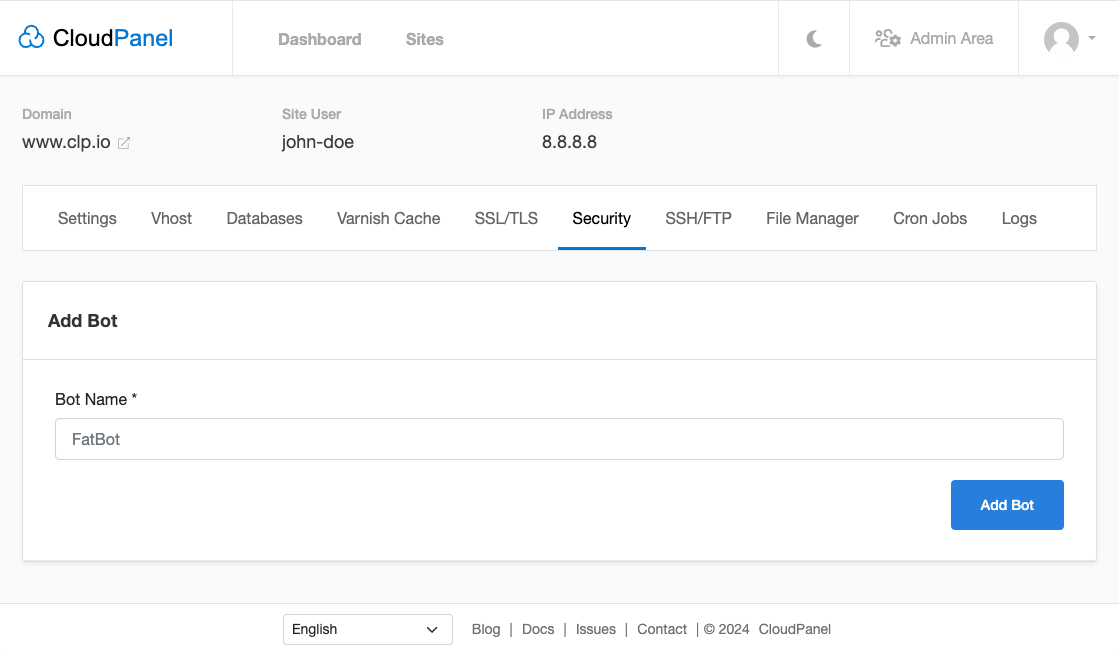
Enter the Bot Name and click on the button Add Bot to save.
Bot Name
The Bot Name is case insensitive. As example: fatbot would be the same as FatBot.
Basic Authentication
A Basic Authentication is useful to prevent traffic to your site when you don't want to have it public, e.g., during the development of a project or for test/staging environments.
To enable the Basic Authentication, use the switch, enter a User Name and Password, and click on Save.
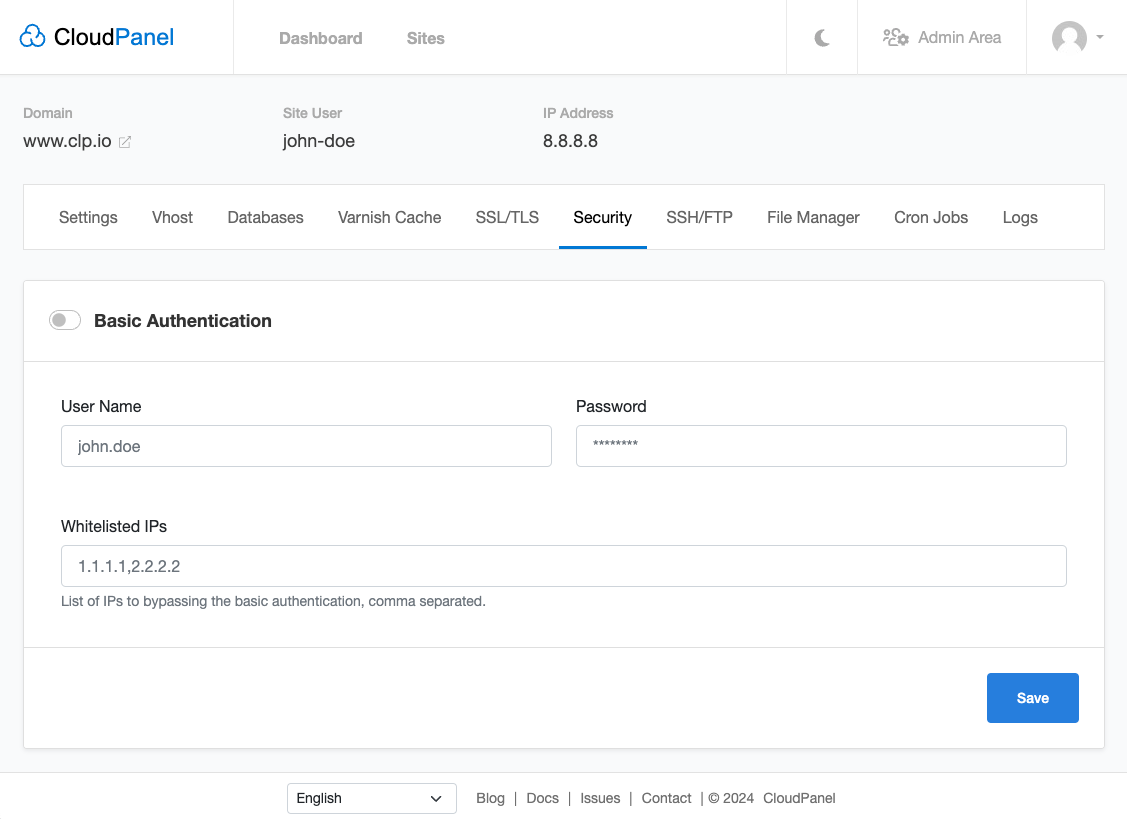
Cloudflare
If you use Cloudflare, you should Allow traffic from Cloudflare only that attackers cannot bypass the domain.
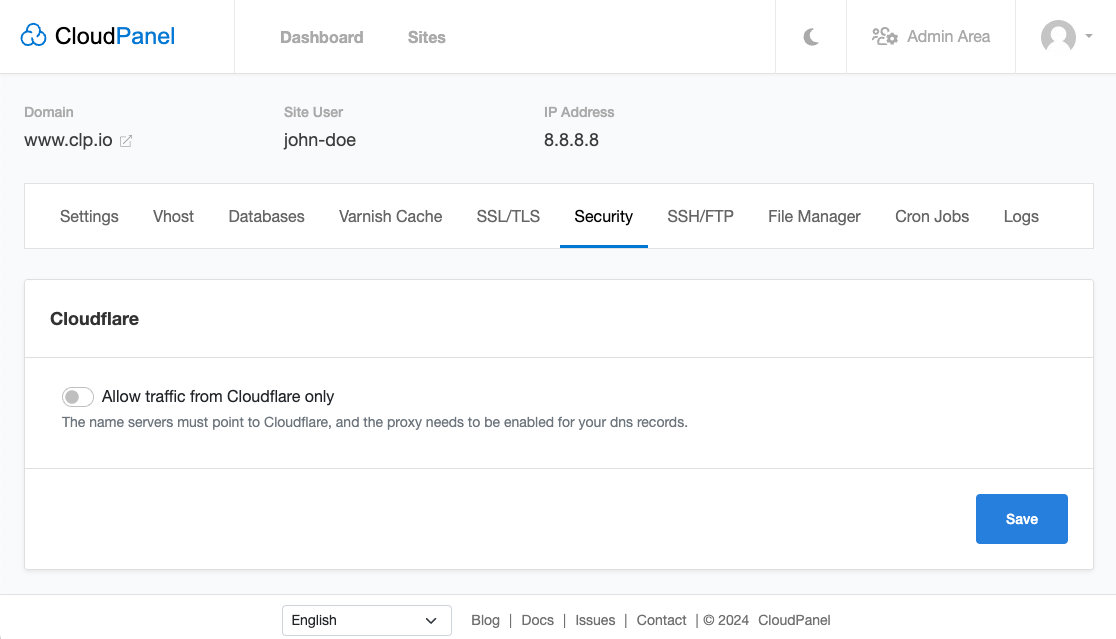
Ensure that your DNS Records are Proxied (orange cloud) through the Cloudflare network.