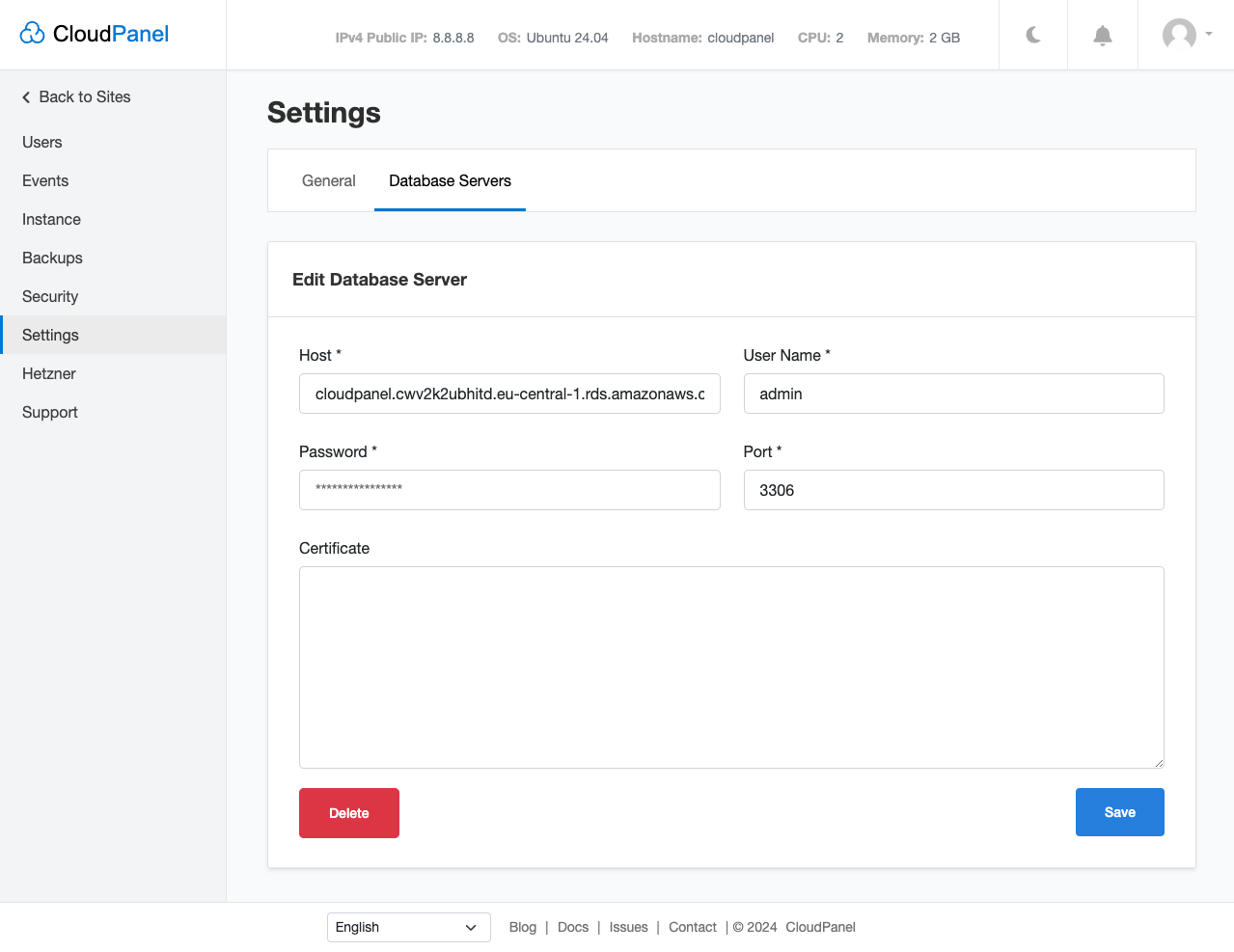Settings
General
CloudPanel Custom Domain
To run CloudPanel under your Custom Domain with a Let's Encrypt Certificate, do the following.
- Click on Settings and then on General and enter the Domain Name.
DNS Record
A DNS Record pointing to this server is required to issue a Let's Encrypt Certificate.
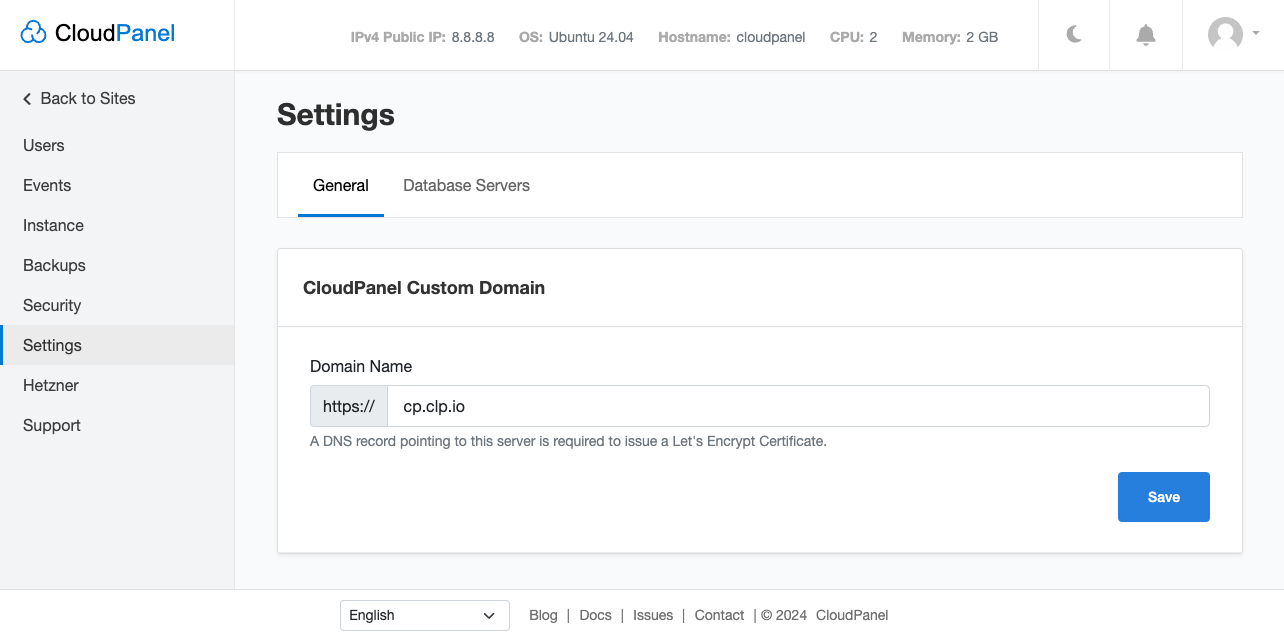
- Click on Save and wait seconds before the Let's Encrypt Certificate can be issued.
CloudPanel Custom Domain via Reverse Proxy
An alternative way to run CloudPanel under your Custom Domain is to use a Reverse Proxy, e.g., if you want to use your own SSL/TLS Certificate, which is useful where Let's Encrypt can't be used.
Go to Sites and create a Reverse Proxy.
Enter the Domain Name, enter https://127.0.0.1:8443 as Reverse Proxy Url.
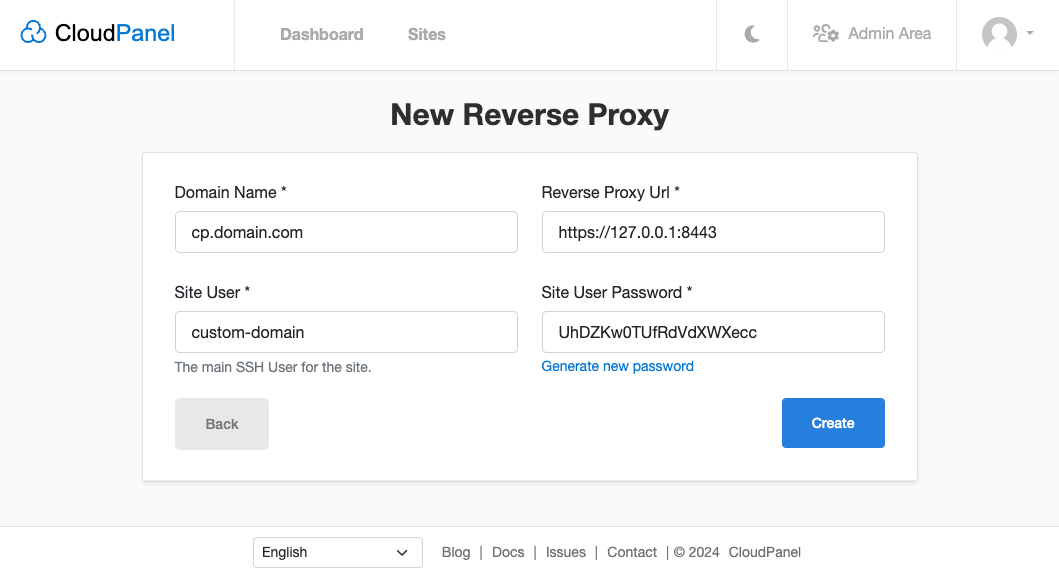
- Go to the SSL/TLS Settings and import your Certificate.
Database Servers
Using a separate Database Server to handle database queries has advantages like better performance and the possibility to restore to a specific time.
All major cloud providers offer MySQL Database Services like Amazon RDS, Digital Ocean Managed MySQL.
Supported Database Versions are: MySQL 5.7, MySQL 8.0, >= MariaDB 10.6
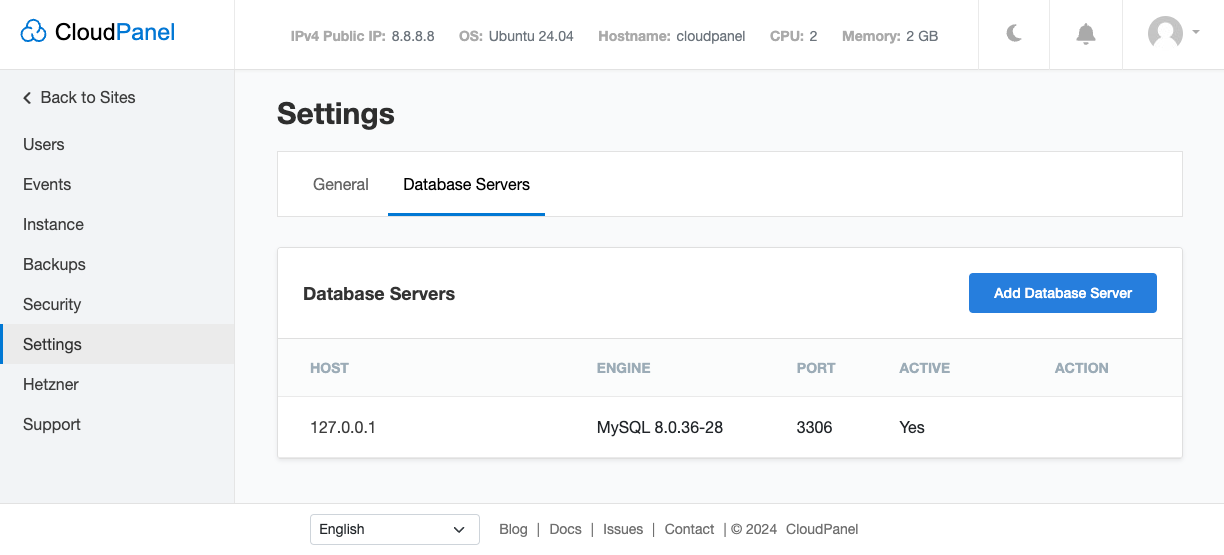
Add Database Server
To add a Database Server, click in the left menu on Settings and then on the tab Database Servers.
Enter the Host, User Name, Password and Port and click on Add Database Server.
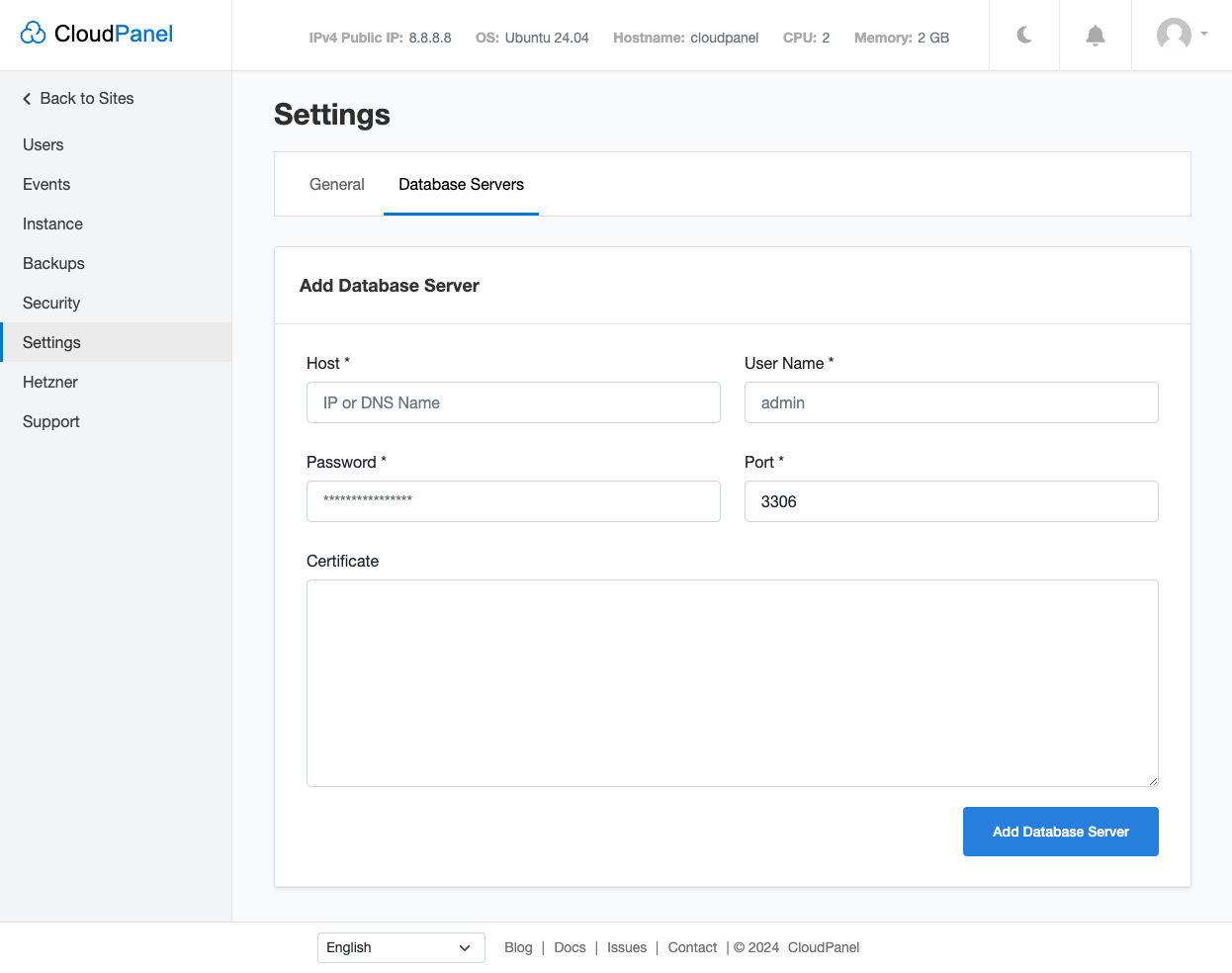
- Click on Set Active to use the Database Server.
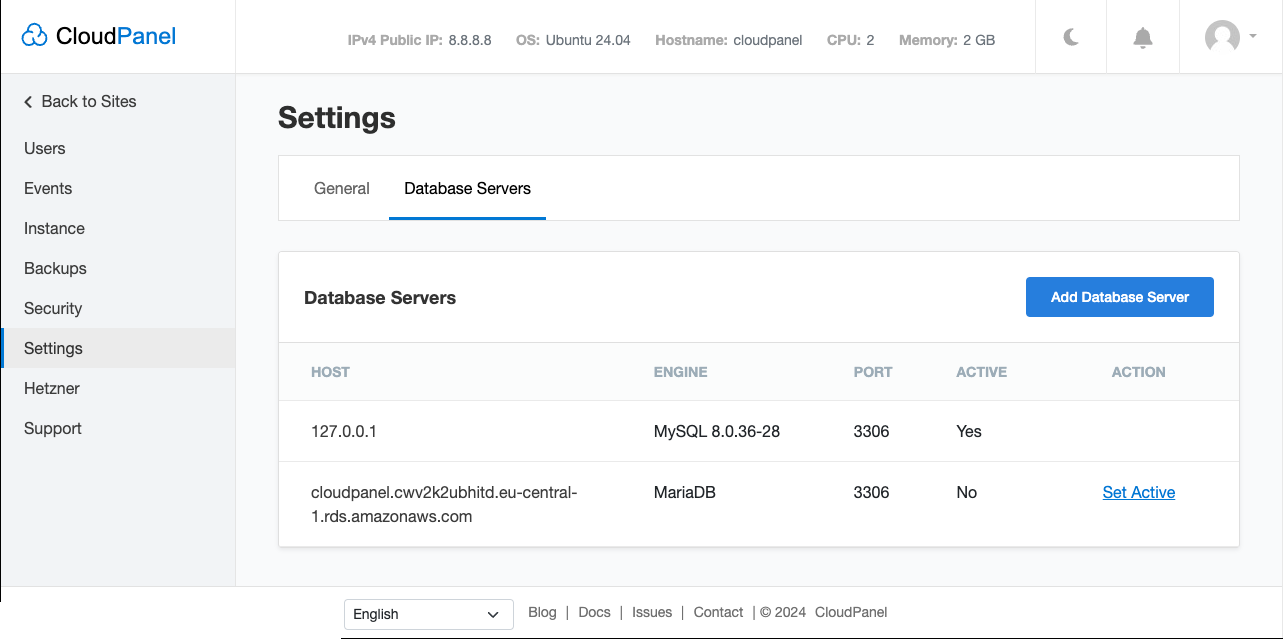
- The local MySQL Service is no longer needed and can be stopped and disabled to free up memory.
Login via SSH as root and disable the service with the following command:
systemctl stop mysql && systemctl disable mysql
Delete Database Server
To add a Database Server, click in the left menu on Settings and then on the tab Database Servers.
Click on the Database Server you want to delete.
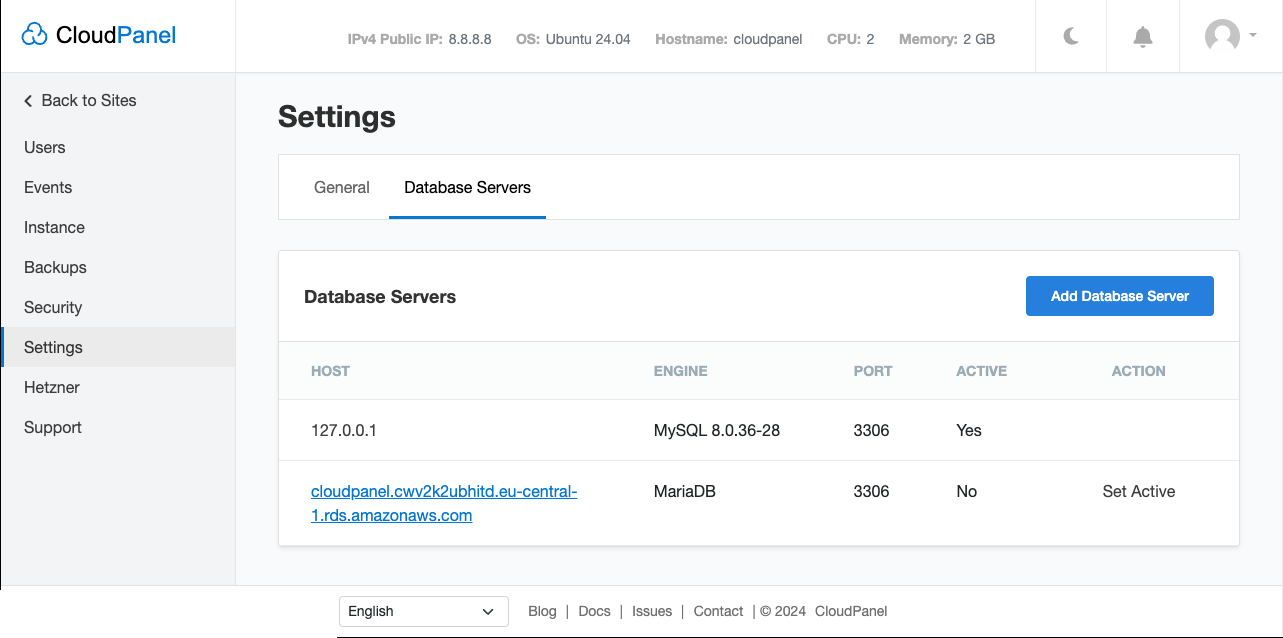
- Click on Delete to remove the Database Server.