Security
CloudPanel v1 is obsolete
CloudPanel v1 is obsolete; check out the CloudPanel v2 Docs.
On this page you find information about how to block IPs and Bots.
IP Blocking
To block an IP, click on the tab IP Blocking and on the button Add IP top right.
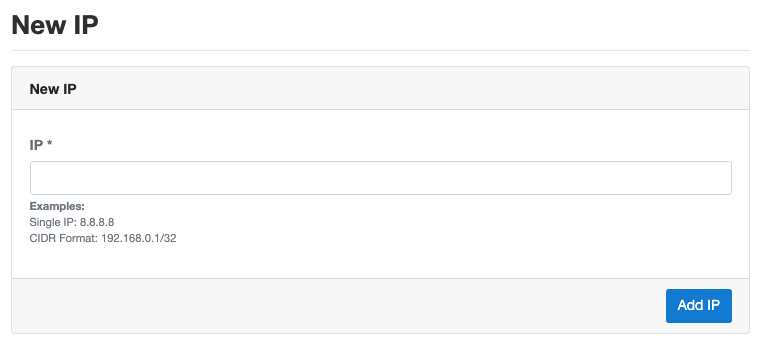
The IP to block can entered as ipv4 or ipv6 format. Click on the button Add IP to save.
Examples:
- 8.8.8.8 (ipv4)
- 192.168.0.1/32 (ipv4 CIDR Format)
- 2400:6180:100:d0::99b:5001 (ipv6)
Bot Blocking
To block a Bot, click on the tab Bots Blocking and on the button Add Bot top right.
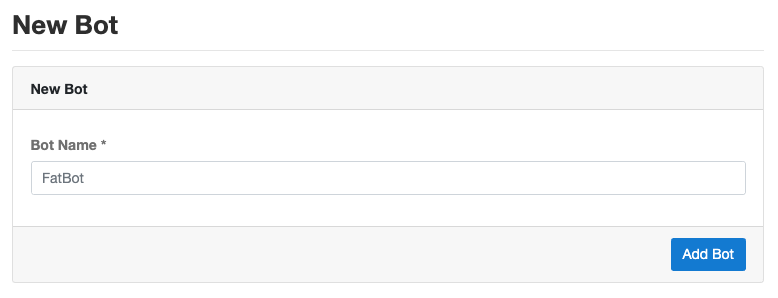
Enter the Bot Name and click on the button Add Bot to save.
Bot Name
The Bot Name is case insensitive. As example: fatbot would be the same as FatBot.