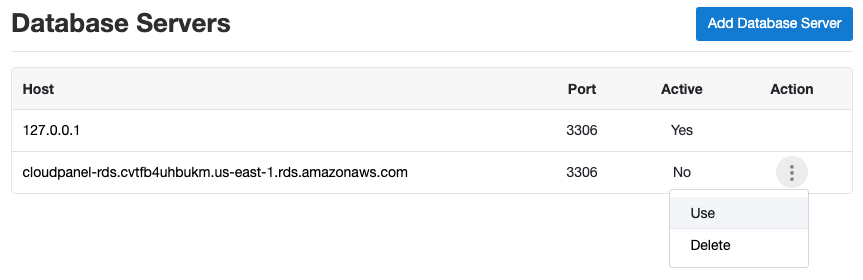Database Servers
CloudPanel v1 is obsolete
CloudPanel v1 is obsolete; check out the CloudPanel v2 Docs.
Database Servers
Using a separate Database Server to handle all database queries has advantages like better performance and the possibility to restore to a specific time. All major cloud providers are offering MySQL database services.
Add Database Server
To add a new Database Server do the following steps:
1) Login into the CloudPanel as User with admin rights.
2) Go to the Admin Area by clicking on Admin Area top right.
3) In the left menu, click on Database Servers and click on the button Add Database Server.
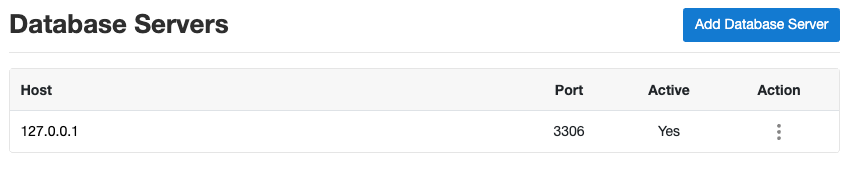
Enter the Host, Port, User Name and Password of the Database Server.
The User should have super privileges like the root user.
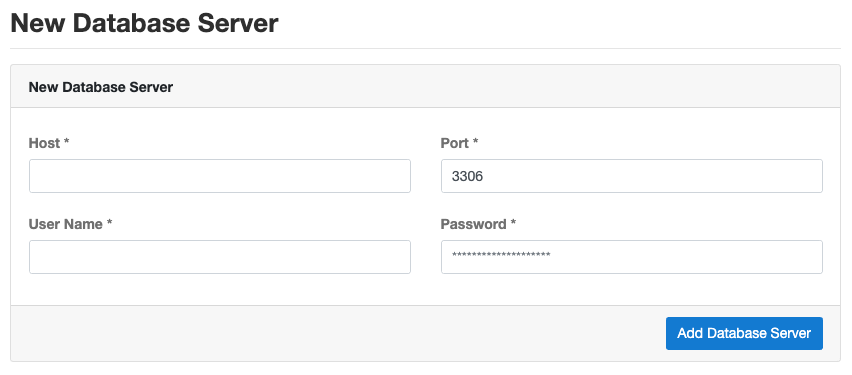
MySQL Versions
Only MySQL 5.5, 5.6 and 5.7 are supported. MySQL 8.0 will be supported in the next major CloudPanel version.
Use Database Server
To use a Database Server, go to the Database Servers overview site and click on Use.