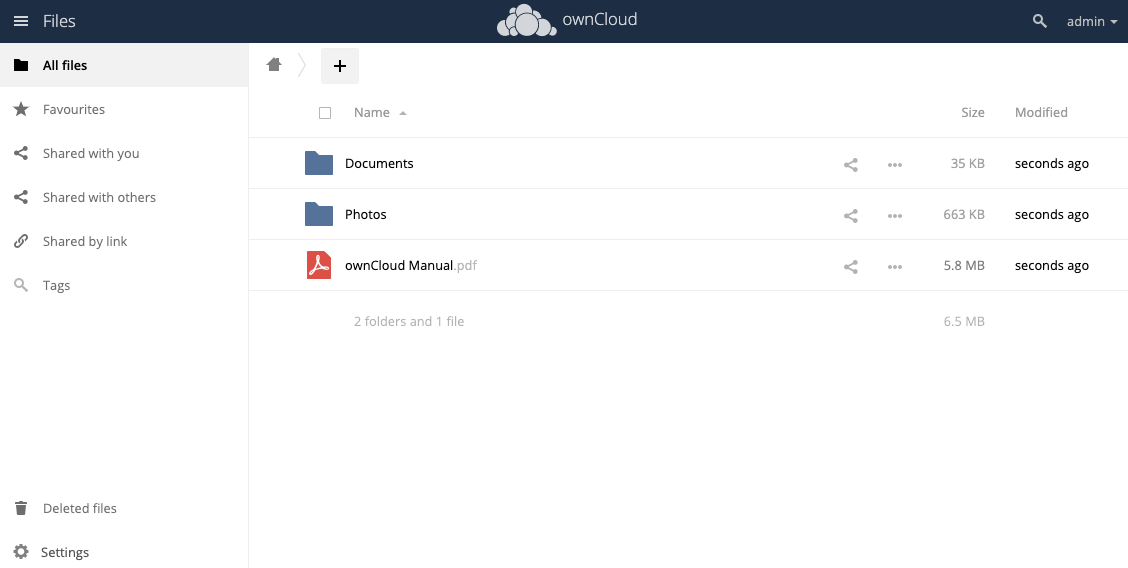ownCloud 10
CloudPanel v1 is obsolete
CloudPanel v1 is obsolete; check out the CloudPanel v2 Docs.
On this page, we explain step by step how to setup ownCloud 10 with CloudPanel.
Installation
In the following example we will setup ownCloud under the domain www.domain.com.
Preparation
Before we can start with the installation, we need to create an SSH User, a Database, and a Domain.
When you Add the Domain, make sure to select the ownCloud 10 Vhost Template and the right PHP Version.
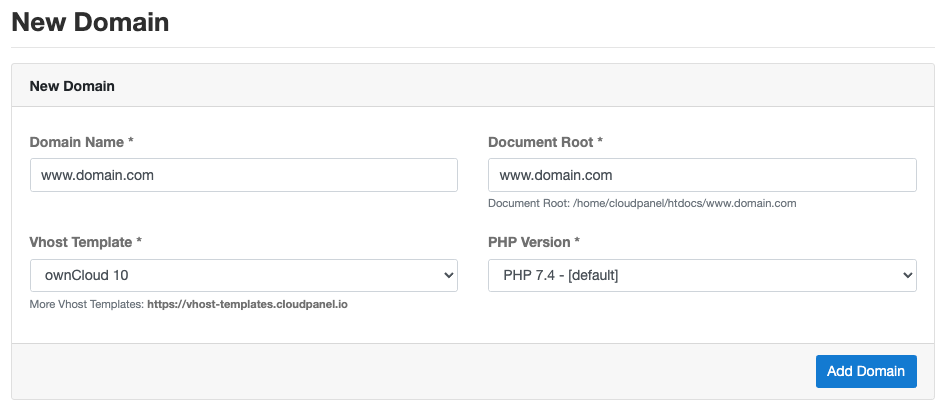
Installation
To install ownCloud do the following steps:
- Login via SSH to the server e.g. with john-ssh and go to the users tmp directory:
cd ~/tmp
- Download and extract the latest ownCloud 10 version.
curl -sL https://download.owncloud.org/community/owncloud-complete-20210721.tar.bz2 | tar xfj -
Latest Version
You find the latest version on ownCloud website: https://owncloud.com/older-versions/#server
- Move files to the htdocs directory of the domain:
cp -R owncloud/* /home/cloudpanel/htdocs/www.domain.com/
- Reset permissions.
cd /home/cloudpanel/htdocs/
clpctl system:permissions:reset www.domain.com 775
- Clean up the tmp directory.
rm -rf ~/tmp/*
- Open your domain in the browser and enter your admin account and database credentials.
Click on the button Finish setup to install ownCloud 10.
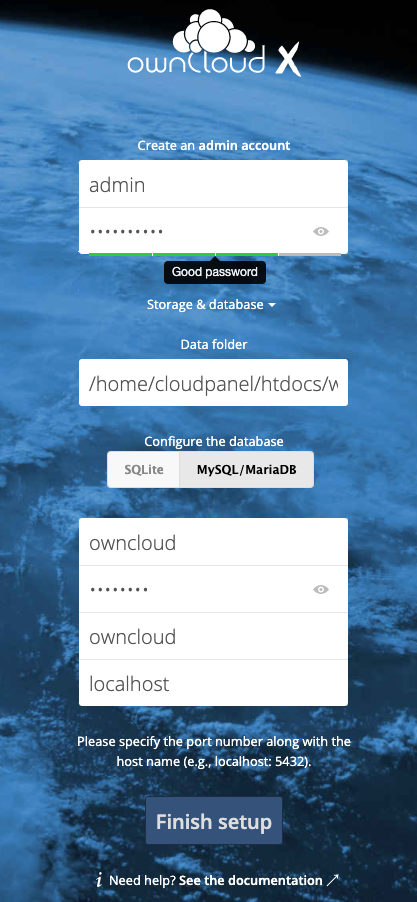
- Done! ownCloud is now installed.