
7+ Popular Web Hosting Control Panels Comparison
Managing your web hosting account is made simple with a hosting control panel. However, for those who prefer a more straightforward approach without the need to manage hosting intricacies, you can use a website builder to create and manage your site effortlessly.
Key Takeaways
- Web hosting control panels are crucial tools for managing websites, databases, and email accounts.
- Hosting control panels offer various tools like managing server accounts, DNS management, SSL certificates management, backups, etc.
- CloudPanel, hPanel, DirectAdmin, Webmin, Ispmanager, Plesk, and cPanel, are some of the popular hosting control panels.
- Each of these panels offers different features and interfaces, catering to users with various technical comfort levels.
- Choose a control panel that caters to your specific needs for maximum efficiency.
- CloudPanel is a specialized control panel that integrates with a range of technology stacks.
Unique Features of Hosting Control Panels
Hosting control panels generally offer an extensive collection of tools, though specifics can differ among various versions. Here, we highlight the primary categories:
- Management of server accounts, which includes configuring user accounts and managing access rights.
- Management of the Domain Name System (DNS)
- SSL certificates management and automation.
- Oversight of backups - full server, individual accounts, and scheduling automated backups.
- Administration of mailing structure, including handling of mail servers, email account management and configuring of protocols.
- Access to and reporting of log files.
- Web-based interface for continual monitoring.
- Capability to add extra services and applications.
- Compatibility with Linux or Windows operating systems.
- Dedicated functionality for WordPress, given its worldwide popularity.
- Regular updates and additional packages similar to most other software.
In addition to these basic features, premier control panels have specialized enterprise versions that offer:
- Managing multiple servers through a single interface.
- Handling multiple Virtual Private Servers (VPS).
- Support for IPv6 protocol.
- Formulation of firewall and security rules.
Domain Management
You have the ability to manage multiple domains using your hosting control panel. Any new domains you purchase can be linked to the conteol panel with a unique website or email.
File Management
File management tools help maintain organization on your web server and are especially useful in the absence of a Content Management System (CMS) like WordPress. Using File Transfer Protocol (FTP) software ensures your website stays regularly updated without your constant supervision.
Cron Jobs
For automation of routine tasks such as checking for broken links or updating database views, the Cron job scheduler comes in handy - all you have to do is set it and forget it.
Popular Hosting Control Panels 2023
When it comes to managing your web hosting, having a reliable and easy-to-use control panel is essential. In this section, we will take a closer look at four popular web hosting control panels. We will discuss their unique features, interfaces, and compatibility with different operating systems.
1. CloudPanel
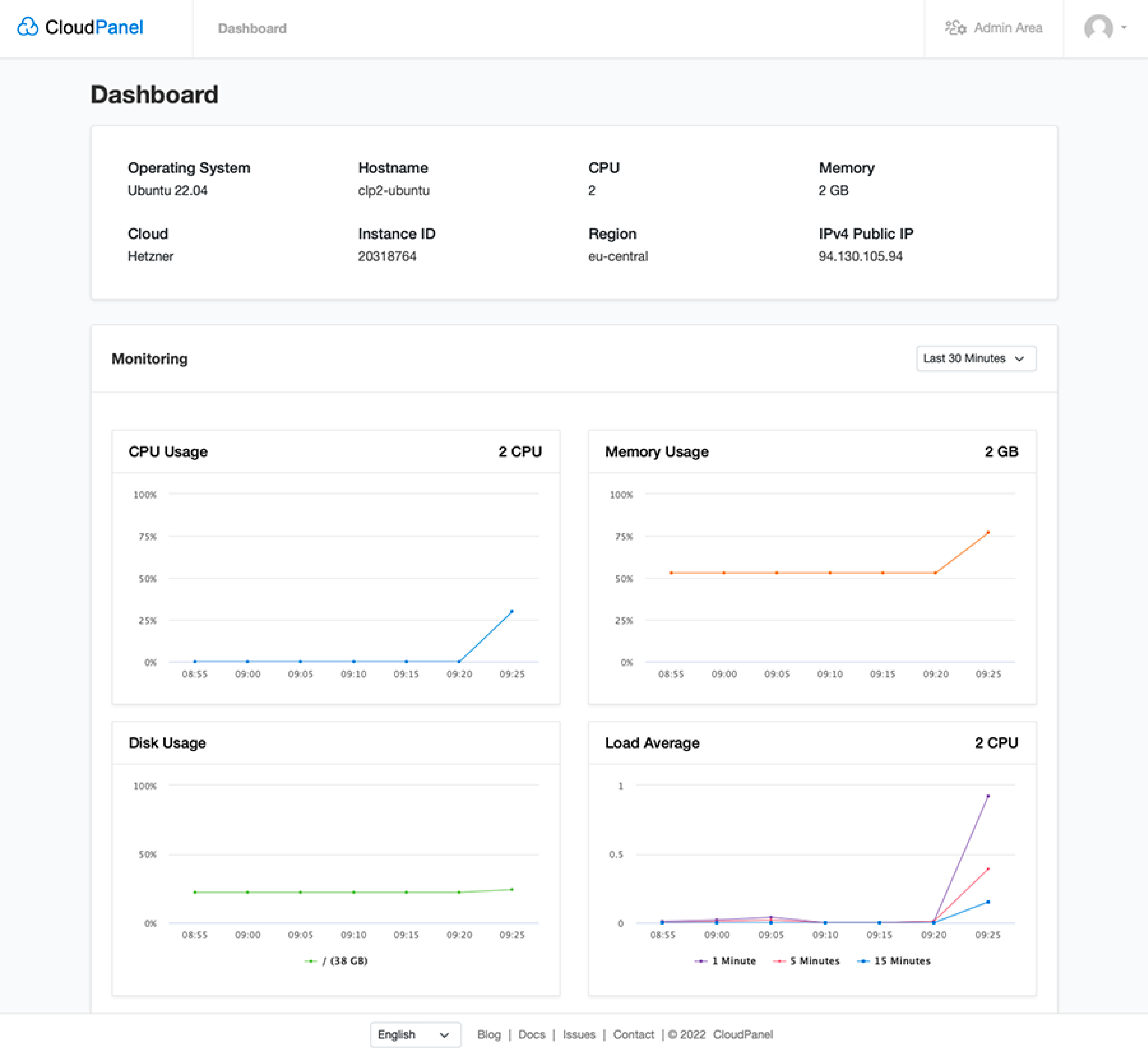
CloudPanel is an efficient, user-friendly control panel that helps manage a server effectively. Its sleek layout presents a modern, user-friendly interface with vital features that contribute to effective management of web hosting parameters.
- CloudPanel supports several Linux distributions and is compatible with cloud services like AWS, DigitalOcean and Google Cloud.
- Efficient and secure management of MySQL directories, PHP settings, IP and Bot blocking, and SSL certificates.
- It provides granular user management and permissions.
- Schedules automatic backups.
- Multi-language support.
- Built-in Varnish cache for high performance.
2. hPanel
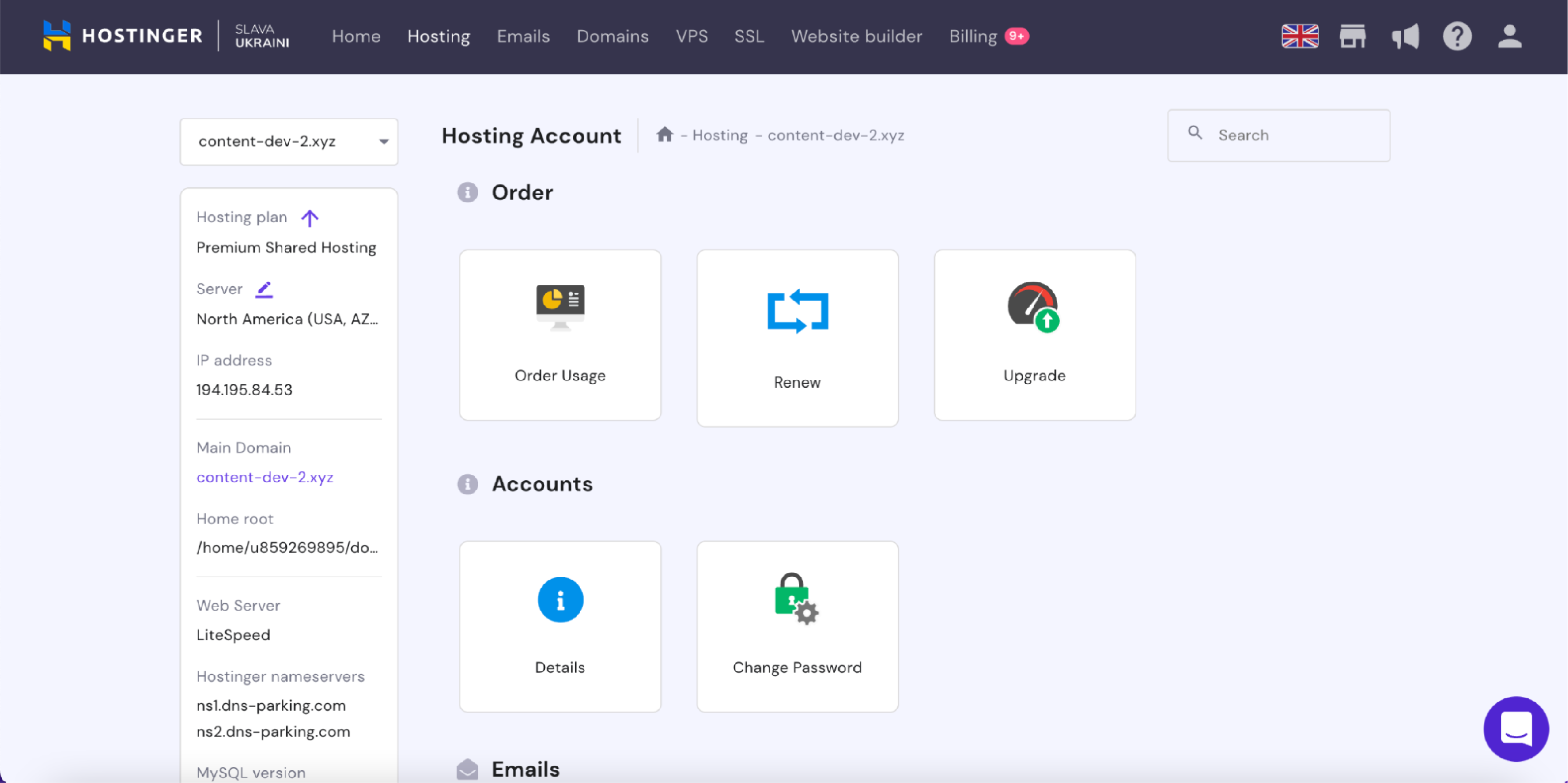
Hostinger-created hPanel is a signature control panel only accessible to Hostinger customers. Designed to mirror cPanel's interface, it surpasses it in terms of simplicity, ease of use and user-friendliness.
- Available in multiple languages, it caters to customers worldwide.
- Comprehensive suite of tools for managing websites and databases.
- User-friendly interface with efficient navigational features.
3. Plesk
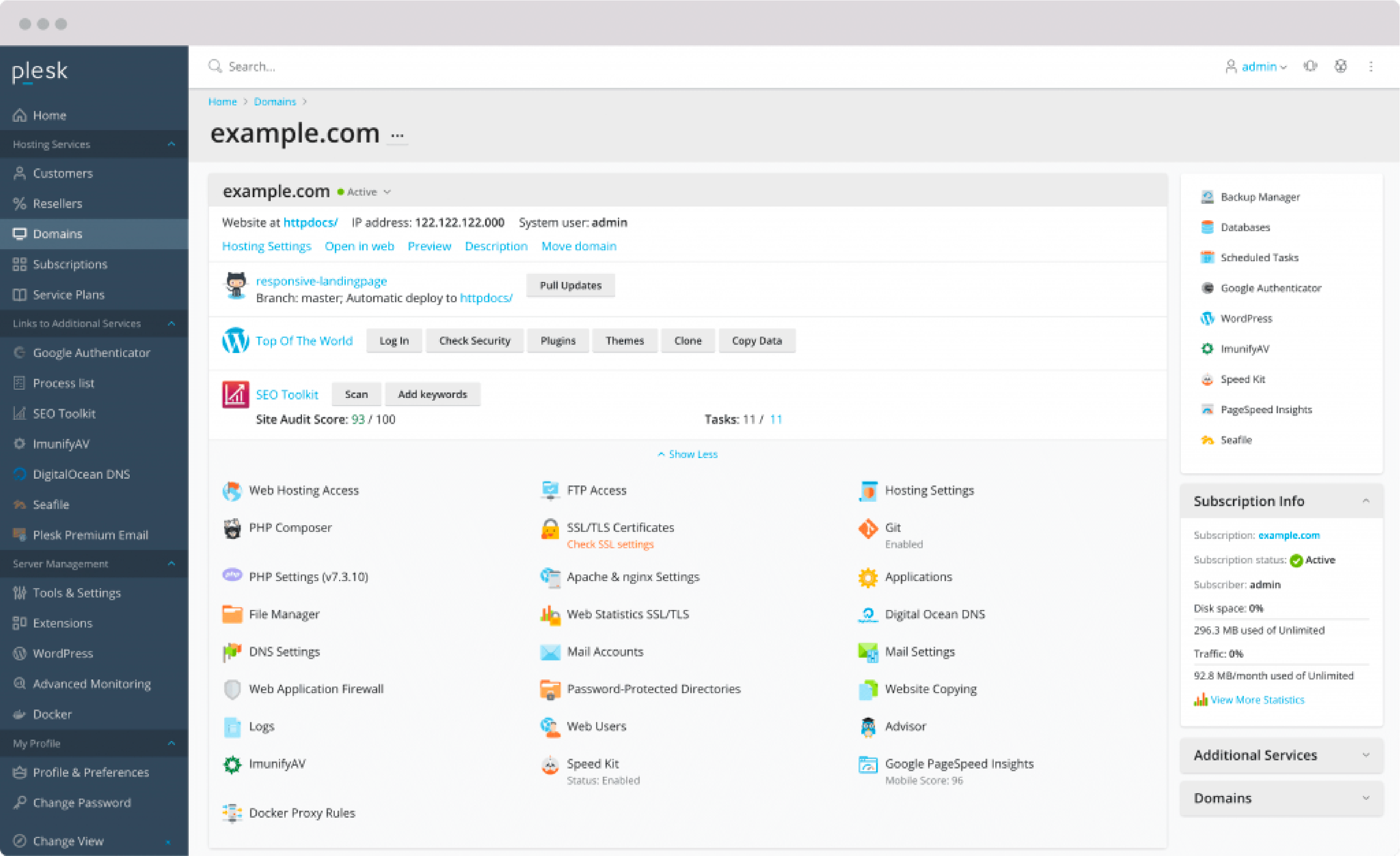
Plesk is a globally recognized control panel that equally supports Windows and Linux servers. It facilitates simple management of websites, databases, and email accounts using its neat and user-friendly interface.
- Customizable dashboard to adjust hosting as per user requirements.
- Equipped with tools for efficient site maintenance, including security checks and SEO ratings.
- Supports domain add-ons and alias management.
4. DirectAdmin
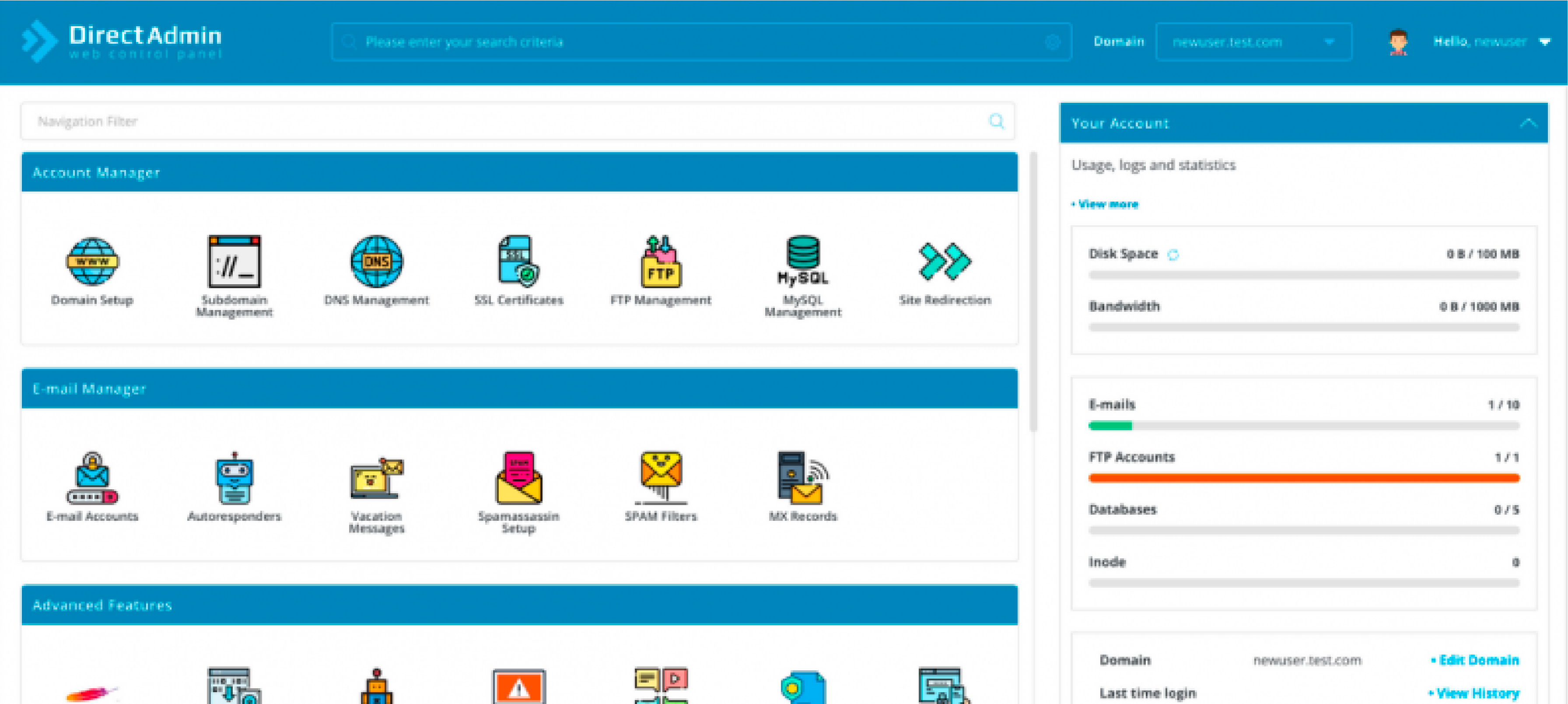
Famed for its compact design, DirectAdmin is a Linux and FreeBSD compatible, multi-OS control panel. It provides a straightforward interface and is perfect for users who prefer efficiency over excess.
- Management of websites, databases, and email accounts is seamless.
- Priority on efficient, no-clutter platform design.
- Easy-to-navigate due to well-structured categorization.
5. cPanel
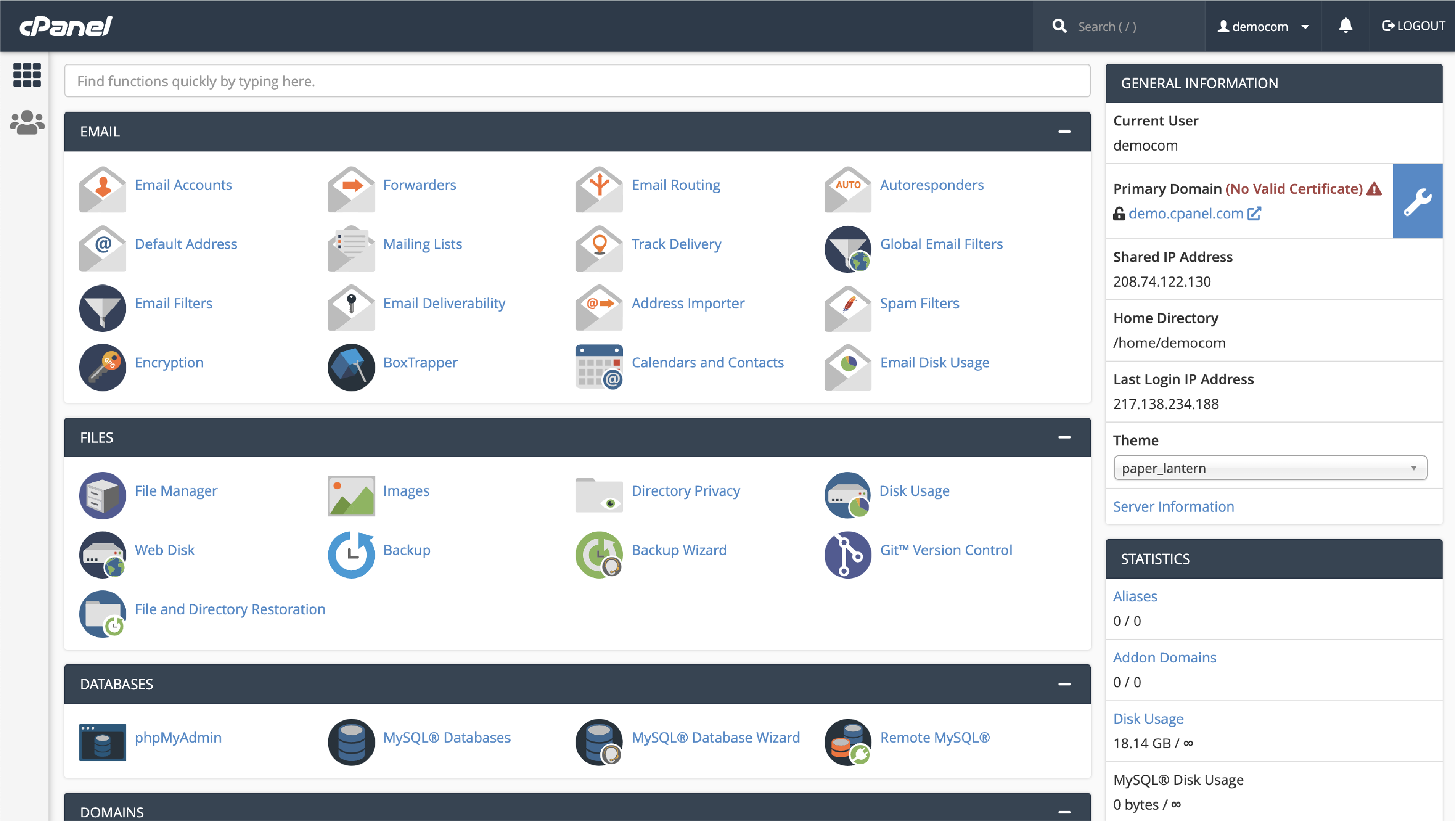
One of the popular control panels, cPanel, is exclusively crafted for Linux-based hosting. It stands out due to its user-friendly interface and wide-ranging features.
- Built with numerous tools and plugins that assist users in managing websites, databases, and email accounts.
- Beginner-friendly platform, making it a fitting choice for those starting their digital journey.
- Robust security features with secure sockets layer protocol.
6. Webmin
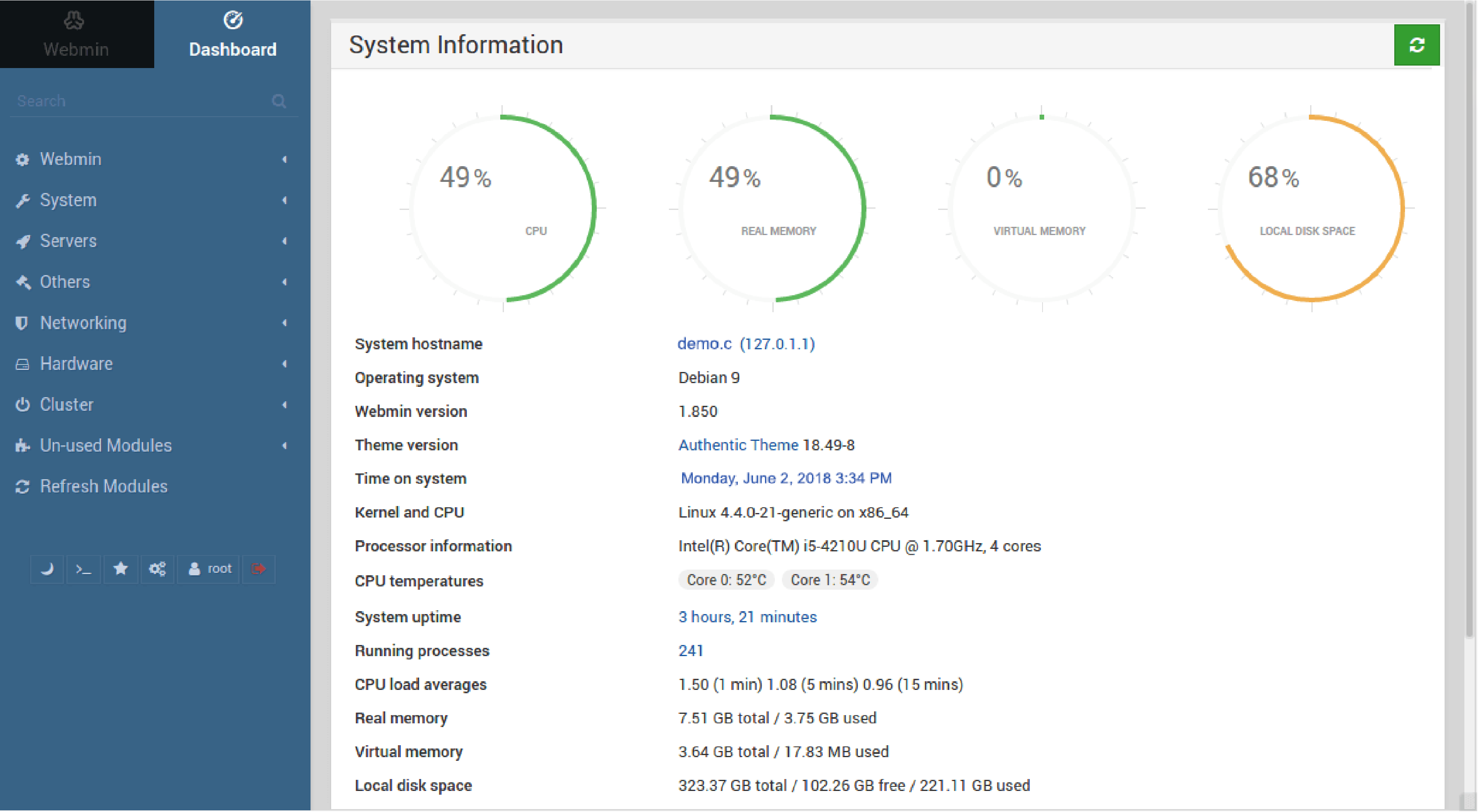
Webmin is a potent open-source control panel curated expressly for Unix-based systems that includes Linux and BSD systems. It provides a web-based interface, simplifying server administration tasks.
- User-friendly management of accounts, databases, and email servers.
- Customizable module system expands its functionalities.
- Efficient SSL encryption for secure data transmission.
- Built-in multilingual support system.
7. Ispmanager
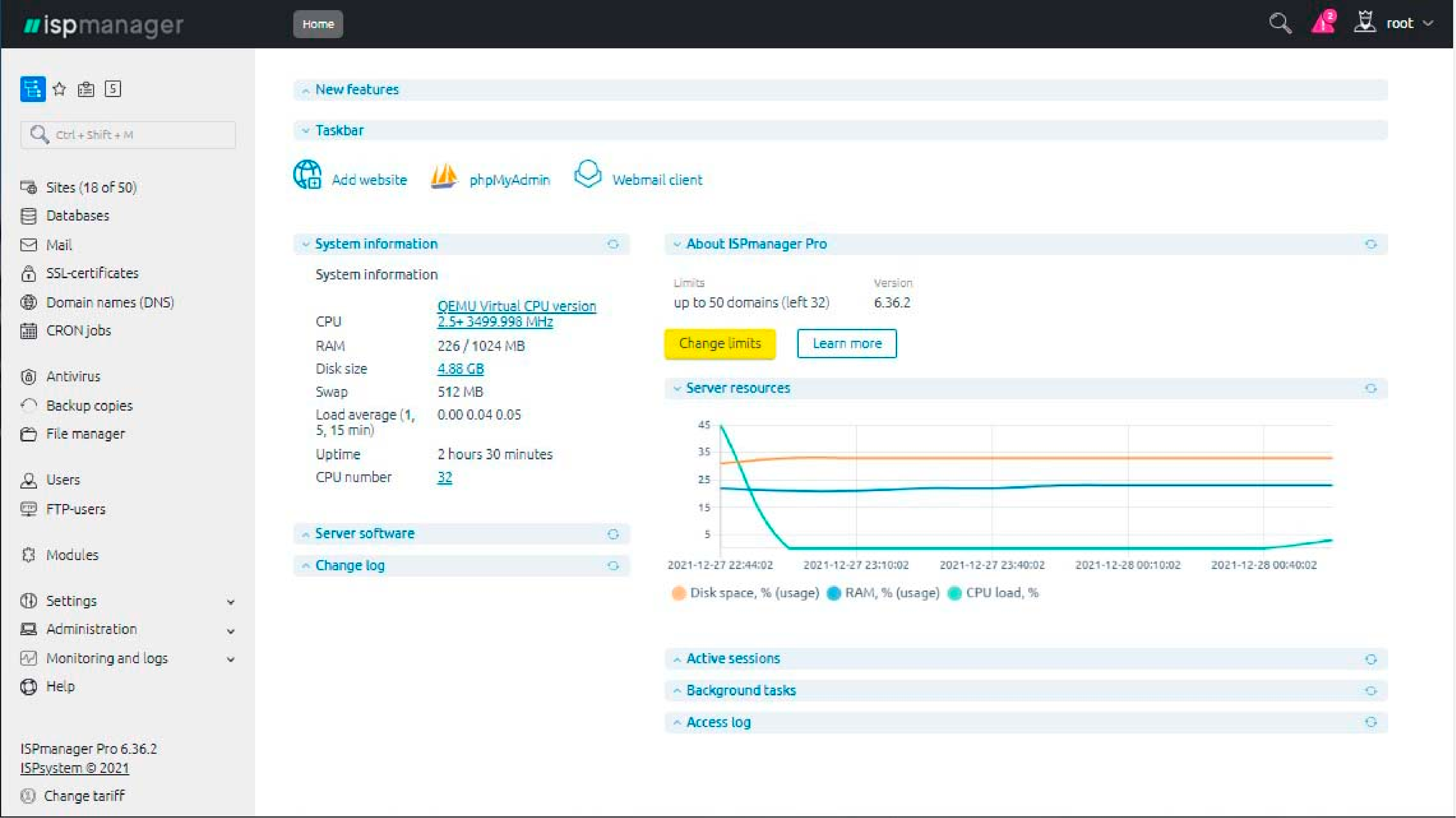
Ispmanager is an open-source control panel that caters specifically to various Linux distributions. It presents an intuitive interface allowing users to manage websites, databases, email accounts, and more.
- Supports multiple Linux distributions, including CentOS, Debian, and Ubuntu.
- Comprehensive server management suite, featuring a file manager, database manager, and email manager.
- Built-in support for famed web servers like Apache, NGINX, and LiteSpeed.
- Integrates seamlessly with established billing and workflow automation systems like WHMCS and BillManager.
Compatibility and User Experience
The listed hosting control panels each offer unique user interfaces designed to cater to different technical proficiencies:
-
CloudPanel: An open-source control panel that supports popular cloud providers such as AWS, DigitalOcean, and Google Cloud. It features a modern, clean interface that's geared towards easy usability, making it beginner-friendly.
-
hPanel: A proprietary control panel exclusive to Hostinger users, renowned for its straightforward, intuitive interface. It aims to simplify user navigation, making it a good choice for beginners.
-
Plesk: A widely recognized control panel, compatible with both Linux and Windows servers. It features a clean, user-friendly interface that offers ease of management for websites, databases, and email accounts.
-
DirectAdmin: A Lightweight control panel catering to Linux and FreeBSD operating systems. It provides a minimalistic interface focusing on simplicity and efficiency, making it ideal for users who prefer direct, to-the-point features.
-
cPanel: Acknowledged for catering to Linux-based hosting, it presents an extensive range of features within a user-friendly interface. It enables easy management for websites, databases, and email accounts.
-
Webmin: A powerful, open-source control panel specially designed for Unix-based systems. It provides a web-based interface, simplifying server management tasks from any location.
-
ispManager: An open-source control panel supporting various Linux distributions and provides an intuitive interface for managing websites, databases, email accounts, and more.
Conparison of Hosting Control Panels
| CloudPanel | hPanel | Plesk | DirectAdmin | cPanel | Webmin | ispManager | |
|---|---|---|---|---|---|---|---|
| Linux OS Support | Yes | Yes | Yes | Yes | Yes | Yes | Yes |
| Windows OS Support | No | No | Yes | No | No | No | No |
| Cloud-focussed Features | Yes | No | No | No | No | No | No |
| User Management | Yes | Yes | Yes | Yes | Yes | Yes | Yes |
| Database Management | Yes | Yes | Yes | Yes | Yes | Yes | Yes |
| Multilingual Support | Yes | Yes | Yes | No | Yes | Yes | Yes |
| Supports Multiple Linux Distros | Yes | No | Yes | Yes | Yes | Yes | Yes |
| Back-ups Scheduling | Yes | No | Yes | No | Yes | No | Yes |
| SSL Certificate Management | Yes | No | Yes | No | Yes | Yes | Yes |
| Built-in Support for Web Servers | Yes | No | Yes | Yes | Yes | No | Yes |
CloudPanel: A Specialized Web Hosting Control Panel
CloudPanel is a free web hosting control panel. The advanced control panel offers seamless integration with a range of server technologies, such as Debian, NGINX, PHP, Varnish Cache, Redis, MySQL, and Elasticsearch,.
Integration with various Technology
CloudPanel's versatility lies in its ability to integrate with numerous technology stacks, making it a suitable control panel solution for a wide range of applications. Let's take a closer look at some of the technology stacks supported by CloudPanel:
-
Debian: CloudPanel is compatible with Debian, a popular, stable, and secure Linux distribution. This compatibility ensures smooth and efficient server management for Debian-based applications.
-
NGINX: CloudPanel integrates seamlessly with NGINX, a high-performance web server, reverse proxy server, and load balancer. This integration allows for improved web server performance and better resource utilization.
-
PHP: CloudPanel supports PHP, a widely-used scripting language for web development. With PHP integration, users can easily manage PHP applications and ensure optimal performance.
-
Varnish Cache: CloudPanel's integration with Varnish Cache, a powerful HTTP accelerator, helps improve website performance by caching content and reducing server load.
-
Redis: CloudPanel supports Redis, an in-memory data structure store used for caching and message brokering. This integration enables users to manage Redis instances and optimize their applications' performance.
-
MySQL: CloudPanel is compatible with MySQL, a popular open-source relational database management system. Users can easily manage their MySQL databases within the CloudPanel interface.
-
Elasticsearch: CloudPanel integrates with Elasticsearch, a powerful search and analytics engine. This integration allows users to manage Elasticsearch clusters and ensure optimal search performance for their applications.
Choosing a Web Hosting Control Panel for Web Developers and Hosting Providers
In the ever-evolving world of web development, it is crucial for web developers and hosting providers to choose the most suitable web hosting control panel. The right control panel can make managing websites, databases, and email accounts much more efficient and user-friendly.
Each control panel offers different designs and features, catering to users with varying levels of technical expertise. By understanding the unique offerings of each control panel, web developers and hosting providers can make informed decisions to ensure the success of their online endeavors.
Choosing the Right Web Hosting Control Panel for Your Needs
In web hosting and server management, the right web hosting control panel is a game-changer. A good control panel can make tasks like managing websites, databases, and email accounts, a breeze. With each panel offering different features and interfaces, you can choose one that best suits your technical comfort level. For instance, if you need a free control panel to manage cloud services efficiently, CloudPanel could be your best bet. If you're a beginner, you might appreciate the user-friendly design of hPanel.
Remember, the right choice of control panel can help your online projects reach success more efficiently. So, consider your specific needs, explore the unique strengths of each panel, and make an informed decision.
FAQs
1. What is a hosting control panel used for?
A hosting control panel is a web-based interface provided by hosting companies that allows you to manage various aspects of a hosted website. It offers tools to handle tasks like domain management, email setup, database administration, installing web applications, and more. With a hosting control panel, you can efficiently manage your web hosting account.
2. How do I access the web hosting control panels?
You can typically access your web hosting control panel through a secure login page provided by your hosting company. The specifics can vary depending on their hosting plans, but generally, you can log in using your username and password via a web browser. Some hosting control panels also offer secure shell access for managing your hosting account.
3. What does hosting cPanel access provide?
Hosting cPanel access provides a user-friendly control panel interface that allows you to easily manage your hosting account. This includes setting up and managing domains, creating email accounts, handling database administration, installing web applications, and even allowing VPS hosting management in some cases.
4. What are the 4 types of web hosting control panels?
There are various types of web hosting control panels to suit different users' needs. These might include:
- Shared Hosting Control Panel: Designed for managing websites on shared hosting plans.
- VPS Hosting Control Panel: Designed for managing Virtual Private Servers.
- Dedicated Hosting Control Panel: Used for handling dedicated server environments.
- Reseller Hosting Control Panel: Ideal for users who resell their hosting resources to others.
5. What is an easy hosting control panel for beginners?
If you're venturing into the world of web hosting, CloudPanel is considered an easy to use option. Its user-friendly interface, simplicity, and extensive site management platform make it a preferred choice for beginners.
6. Can the same control panel be used for managing servers on both Windows and Linux operating systems?
Yes, a commercial control panel that supports both Windows and Linux operating systems. This feature equips system administrators with the flexibility to manage servers on both OS platforms.
7. How can hosting control panels simplify server administration tasks?
Hosting control panels provide a graphical user interface for managing websites, databases, email accounts, DNS server management, and other server administration tasks. This makes it much easier compared to the command line or manual coding methods.
8. Can hosting control panels be used for managing multiple websites?
Absolutely! Web hosting control panels allow users to manage multiple websites from the same control panel. This is incredibly beneficial for digital agencies handling multiple client websites.
9. What account management features can I expect from a web hosting control panel?
Almost all control panels provide features for managing user accounts, email setup, database administration, and file transfer services. They're designed to tackle account management features, provide mail server management, and automate several routine tasks.
10. Are hosting control panels compatible with all web servers?
Yes, most hosting control panels support renowned web servers like Apache, NGINX, and LiteSpeed. For instance, ispManager is an open-source control panel that integrates seamlessly with these web servers.
11. Can a hosting control panel affect the revenue-generating capabilities of my website?
Several control panels offer features aimed at enhancing your site's productivity - from providing a platform for selling digital products to enabling various monetization strategies. Plus, efficient management of a site, facilitated by a good control panel, directly impacts users' experience, influencing site traffic, and thereby, revenue.
12. Does using a hosting control panel require advanced technical knowledge?
Not necessarily. While understanding the basics of website creation and management is beneficial, many control panels like CloudPanel and DirectAdmin have easy-to-use interfaces. Plus, they often come with premium support and comprehensive tutorials, making them accessible, even to beginners.
Summary
With insights from this article, we've looked at the features of popular hosting control panels like CloudPanel, hPanel, cPanel, Webmin, Plesk, ispManager, and DirectAdmin. While each has its pros and cons, they share a common aim - making server and hosting management simpler and quicker.
Ready to start managing your server smoothly? Try CloudPanel for free to start your journey with advanced features and a user-friendly interface. With the right panel, server management is easy!


