
CloudPanel what is it? Overview of all CloudPanel features
What is CloudPanel?
CloudPanel is a free control panel to manage your servers efficiently. It is built on lightweight components like NGINX, PHP-FPM, and MySQL for maximum performance. CloudPanel is easy to use and up and running within 60 seconds.
CloudPanel top advantages include:
- Completely free
- Supports all PHP Apps
- High Performance
- Secure (free SSL/TLS certificates)
- Multiple PHP Versions
- NGINX Support
- Support for all big clouds
- Cloud Functions
When you start hosting a new project, there are several things you need to consider.
- A new server or cloud instance comes with a blank OS.
- You need to install and configure all components to run a PHP app.
- There is no interface to control the servers.
- All settings like NGINX configuration need to be done manually.
A server control panel is used to manage these workloads on a modern interface. This article will look at the Cloud Panel, a free control panel.
With CloudPanel, you get a fully configured server and clean interface to manage all details. The used components are configured to provide secure and fast web hosting for any PHP application.
Features of CloudPanel
Dashboard
Cloud Panel has a clean interface that is user-friendly and easy to navigate. Its dashboard shows server information, region, IP address, hostname, etc.
Monitoring graphs show quick updates on disk usage, memory, CPU usage, and current load average.
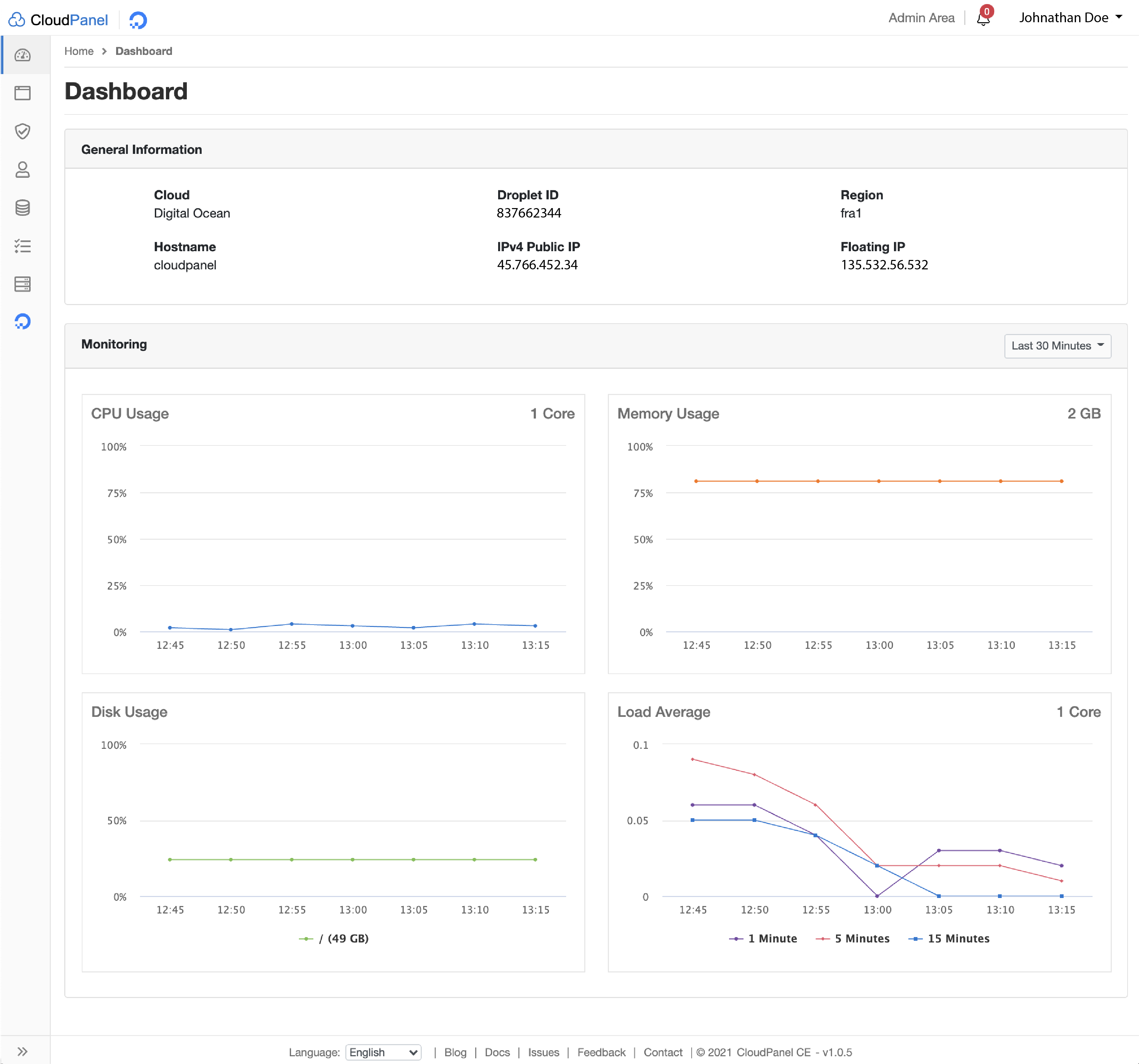
Domain Management
-
Domains: Create new domains, subdomains and delete domains with a click on the Add New button.
-
NGINX Vhost Editor: Users can make changes with the integrated NGINX Vhost, such as redirects, rewrites, or other changes without logging into the server.
-
PHP Settings: Change and set PHP Versions on the domain level. Settings such as memory_limit, max_execution_time, max_input_time, post_max_size, and more can be set on the domain level.
-
Basic Auth: Domains, testing, and staging environments are password protected with Basic Auth. Prevent being crawled by search engines or other unauthenticated access when you don’t want your site to go public. E.g., during the development of a project.
-
Log Viewer: Check Logs such as NGINX Access, Error Logs, and the PHP Error Logs without logging into the server via SSH.
-
Free SSL/TLS Certificates: Free and auto-renewing Let's Encrypt Certificates can be issued with one click. Import and install other certificates in no time.
User Management
Add SSH/SFTP Users for secure remote login from one computer to another. Key Authentification is as easy as adding a user.
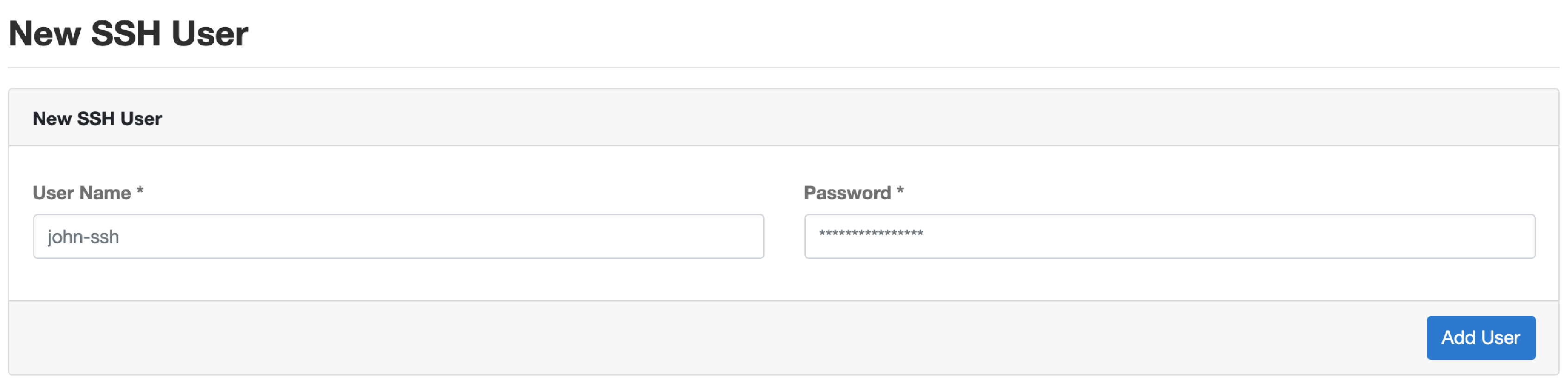
You can also add FTP Users for connecting through File Transfer Protocol (FTP). Click on the Add User button.
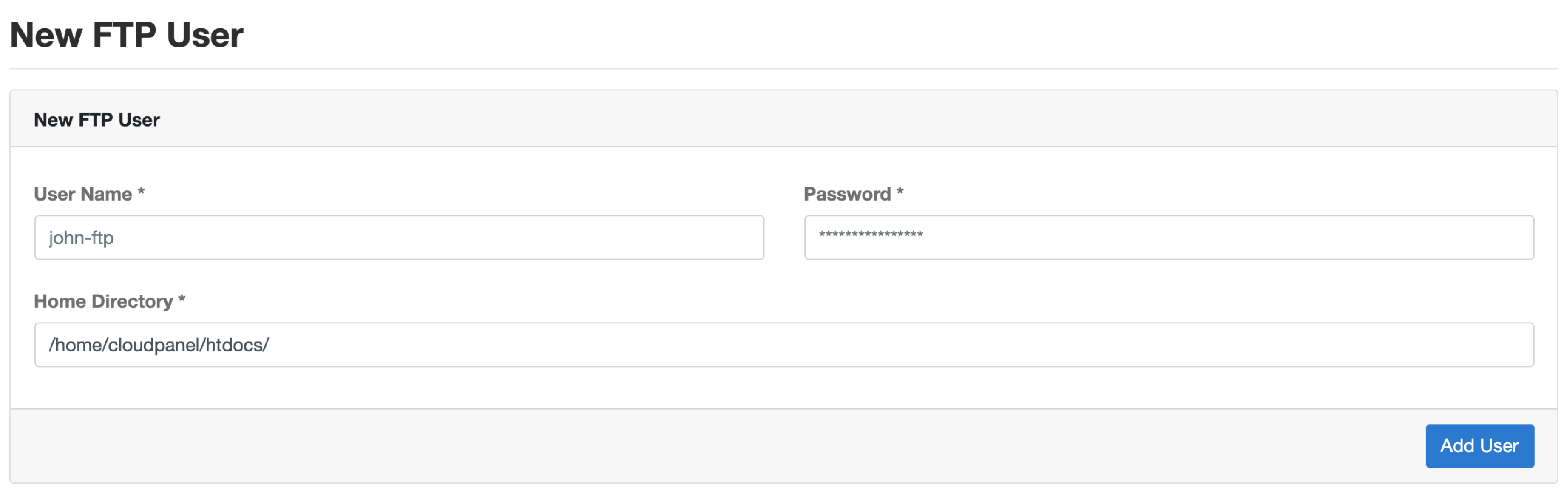
Database Management
Add and manage MySQL Databases with phpMyAdmin. You can also manage Database Users with permissions such as Read and Write or Read-Only.
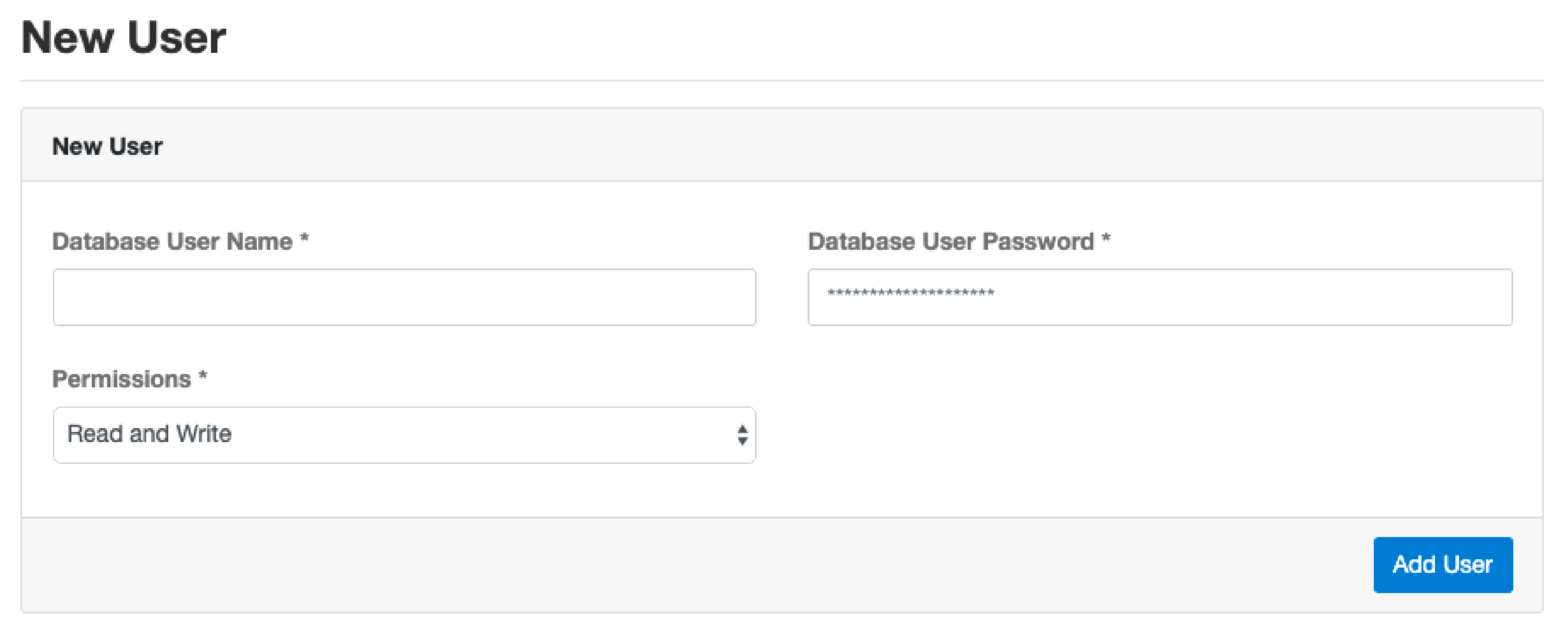
Database Backups: You can backup and download Databases once per night via CloudPanel. Databases can be created and restored with the CloudPanel CLI.
Cron Jobs Management
Cron Jobs have scheduled commands that run at a specific time. Create Cron Jobs by using templates. You can run a script every minute, every five minutes, and more. Schedule tasks as per your needs.
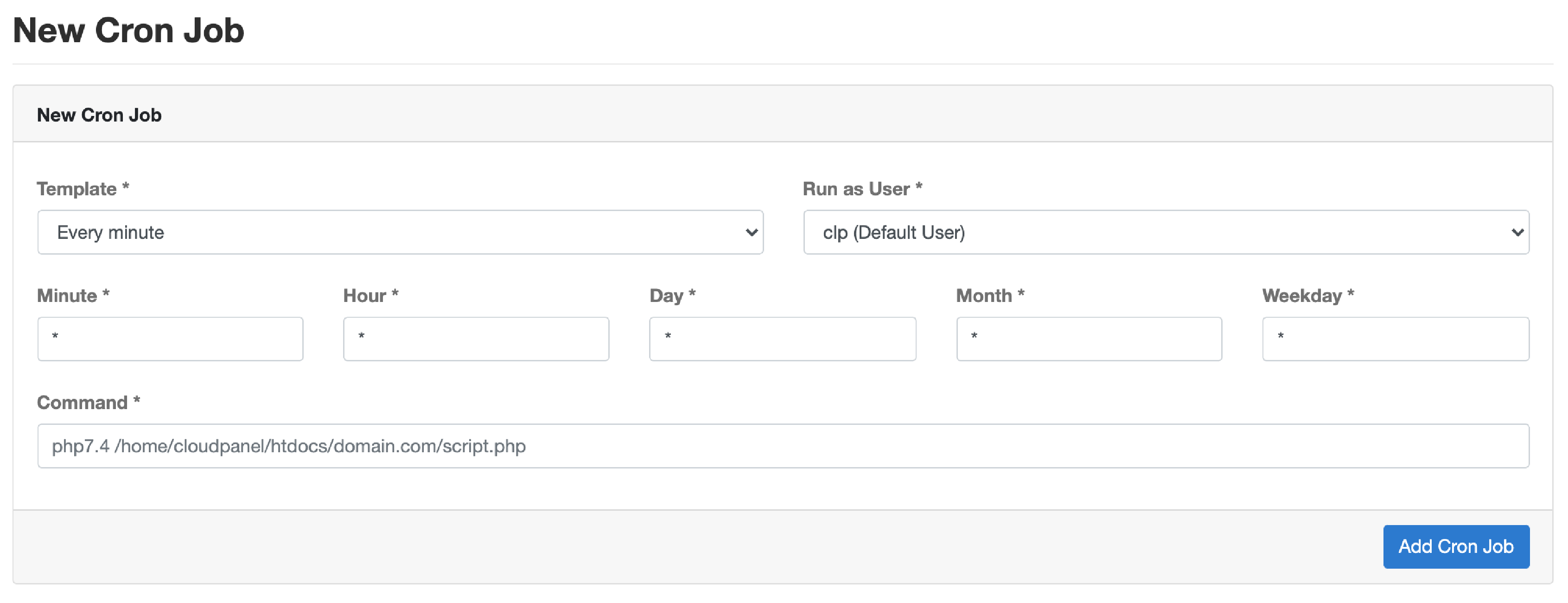
Security
Easily block IPs and Bots with a click of a button. The IP Blocker blocks traffic from unwanted ipv4 or ipv6 addresses. With the Bot Blocker, you can enter the Bot Names and deny access to bots on all of your websites.
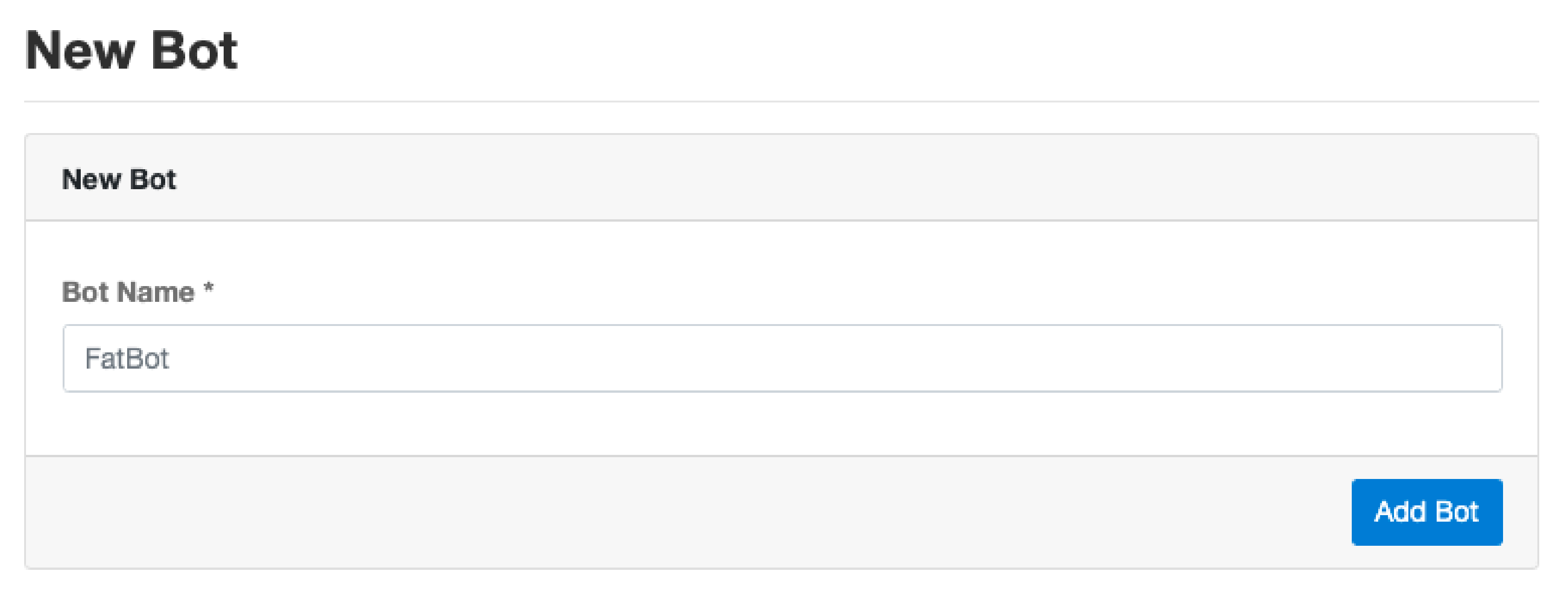
Restart Services
The Services overview lets you restart services quickly. Services such as MySQL, NGINX, PHP-FPM, and Redis are restarted with a click on the Restart button.

Cloud Functionalities
Cloud Panel makes it easy to gain Instance information, change firewall rules, manage domains, DNS, and much more. Cloud Panel offers various functions for the cloud such as:
Amazon Web Services
Instance Information: Here, you can find information about your Instance like Instance Name, Instance ID, Instance Type, Region and, IPv4 Public IP.
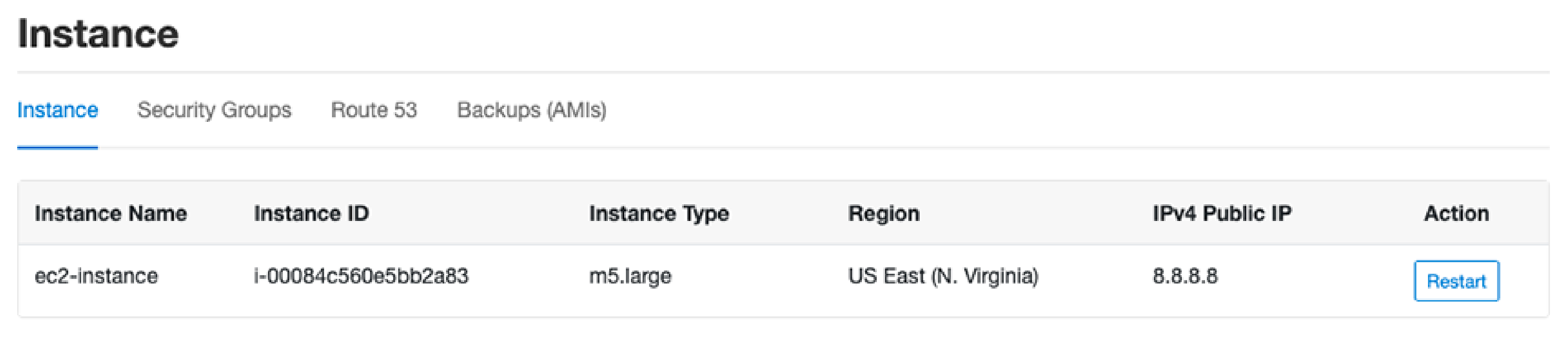
Security Groups: You can manage the Security Groups directly in the CloudPanel. You don’t need to access the AWS Management Console. Instead, click on a Security Groups to edit rules like adding IPs for SSH and other services.
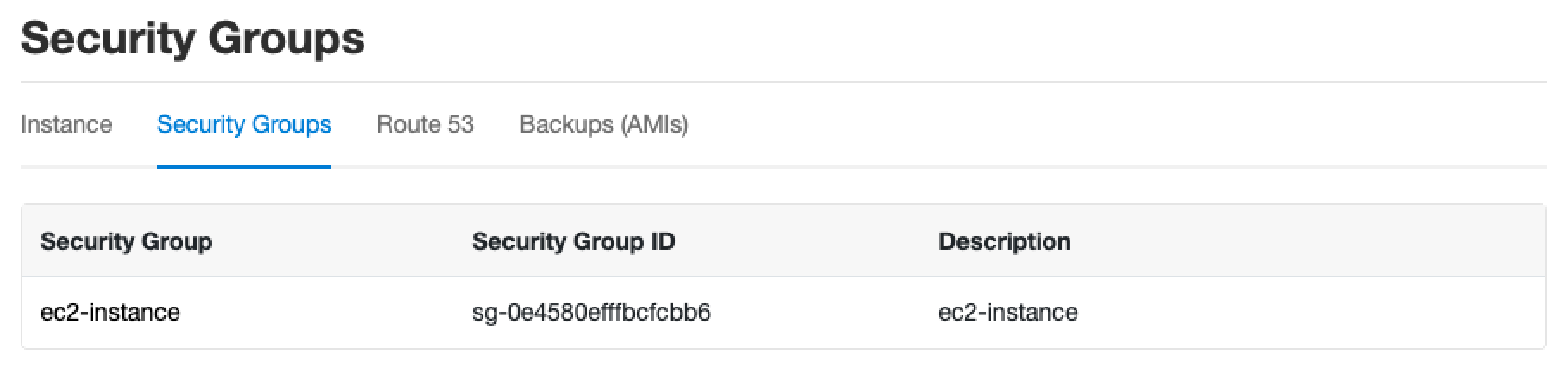
Route 53: Manage Amazon Route 53 Hosted Zones directly via CloudPanel. You can also create and import an existing Hosted Zone to manage the DNS Records on CloudPanel.
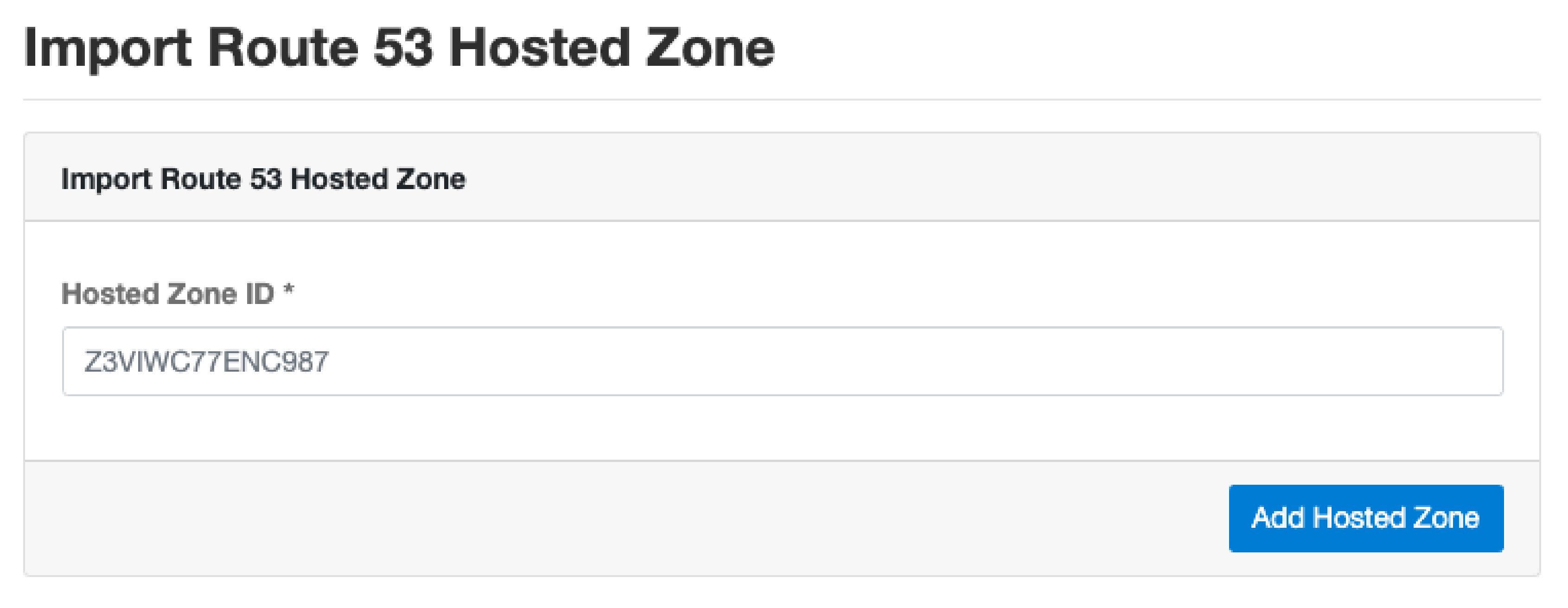
Automatic Backups: Get an automated data backup process without performance degradation. Use incremental Amazon Machine Images (AMIs) to backup the entire Instance, including all disks. You can schedule automatic backups and manual backups.
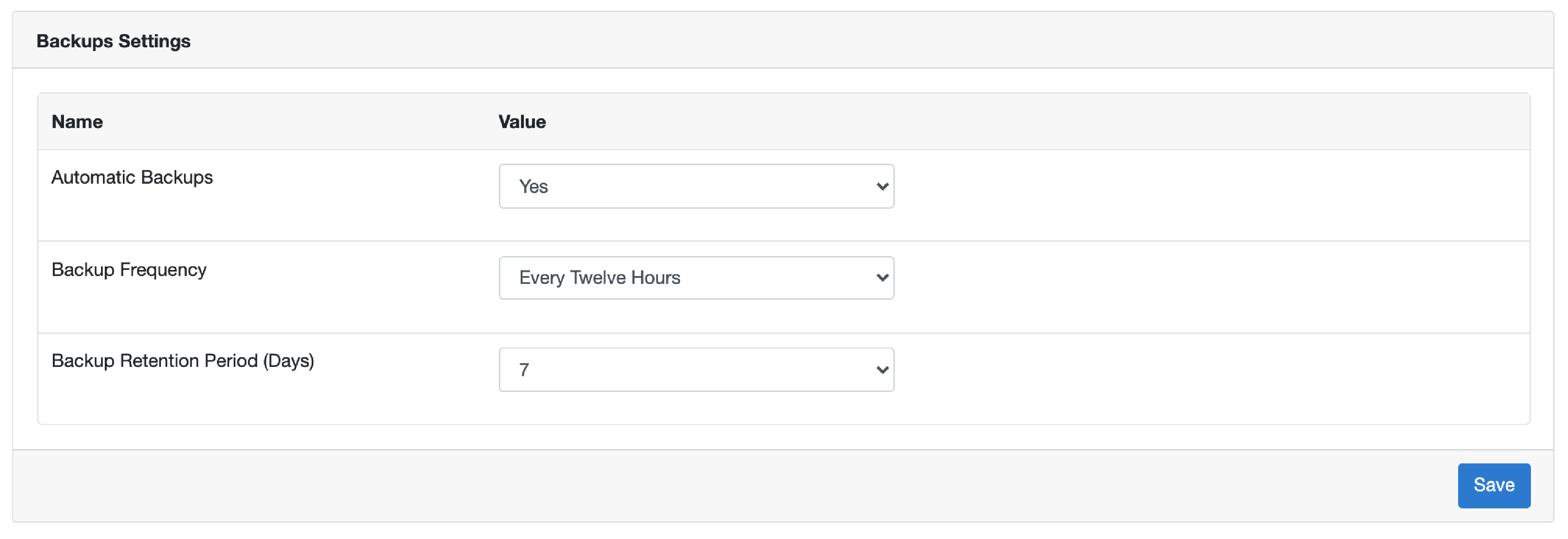
Digital Ocean
Droplet Information: Get information on the Droplet such as Droplet Name, Droplet ID, Region, IPv4 Public IP, and Floating IP.
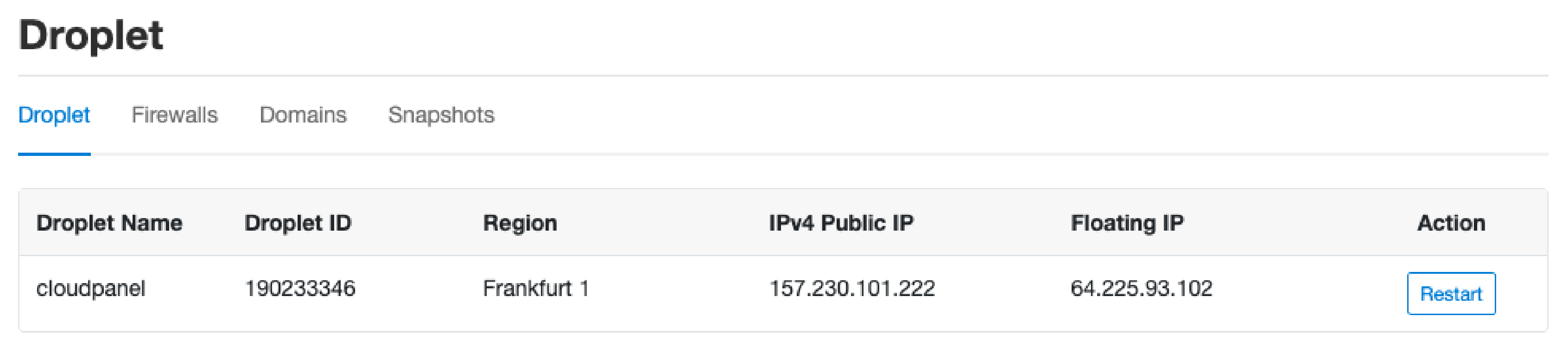
Firewalls: Manage firewall rules directly via CloudPanel. You don’t have to access the Digital Ocean Account. Add and delete rules with a click. Easily control the incoming traffic, e.g., whitelist ports for SSH/SFTP, FTP, MySQL.
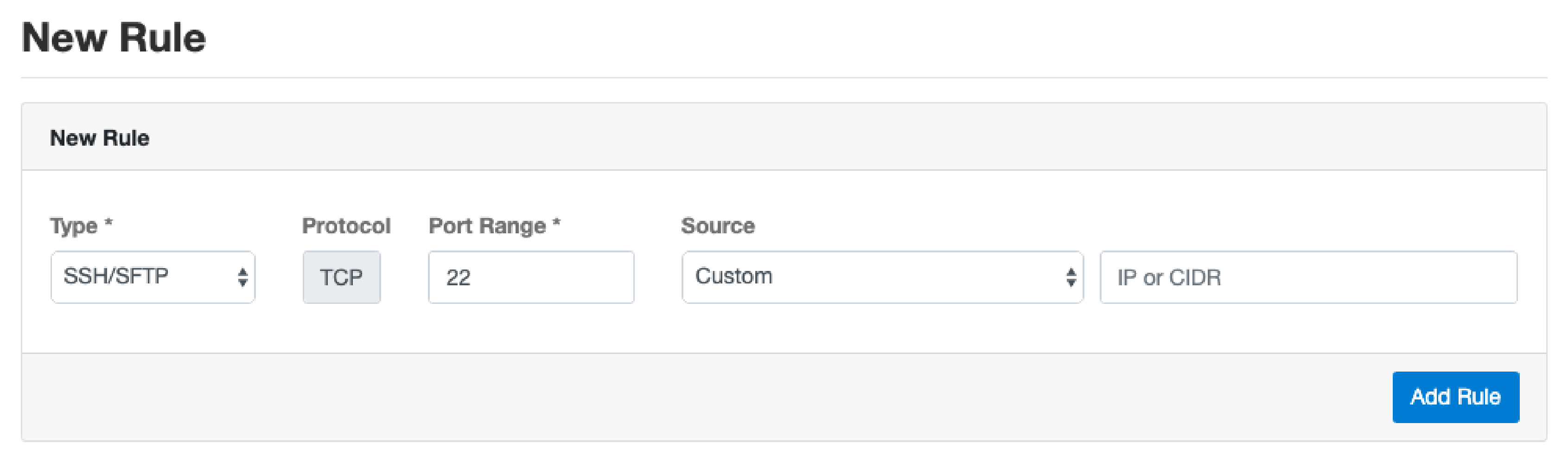
Domains: Domains (Hosted DNS Zones) can be managed directly via CloudPanel. You can create and import an existing Hosted Zone without accessing the Digital Ocean Account.
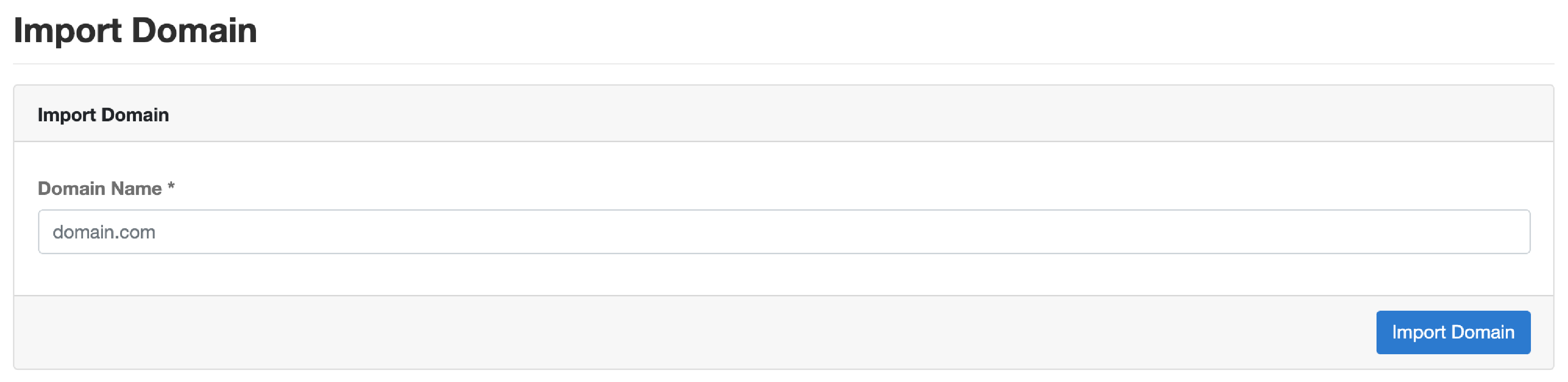
Snapshots: Use Snapshots to backup the entire Droplet, including all Volumes. Incremental Droplet Snapshots can be created automatically every few hours or manually on demand.
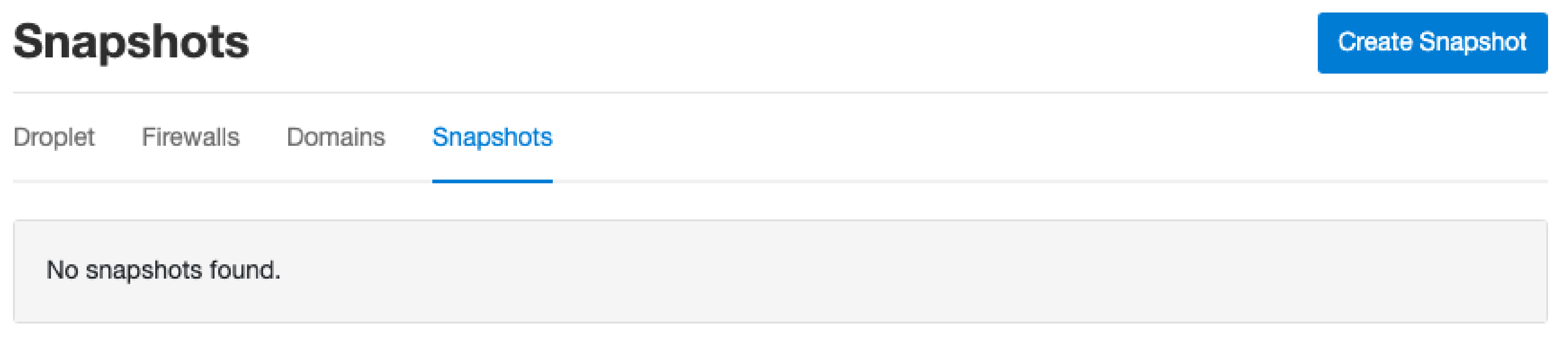
Google Cloud
Instance Information: Get Google Cloud Instance Information such as Instance Name, Instance ID, Machine Type, Zone and, IPv4 Public IP.
Firewall Rules: The Google Cloud Firewall rules can be directly managed via CloudPanel.
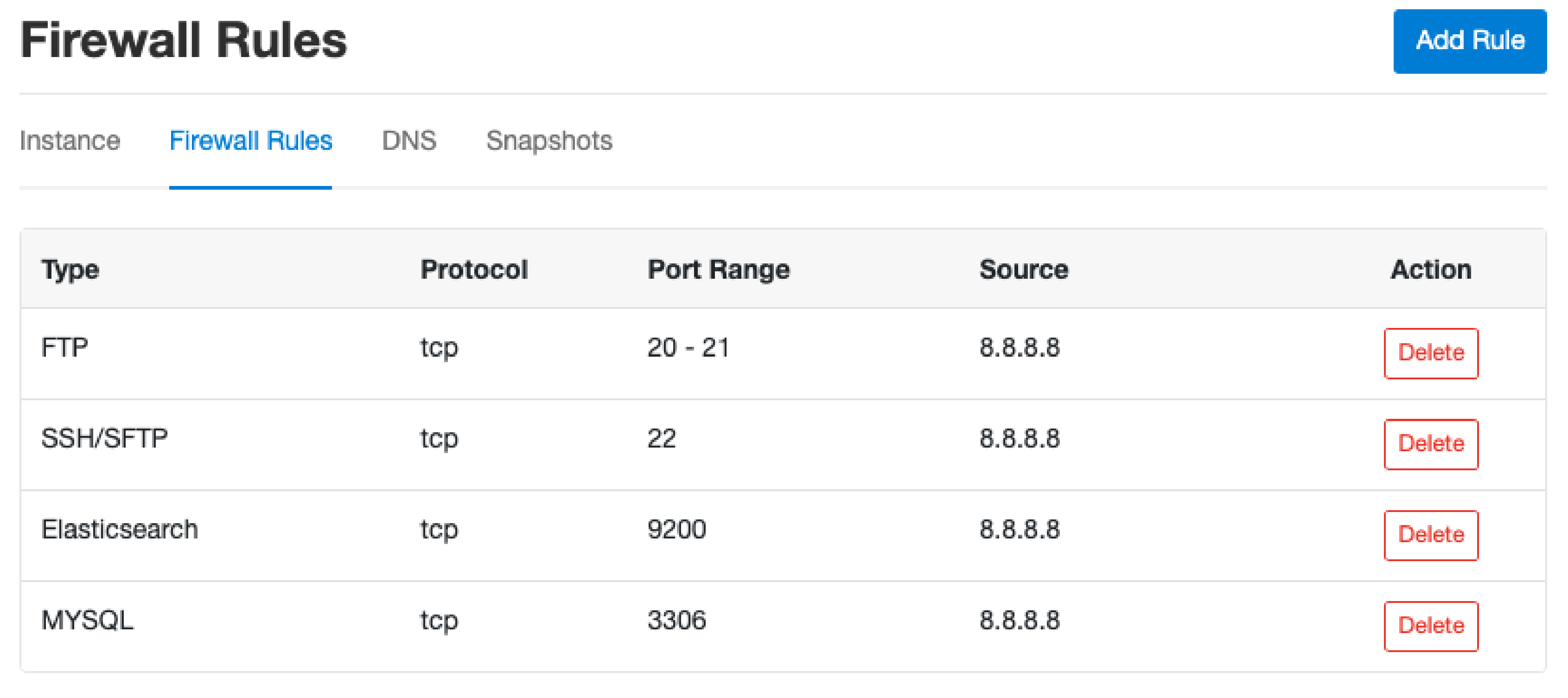
DNS: Manage Google Cloud DNS Zones directly via CloudPanel. Import DNS Zone to manage the DNS Records without accessing your Google Cloud account.
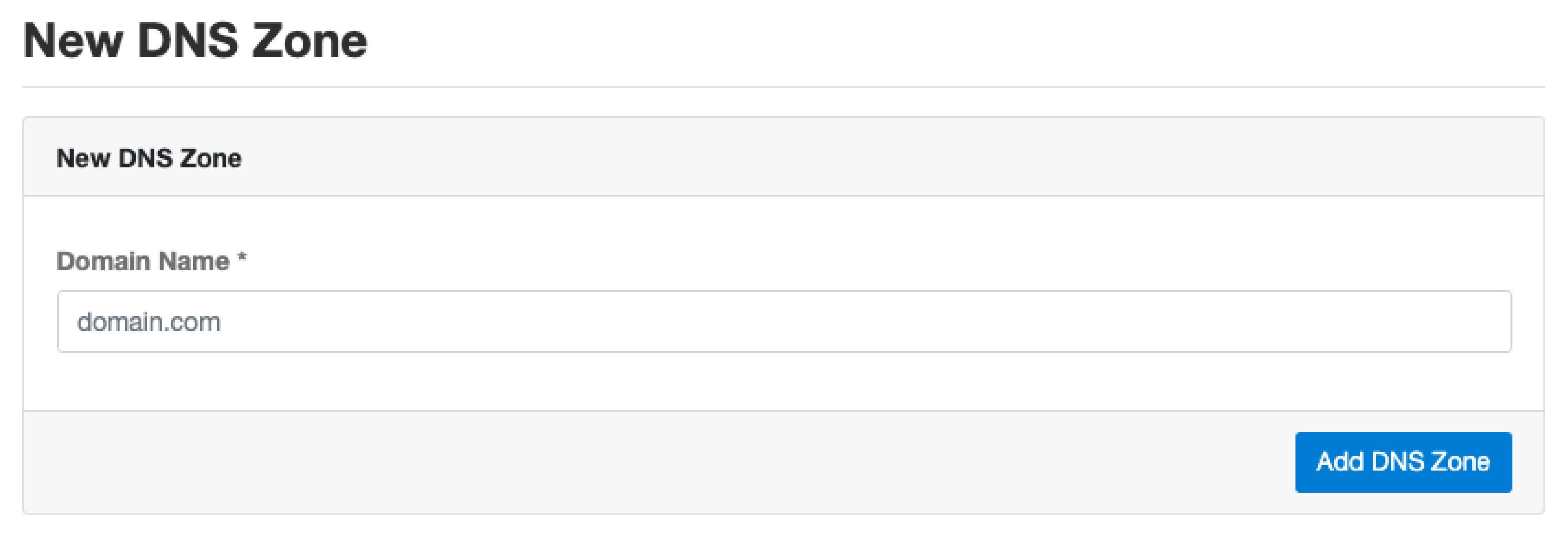
Snapshots: Create scheduled backups for data security with CloudPanel. You can create incremental Snapshots for Google Cloud automatically or manually.
Admin Area
The sleek interface allows you to set up and manage apps and server metrics in the Cloud Panel Admin Area.
You can manage and monitor metrics such as:
- Users
- Vhost Templates
- Action Logs
- Database Servers
CloudPanel CLI
CloudPanel CLI is a common-line application to interact directly through your terminal or shell. Some of the commands include:
- Database Backups
- Restoring databases
- Showing database credentials
- Two-factor authentication
- Resetting passwords
- Resetting permissions
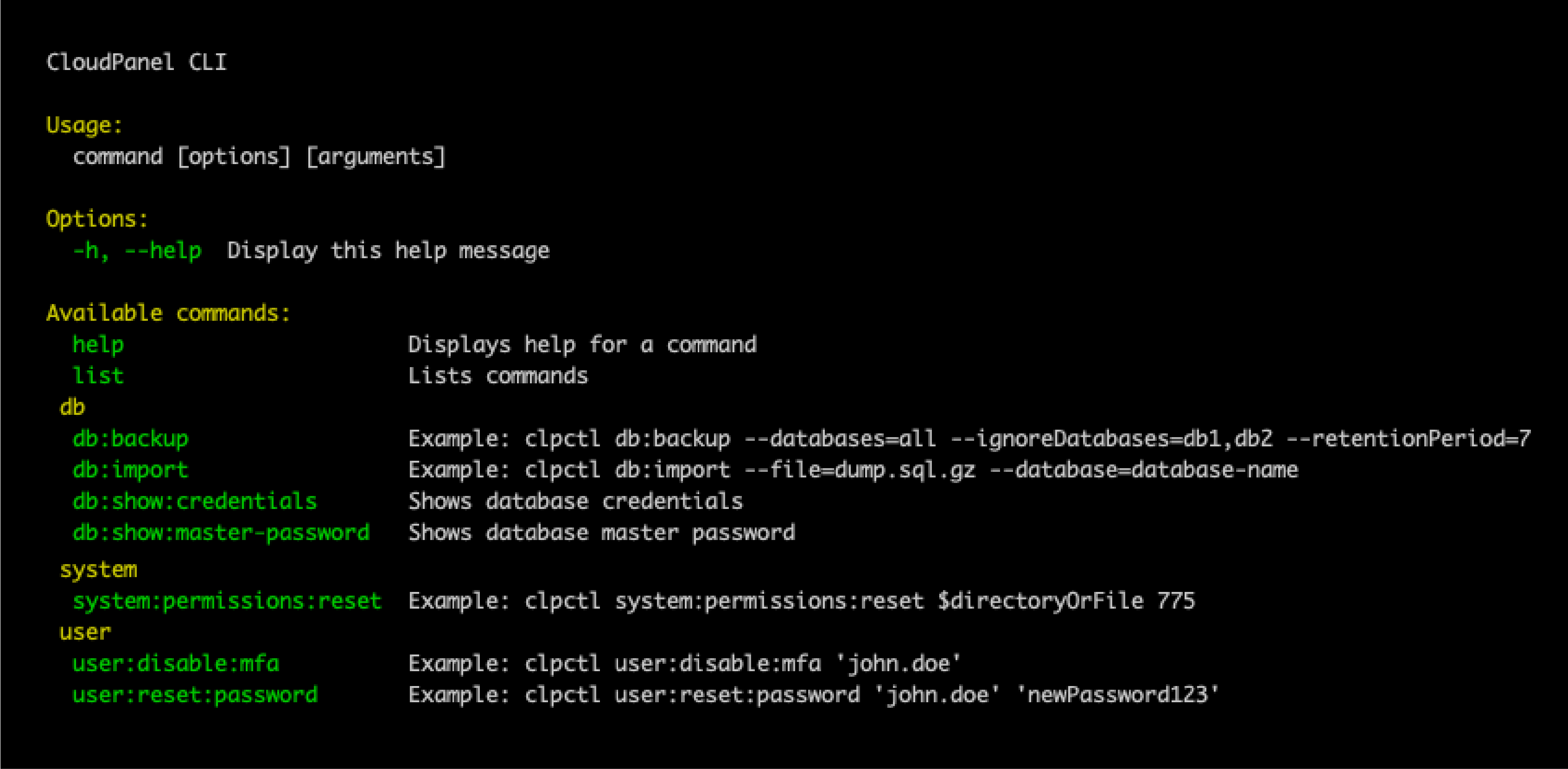
Conclusion
Cloud Panel is the only control panel with cloud features. If you use a cloud instance, you can manage the cloud's most essential functionalities on CloudPanel.
It has clean and simple user interface. Cloud Panel is built with cutting-edge technology.
The best part is that CloudPanel is free. It is available for users globally and supports more than ten languages.
Cloud Panel allows you to run any PHP application with maximum performance & security. Two-factor authentication adds an extra layer of protection to secure login.
Install CloudPanel and get started with efficient cloud server management.
Stay connected for upcoming CloudPanel V2.

