
16 Best Plesk Alternatives: Web Hosting Panel
The comprehensive article unveils the 16 top Plesk alternatives to simplify server management while ensuring optimum performance and security. Whether you're a seasoned professional or a beginner trying to manage your website, this blog post is tailored for you.
Key Takeaways
- Plesk has been a popular web hosting management platform in Europe, but now numerous alternatives offer better features and pricing options.
- When choosing an alternative, look for key features such as ease of use, compatibility with various server types, strong security measures, flexible pricing plans and active community support.
- Some top Plesk alternatives include CloudPanel, Ajenti, CentOS Web Panel, Cloudron, ISPConfig and Webmin. These platforms offer various features, including domain management, file and database management, and extensive customisation options through plugins or modules.
- However, choosing the right platform based on your needs is important. Managed eCommerce stores may require higher-priced options with dedicated firewalls, while smaller websites may be satisfied with lower-priced ones that still offer essential functionality.
What To Look For In A Web Hosting Management Platform?
When choosing a web hosting management platform, look for the following key features:
1. Ease of Use
Ease of use is a crucial factor to consider when selecting a web hosting management platform. It directly impacts the efficiency and productivity of users managing their websites. A user-friendly interface allows even those with limited technical knowledge to navigate and utilise the platform's features effectively.
2. Compatibility for Server Types and Managing Multiple Servers
Compatibility with various server types is crucial when selecting a web hosting management platform.
Identifying a control panel that aligns well with your existing hosting infrastructure is essential to harness its full potential. You should not worry about compatibility issues hindering your website's performance or security.
3. Security Features
Strong security features are necessary for any web hosting management platform, as they help protect your website and ensure the integrity of your data. A robust security system can prevent unauthorised access, safeguard sensitive information, and maintain compliance with various industry standards.
4. Extensibility And Integration
Extensibility ensures the platform can integrate with other tools or services, making website management more efficient. Additionally, flexibility in adding more functionalities through extensions is an important aspect of extensibility.
5. Community Support
One of the critical factors to consider when choosing a web hosting management platform or Plesk alternative is the level of community support available. This support can come in different forms, including online forums, documentation resources, and user groups.
Top 16 Plesk Alternatives
If you're looking for a Plesk alternative, plenty of web hosting management platform exists. Here are the full 16 options, including paid and free alternatives suitable for managing servers:
- CloudPanel
- Ajenti
- CentOS Web Panel
- Cloudron
- Froxlor
- I-MSCP
- ISPConfig
- Sentora
- TinyCP
- Vesta Control Panel
- Webmin
- DirectAdmin
- CWP (Control WebPanel)
- ServerPilot
- CyberPanel
- RunCloud
1. CloudPanel
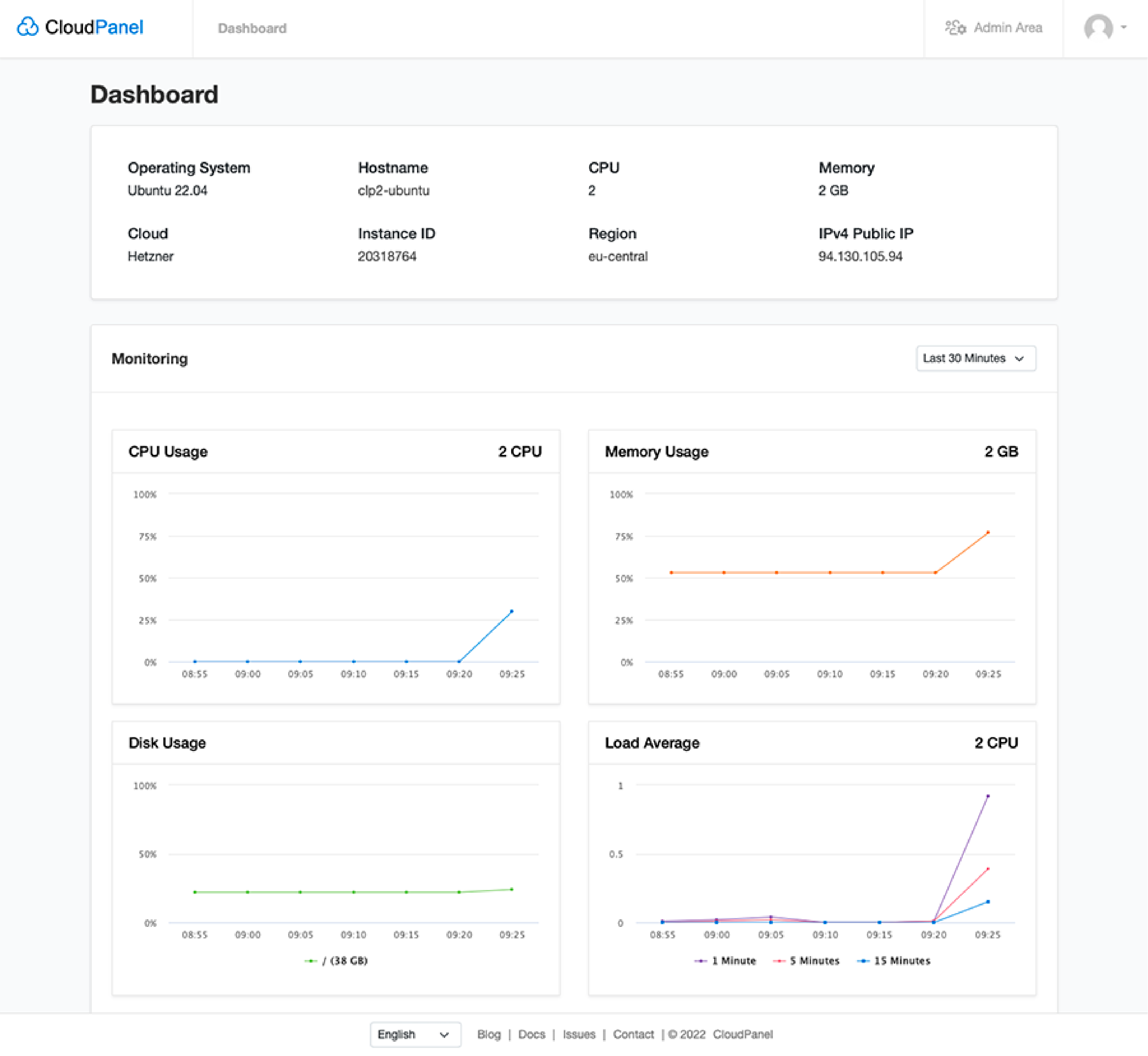
CloudPanel is a free web hosting control panel designed to provide users with an effective server management solution. The platform has gained popularity due to its powerful features and user-friendly interface, making it an ideal choice for individuals seeking Plesk alternatives.
The key features of CloudPanel include its ability to support multiple PHP versions, integrate seamlessly with databases such as MySQL, and strong security measures like two-factor authentication (2FA), IP and Bot blocker, and SSL/TLS certificates.
Additionally, the platform provides analytics about resource consumption, CPU utilisation, and load average, allowing administrators to make informed decisions when optimising their server setups.
As part of our comprehensive list of the top 16 best Plesk alternatives available today, CloudPanel stands out due to its versatility, functionality, ease of use, and as a free web hosting panel.
Features & Description CloudPanel
CloudPanel is a powerful server management solution that offers extensive features and functionalities for users looking to manage and optimise their web hosting environment efficiently.
As one of the top alternatives to Plesk, it caters to diverse users involved in virtual private servers (VPS), cloud hosting platforms, DNS management, and more.
The robust platform provides numerous essential tools for simplifying website management tasks, such as FTP clients and DNS management. Additionally, it offers deployment tools such as Dploy that cater specifically to web developers' needs.
As a comprehensive solution for managing your hosting environment, CloudPanel boasts advanced security features to safeguard your data from potential threats or breaches.
| Pros | Cons |
|---|---|
| User-friendly interface | Limited support for Windows servers |
| Free and open-source | Relatively new compared to its older alternatives |
| Optimised for high-performance hosting | Smaller community compared to more older options like cPanel or Plesk. |
| Active community and regular updates | |
| Wide range of supported applications and comes with pre-configurations | |
| You can run projects on the cloud of your choice | |
| Automated Backups and restoration options | |
| Advanced security features |
Weighing the pros and cons, CloudPanel is a promising and feature-rich alternative to Plesk for managing and hosting websites. It's user-friendly interface and high-performance optimisation make it an ideal choice for beginners and experienced users.
2. Ajenti
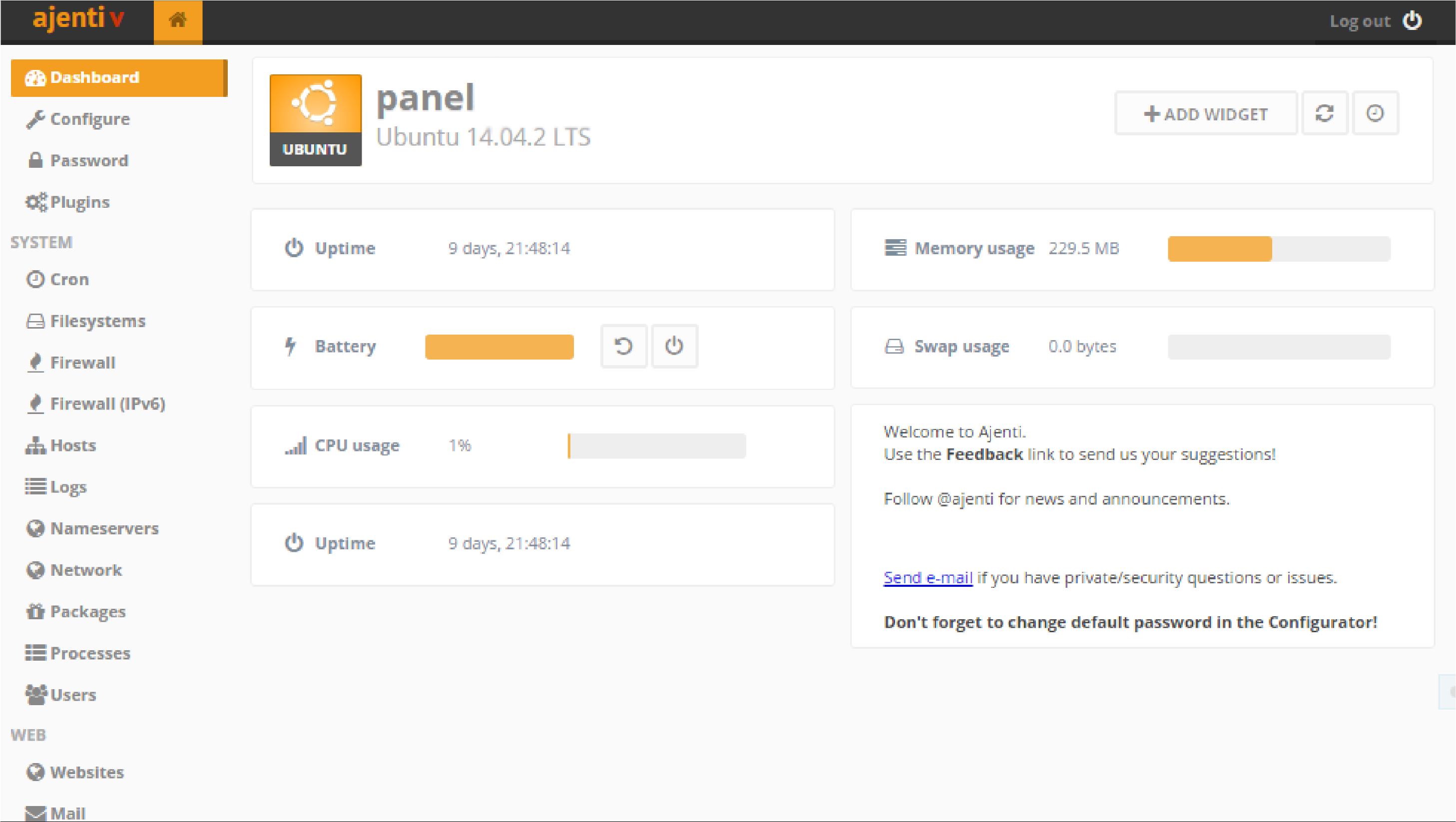
Ajenti is an open-source control panel that offers built-in functions for managing different types of servers and tasks, making it a great free alternative to Plesk.
Features & Description (Ajenti)
Ajenti is a user-friendly and open-source web hosting management platform suitable as a free alternative to Plesk.
It can manage various server types, making it flexible and accessible to diverse users who need server control panels. The platform provides tools for managing domain names, email systems, FTP, and databases.
The platform supports multiple languages, ensuring that users worldwide can easily access the software in their preferred languages.
| Pros | Cons |
|---|---|
| Free and open-source | Limited community support |
| User-friendly interface | Slower performance compared to other control panels |
| Customisable | Lacks advanced features such as automatic software updates and backups |
| Built-in functions for managing different server types and tasks | It may not be suitable for high-traffic websites or eCommerce stores |
| Plugins available for added functionality |
3. CentOS Web Panel
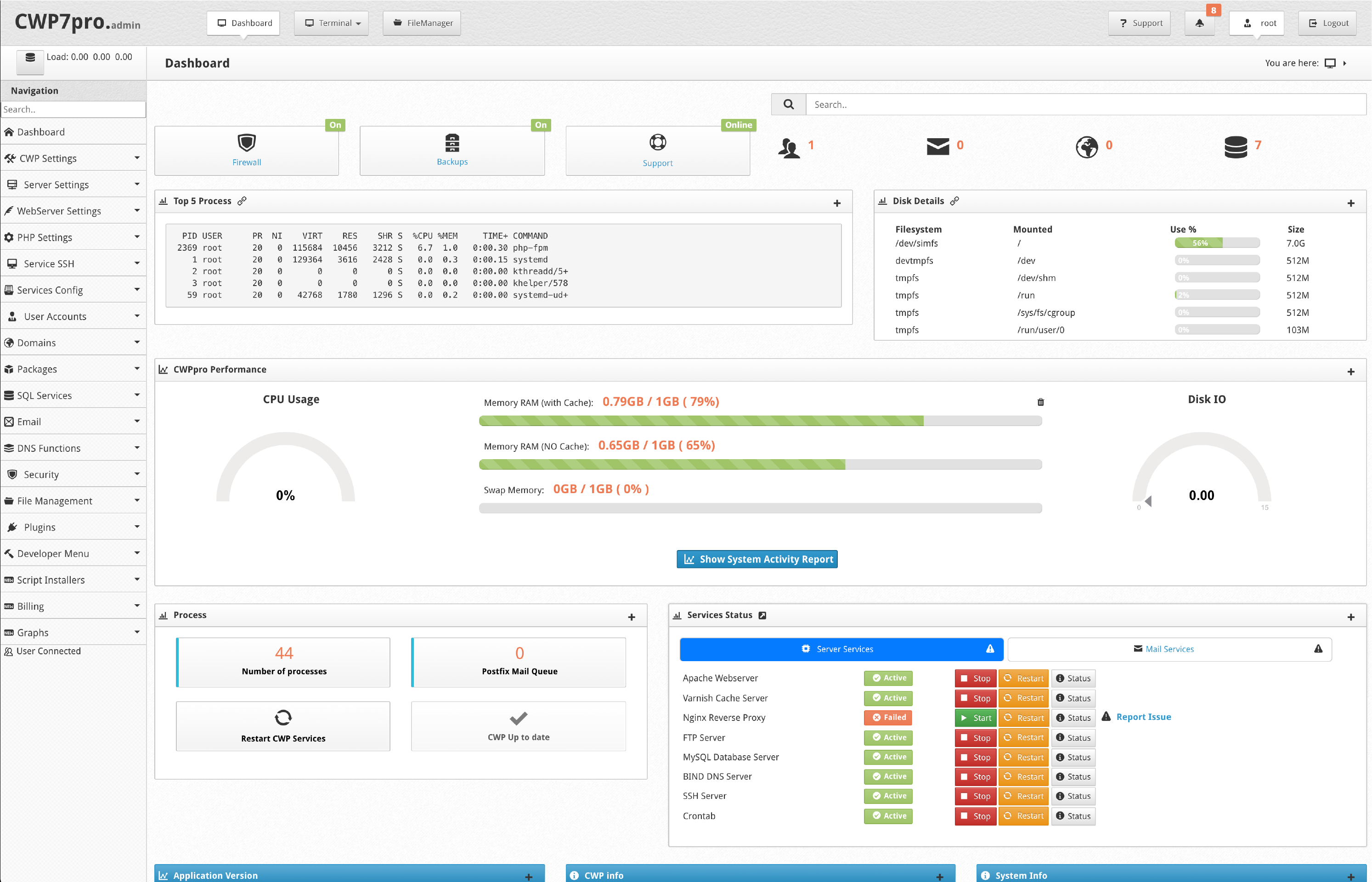
CentOS Web Panel is a free and easy-to-use control panel that gives you full control over your server, making it an excellent alternative to Plesk.
Features & Description (CentOS Web Panel)
CentOS Web Panel is an open-source web hosting management platform that offers a cost-effective alternative to Plesk. It provides users with a customisable dashboard that enables easy server management, making it ideal for Linux servers.
Overall, CentOS Web Panel offers similar benefits as Plesk at competitive prices while still providing customisation options through its robust control panel.
| Pros | Cons |
|---|---|
| Free and easy-to-use control panel for server management | It may not be suitable for beginners due to its advanced features |
| Supported by an active community | Occasional software bugs and limited documentation compared to other control panels |
| The one-click installer, automated backups, and easy DNS management | |
| Strong reputation for stability and reliability |
4. Cloudron
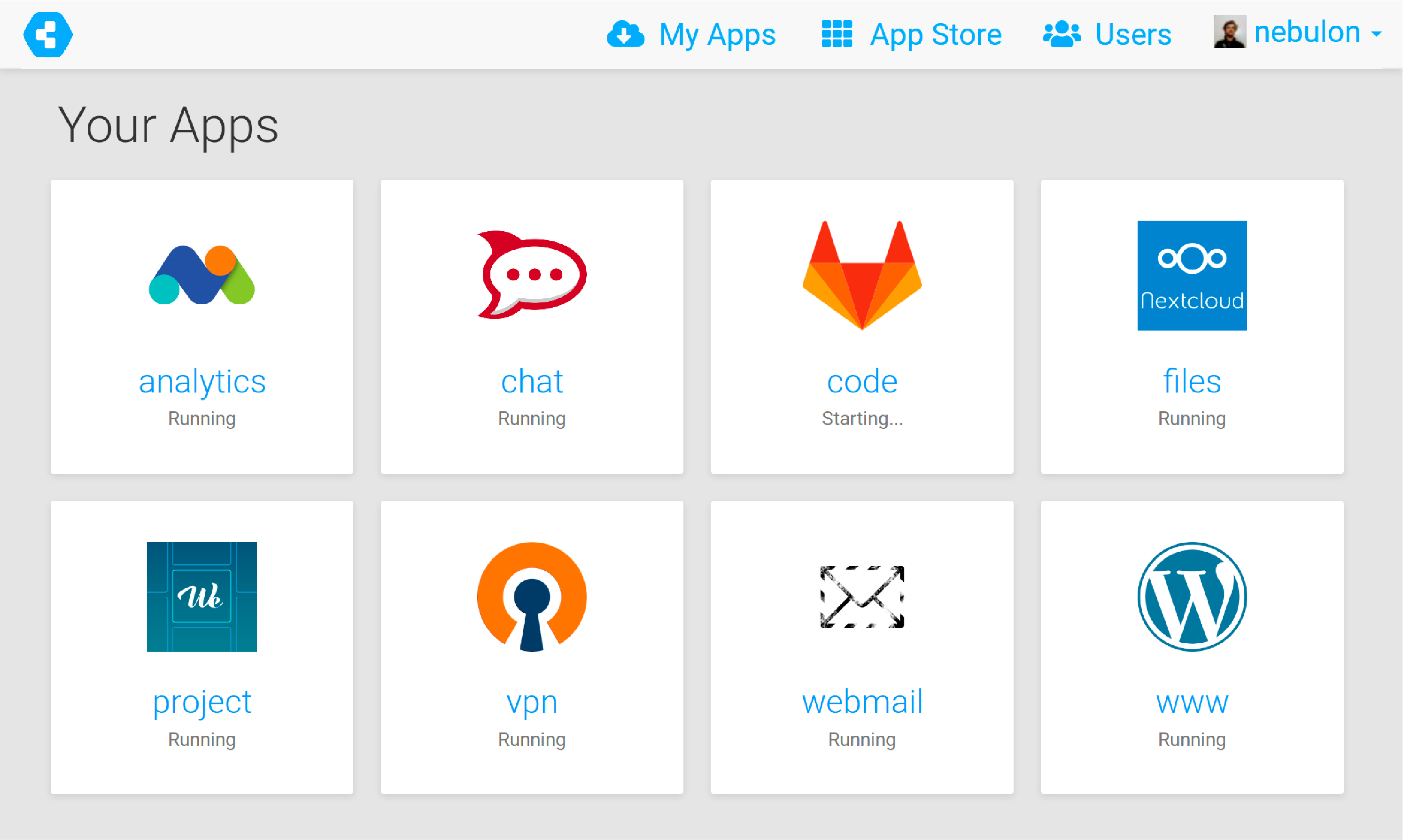
Cloudron simplifies the installation, management, and security of web apps on a server. It offers automatic updates, backups, and easy one-click installations for popular apps like WordPress, Nextcloud, and GitLab.
Features & Description (Cloudron)
Cloudron is a web hosting management platform that simplifies the installation, management, and security of web applications on a server.
One of the key strengths of Cloudron is its emphasis on email integration. The platform integrates with popular email hosting providers like Google Workspace and Microsoft 365 to offer a complete solution in web app management and email hosting.
Cloudron has an active community offering regular updates and new releases,s making it highly sought-after among developers worldwide.
| Pros | Cons |
|---|---|
| Easy installation and management of web apps | Pricing may be a concern for some users, starting at $15/month |
| Supports multiple applications, including WordPress, NextCloud, and GitLab | Limited customisationn options compared to other platforms |
| Easy migration of apps from other platforms | |
| Flexible server option, supporting both Linux and Windows | |
| Easy backup and restoration of applications |
5. Froxlor
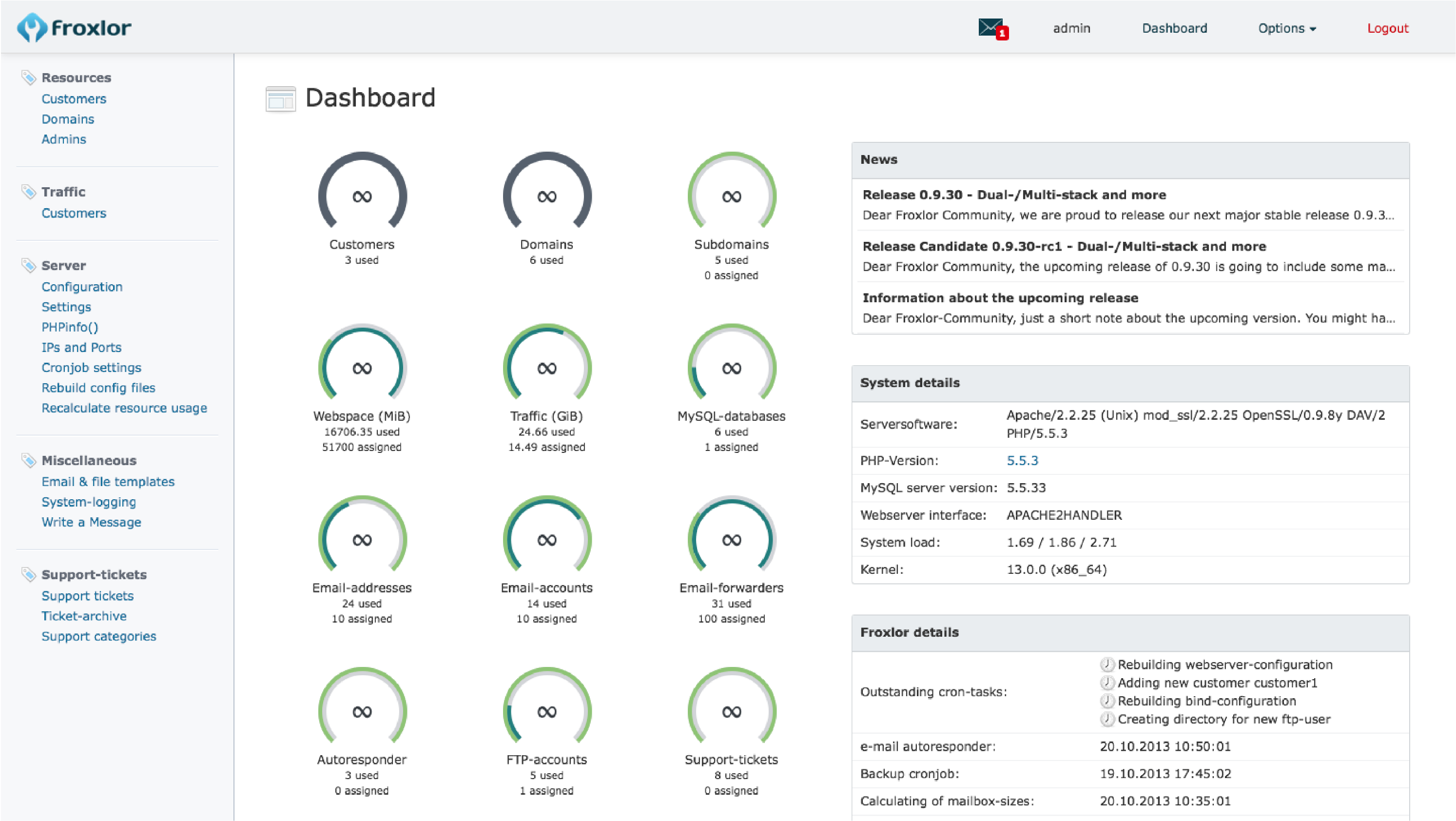
Froxlor is a reliable web hosting management platform that offers traffic monitoring and Let's Encrypt SSL certificate installation.
Features & Description (Froxlor)
Froxlor is a free and open-source hosting management platform for shared web hosting providers. It offers a range of server management functions, including database, file, email, DNS and firewall configuration.
Froxlor also provides customisable templates allowing users to tailor their website and server configurations to specific needs.
It means users can easily configure settings such as PHP extensions or add custom SSL certificates without the need for technical expertise.
| Pros | Cons |
|---|---|
| Open-source and free to use, making it a budget-friendly alternative | It may not be ideal for eCommerce stores requiring managed hosting for high performance, security, and fast loading speed |
| Easy-to-use interface for managing hosting environments | Lacks some advanced features available in premium alternatives |
| Offers domain and IP management, PHP configuration, reseller resources, and traffic monitoring | Requires technical knowledge to set up and maintain |
| Regular updates and active development | Smaller community support compared to more popular alternatives |
6. I-MSCP
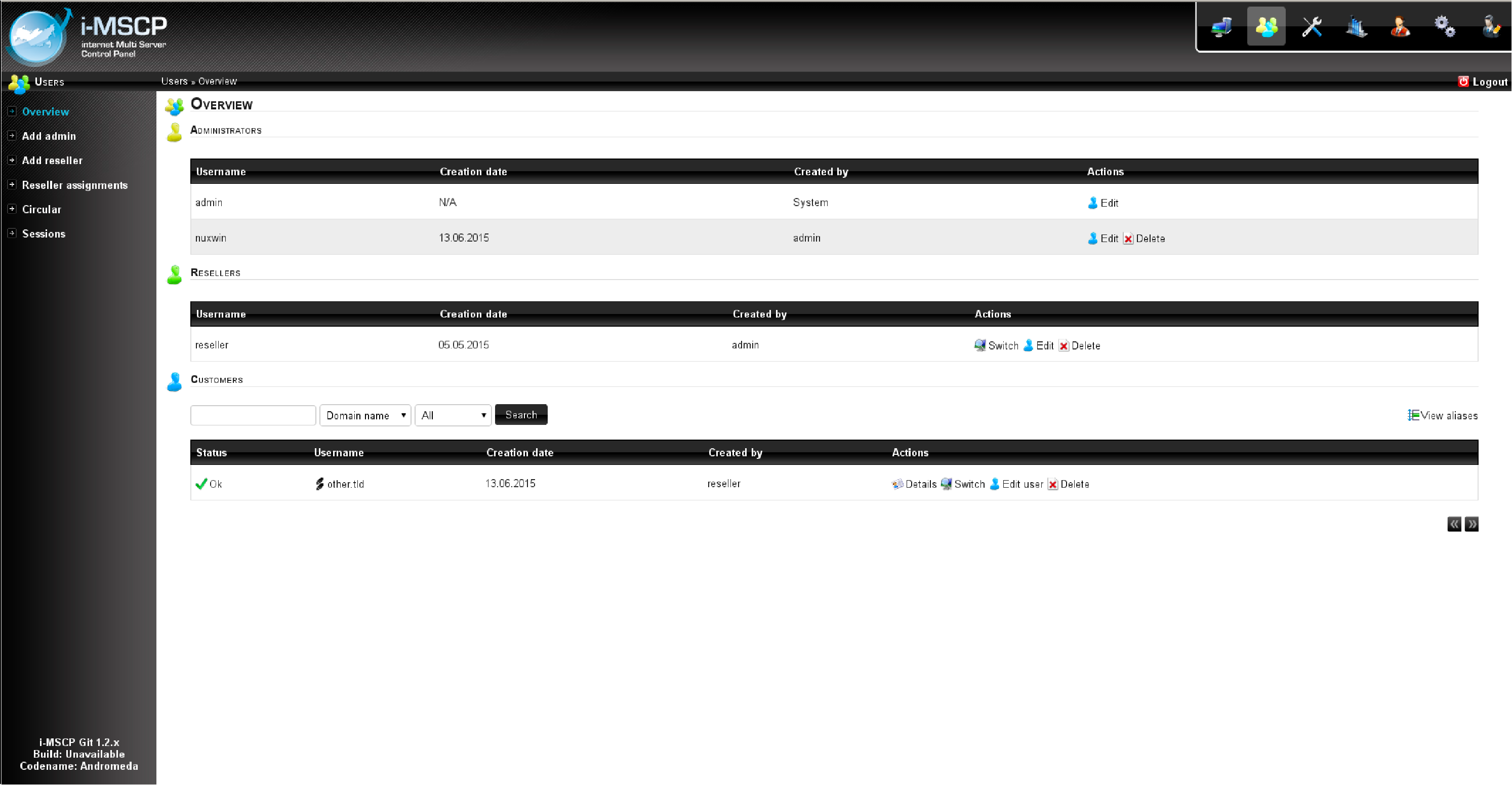
i-MSCP is a powerful open-source control panel that offers hassle-free management of hosting accounts for Linux-based shared hosting providers.
Features & Description (i-MSCP)
i-MSCP is an excellent open-source alternative to Plesk for managing hosting accounts on Linux servers. It comes with many essential features,s such as email management, domain management, database support, and SSL support.
Something that makes i-MSCP stand out from other alternatives is its user-friendly interface, making it easy to install and use even for beginners.
| Pros | Cons |
|---|---|
| Free and open-source software, making it a cost-effective solution | Primarily designed for shared hosting providers, limiting its use to other hosting types |
| Offers a variety of features, including domain and IP management, PHP configuration, reseller resources, and traffic monitoring | It may not be suitable for eCommerce stores that require managed hosting for high performance, security, and fast loading speed |
| Compatible with Linux servers, making it a versatile option for various server types | Not as widely known or popular as other Plesk alternatives. |
| Regular updates for improved performance and security | The learning curve may be steeper for users with little to no experience in server management |
7. ISPConfig
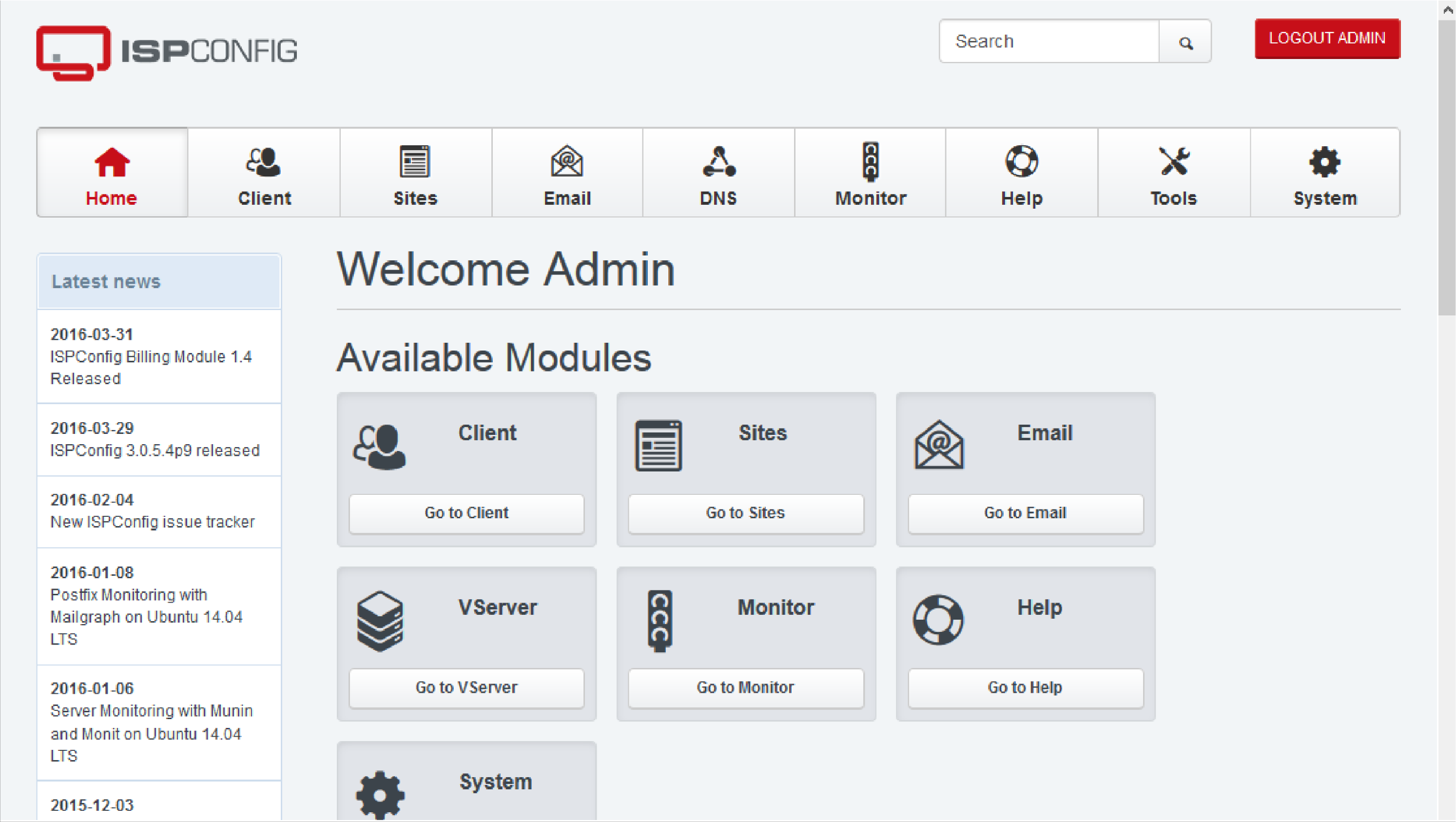
ISPConfig 3 is an open-source control panel for Linux that can manage multiple servers from one dashboard.
Features & Description (ISPConfig)
ISPConfig is a popular web hosting management platform offering a range of Linux-based server features. The free and open-source control panel provides users an easy-to-use interface to manage their websites, email, and DNS servers. Its user-friendly dashboard allows users to monitor server performance metrics like CPU usage and RAM consumption.
| Pros | Cons |
|---|---|
| Open-source and free to use, making it cost-effective for businesses | Limited server types supported, primarily focused on Linux |
| Comprehensive feature set for managing web, mail, and DNS servers | It may have a steeper learning curve for non-technical users than alternatives |
| Strong community support and regular updates | Less feature-rich than some premium alternatives, such as Plesk |
| Supports multiple languages for international users | It may not be suitable for high-performance managed hosting for eCommerce stores |
| Ability to manage multiple servers from a single control panel | Since it is an open-source solution, the availability of professional support may be limited |
8. Sentora
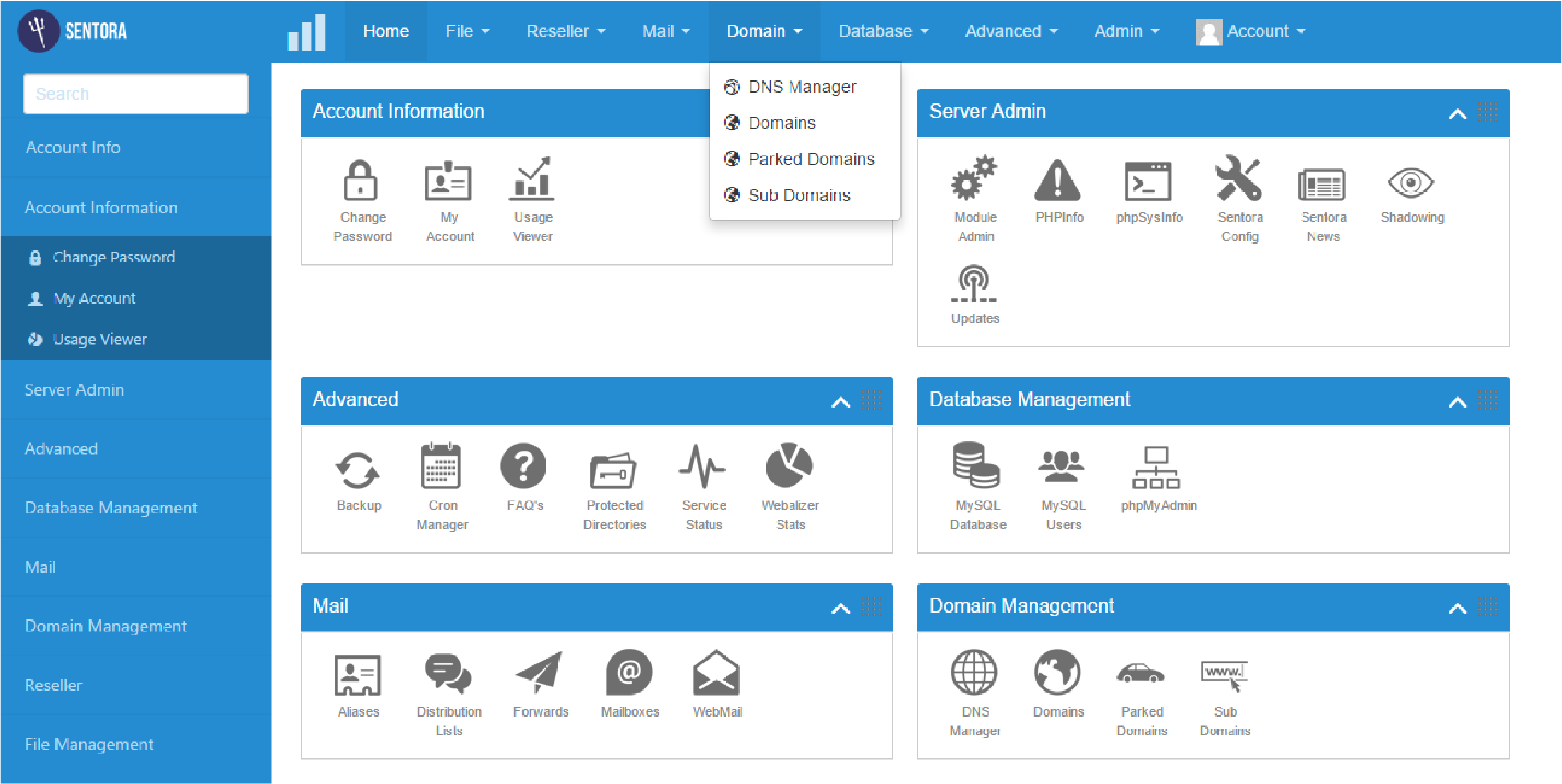
Sentora is an open-source web hosting control panel that allows users to manage their websites, domains, email accounts, databases, and more from a single interface.
Features & Description (Sentora)
Sentora is a free, open-source software that can turn any server into an easy-to-use web hosting server. It offers features for creating and managing various services, including domains and mailboxes. Sentora has tools for setting bandwidth and service creation quotas to ensure optimal performance.
Sentora offers some advanced options like backup and restores capabilities, email management tools, SSL certificate management, and automated updates of security patches. These are important security measures to protect your website from cyber-attacks or malware intrusions.
| Pros | Cons |
|---|---|
| Open-source nature allows for customisation | Limited documentation |
| Easy to use interface | Occasional bugs |
| Offers a wide range of features | Smaller community |
| Users can set bandwidth and service creation quotas | Other alternatives may offer more advanced features and additional integrations |
9. TinyCP
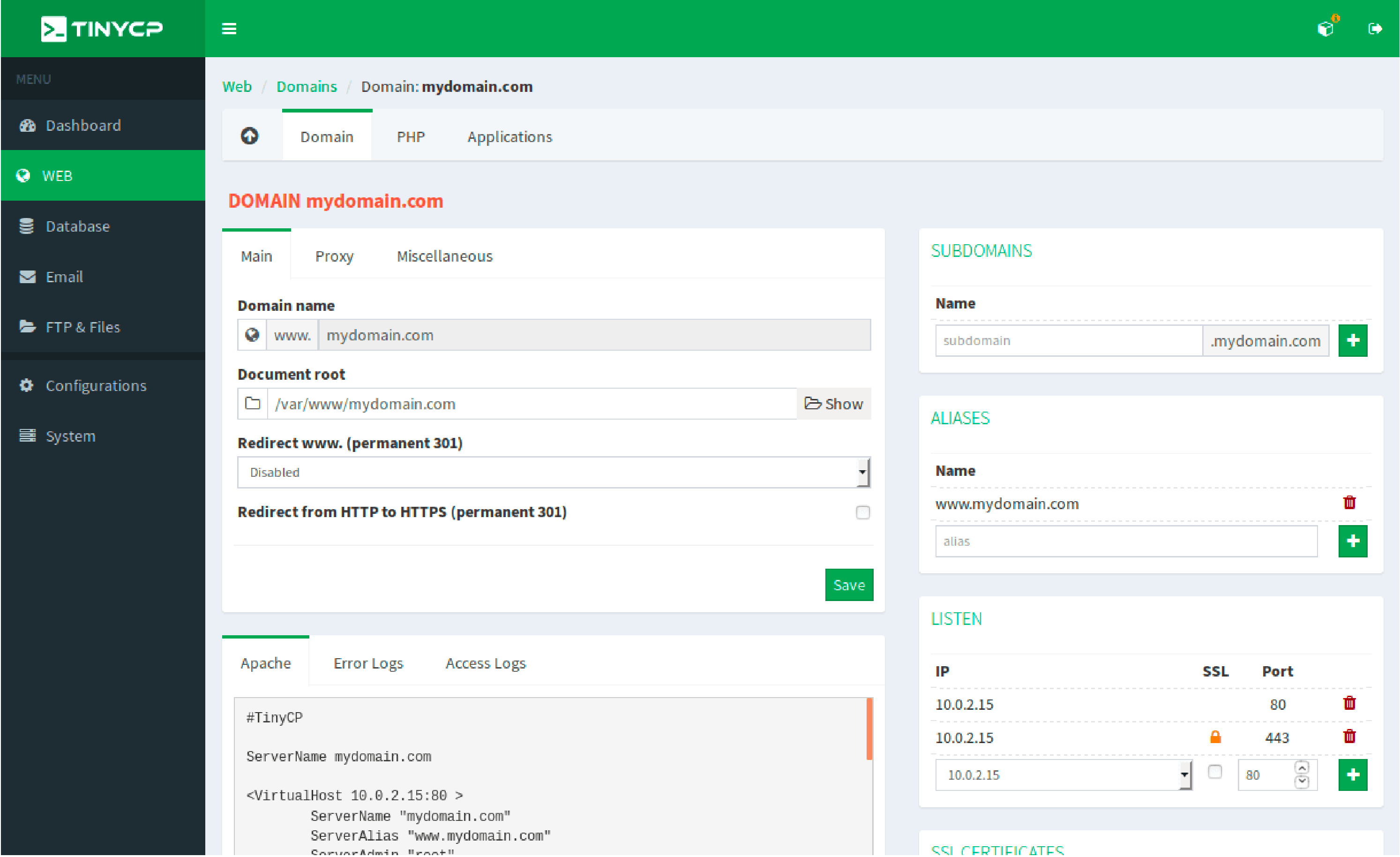
TinyCP is a free, open-source web hosting control panel for Linux servers. It offers an intuitive interface that simplifies the server administration process, making it easier for beginners and experienced users to manage their web hosting environment.
Features & Description TinyCP
TinyCP is a free, open-source web hosting control panel designed for Linux and Windows servers that simplifies server management tasks. It features an intuitive user interface that allows users to manage their websites, files, email accounts, SSL certificates, databases, DNS zones and more from a single dashboard.
One of the standout features of TinyCP is its ease of use. Whether you're a novice or an experienced user, you'll find it easy to navigate the platform's many functionalities.
| Pros | Cons |
|---|---|
| Lightweight and efficient | Limited support for operating systems. |
| Easy to install and use | Functionality is less extensive than some other Plesk alternatives. |
| Free and open-source | Smaller community |
| Regular updates and improvements | Available documentation may not be as comprehensive as other, more established alternatives. |
10. Vesta Control Panel
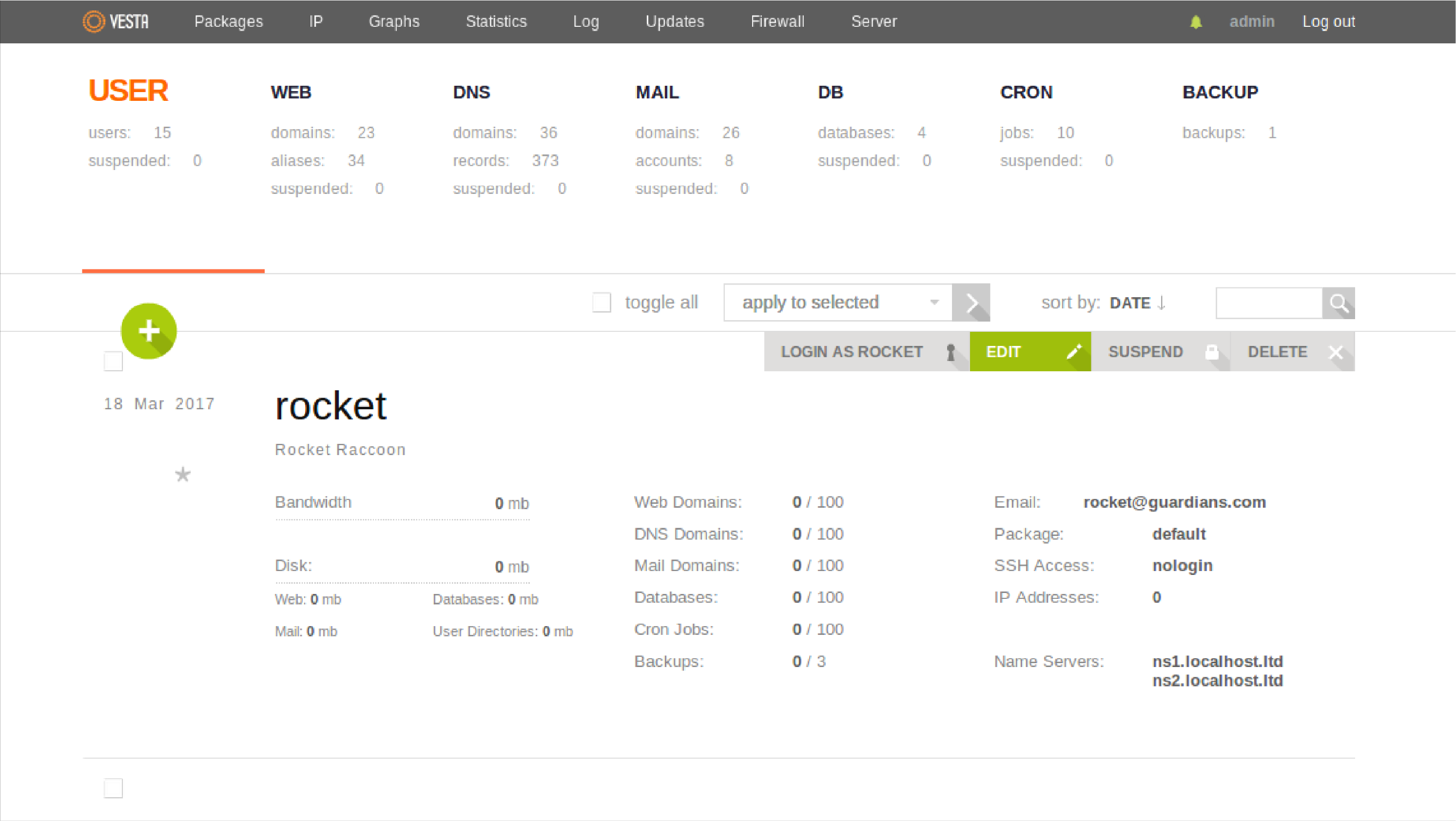
Vesta Control Panel is a popular hosting control panel that has gained traction among Linux operating system users. It provides an intuitive and user-friendly interface for web server management and website administration, making it one of the top alternatives to Plesk.
Features & Description Vesta Control Panel
Vesta Control Panel is an open-source hosting control panel that allows users to manage multiple websites and create and manage email accounts.
Another essential feature of the Vesta Control Panel is that it supports both Linux and Windows hosting environments.
Vesta Control Panel offers an excellent solution for those seeking a reliable web hosting control panel with robust features without spending money on commercial options like Plesk.
| Pros | Cons |
|---|---|
| Easy installation and setup | Requires technical expertise for effective operation |
| User-friendly interface | Compatibility issues with certain PHP or CentOS versions |
| Multiple language support | Might not be suitable for beginners/browser-based operation |
| Integration with popular services (Apache, Nginx, MySQL) | |
| Robust security features | |
| Free and open-source |
11. Webmin
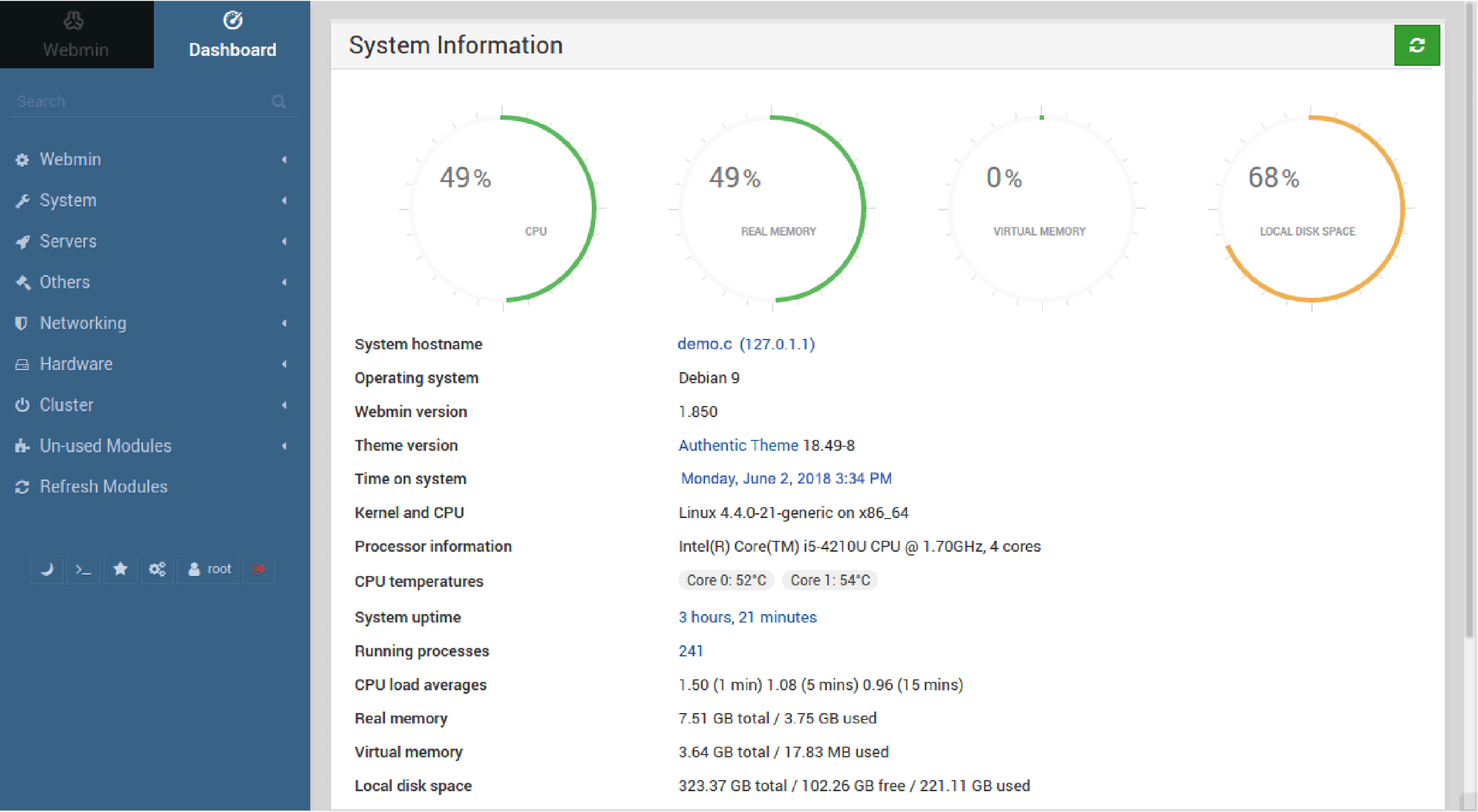
Webmin is an excellent Plesk alternative software that allows users to manage Unix-like systems through a web browser. It offers a range of functionalities and features, including setting up user accounts, Apache servers, DNS management, file sharing, and more.
Features & Description Webmin
Webmin is an open-source web hosting control panel with a user-friendly interface for server management and system administration. It is compatible with Linux and Unix servers, making it an excellent choice for those operating on these systems.
One of the significant advantages of using Webmin is that it allows you to manage your servers remotely through a web browser. This feature is handy when accessing your server while on the go or away from your office.
With its easy-to-use interface and intuitive design, Webmin makes it easy for users to configure settings such as Apache configuration files, DNS records, and MySQL database creation/management without requiring advanced technical knowledge or skills.
| Pros | Cons |
|---|---|
| Flexible and customisable | Occasional bugs and security concerns |
| User-friendly web-based interface | Learning curve for complete beginners |
| Active community and support | Not as fully-featured as Plesk |
| Free and open-source |
12. DirectAdmin
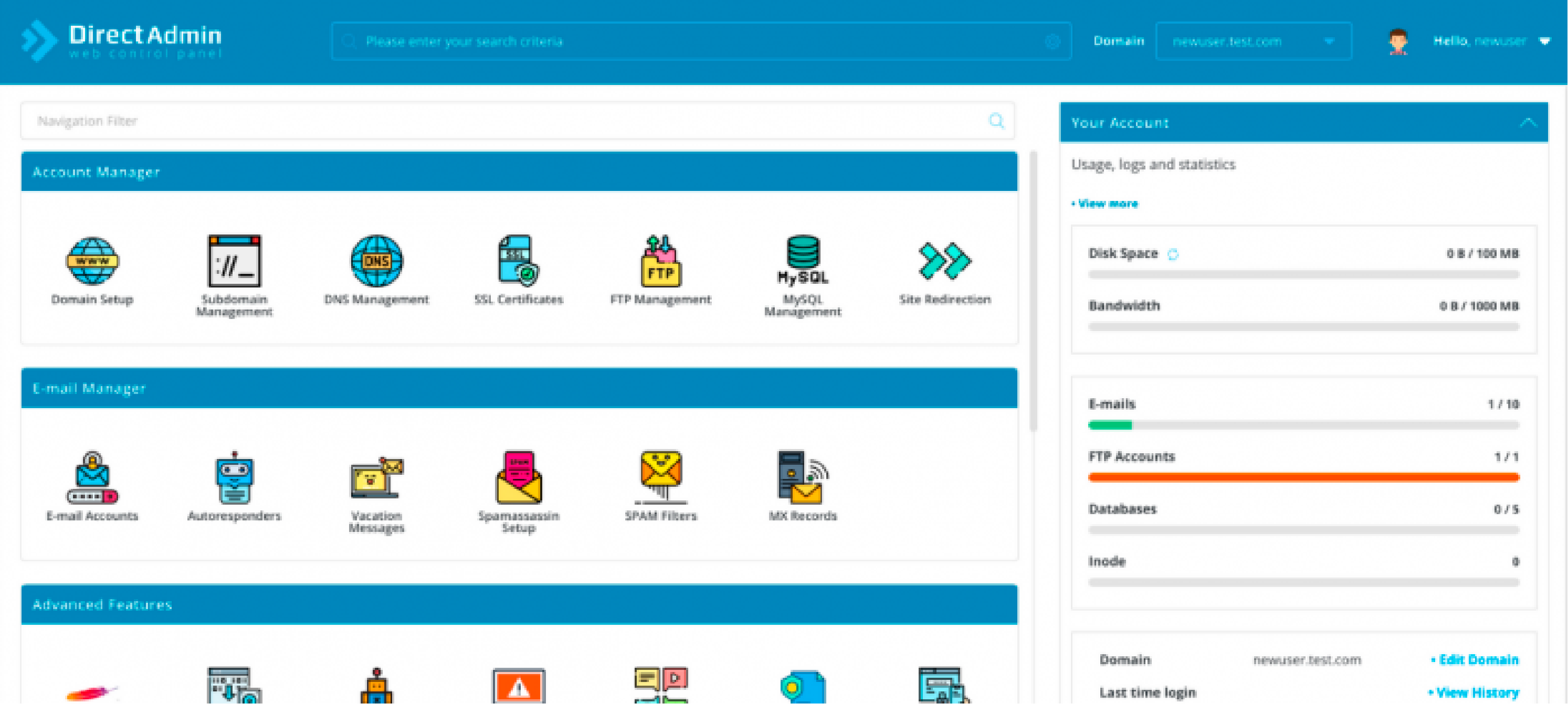
DirectAdmin is a paid control panel alternative to cPanel and Plesk. It offers an intuitive user interface, making website management simple and efficient.
DirectAdmin is also known for its fast performance, allowing server administrators to manage their environment in real time without any lag or delays.
One advantage of DirectAdmin over other control panels is its system requirements - it can operate on servers with lower specs than some of its competitors. Moreover, DirectAdmin supports multiple operating systems like FreeBSD, Red Hat Linux/Fedora, enabling it to work on most servers.
Features & Description DirectAdmin
DirectAdmin is a popular alternative to Plesk that many web hosting providers and users use for its efficient automation tools and user-friendly interface.
This UNIX-based web hosting control panel simplifies the website administration process through an intuitive management system that eliminates the need for complex coding knowledge or technical expertise.
One key advantage of DirectAdmin over other cPanel alternatives is its speed and efficiency, as it requires fewer resources than other panels to function smoothly.
It offers various hosting management options such as email creation, FTP account management, DNS zone editing, database creation & restoration, all from within the control panel.
| Pros | Cons |
|---|---|
| Efficient: DirectAdmin has minimal resource usage | OS Support: Compatibility issues compared to other panels |
| User-friendly: Easy installation and accessible interface | Community: Smaller, resulting in less extensive support |
| Budget-friendly pricing option | Limited features compared to top alternatives |
13. CWP (Control WebPanel)
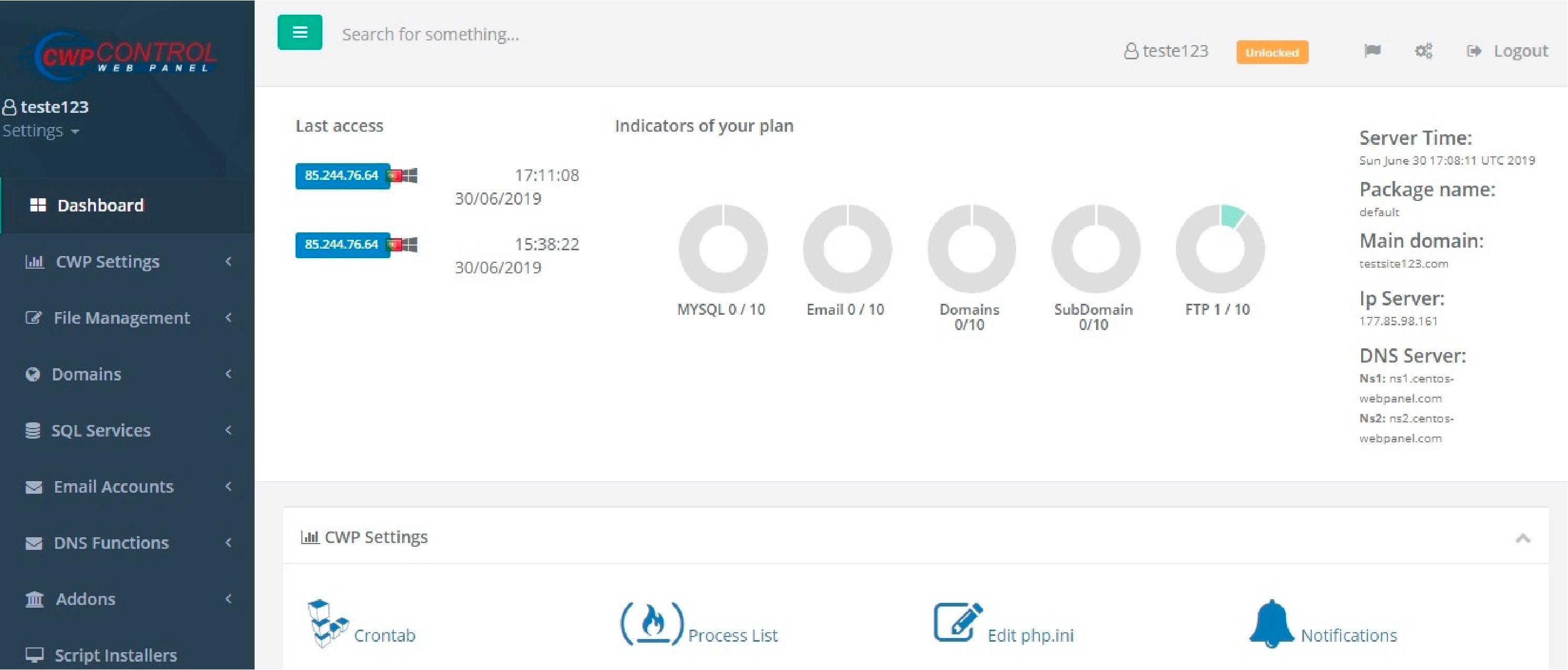
CWP(Control WebPanel) is an open-source control panel that offers easy server management for web hosting.
It is a great alternative to Plesk and other well-known web hosting control panels with its innovative features and high performance.
What makes CWP stand out from other control panels is its focus on security. With regular security updates and strict security protocols, users can be confident that their websites are protected against cyber threats.
Features & Description CWP (Control WebPanel)
CWP (Control Web Panel) is a web hosting control panel designed for dedicated servers and VPS (Virtual Private Server) management. It offers various licensing options to cater to the needs of different users.
CWP comes with various features and services that allow users to manage their web hosting environment effectively. Users can create unlimited email accounts, FTP accounts, subdomains, domains, databases, cron jobs, SSL certificates and more in just a few clicks. Additionally, graphs provided within the control panel can easily monitor disk space usage.
| Pros | Cons |
|---|---|
| CWP: Free and open-source, budget-friendly option | Lack of official support |
| User-friendly interface | Tricky installation |
| Extensive features | Limited documentation |
| Integration with popular software: WordPress, Joomla |
14. Serverpilot
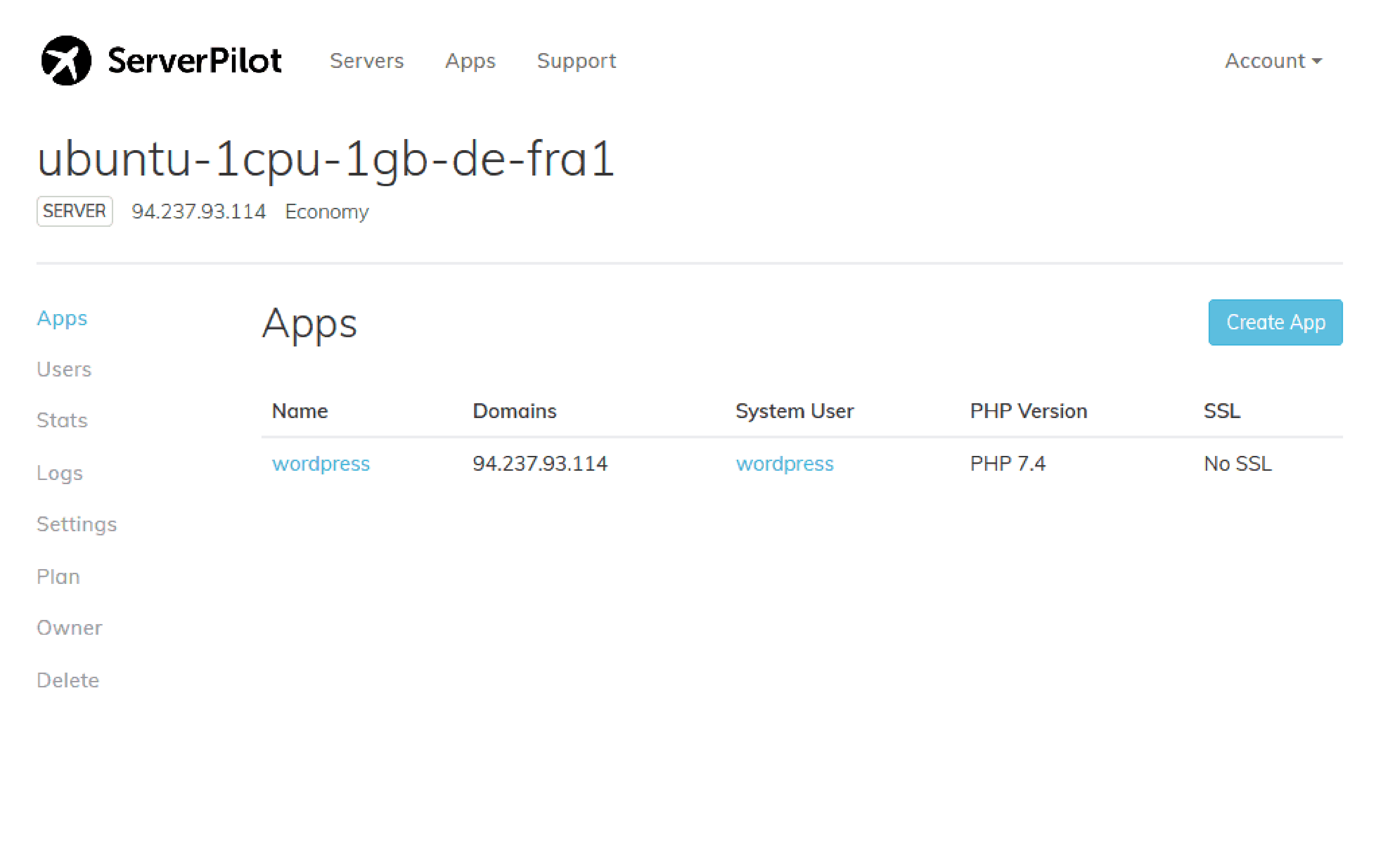
Serverpilot is a complete website management solution that offers performance monitoring and system management capabilities. While it may not be among the top 10 free Plesk alternatives, Serverpilot has unique features that make it stand out from other hosting control panels.
One of the strengths of Serverpilot is its robust performance monitoring tools that can help users monitor all aspects of their hosting environment. It provides real-time visibility into system health metrics such as CPU usage, disk space utilisation, memory usage and network I/O.
Features & Description Serverpilot
Serverpilot is a web-based control panel for server management. It allows users to monitor and manage servers, databases, applications, network devices, and more from a single dashboard.
One of the standout features of Serverpilot is its scalability. This platform can easily handle large-scale deployments due to its flexible architecture that allows it to scale up or down based on business needs.
Another key aspect of Serverpilot is its cloud hosting capabilities. Regarding pricing models, Serverpilot offers flexible plans depending on specific business needs ranging from simple monthly subscriptions to custom enterprise solutions for larger organisations looking for tailored services.
| Pros | Cons |
|---|---|
| Comprehensive Monitoring: Covers various technologies | Setup: Complicated for beginners |
| Real-time Visibility: Health and performance of IT infrastructures | Navigation: Cumbersome to access certain features |
| Advanced Analytics: Identifies trends in data usage | |
| Popular choice for businesses | |
| Easy deployment across different environments |
15. CyberPanel
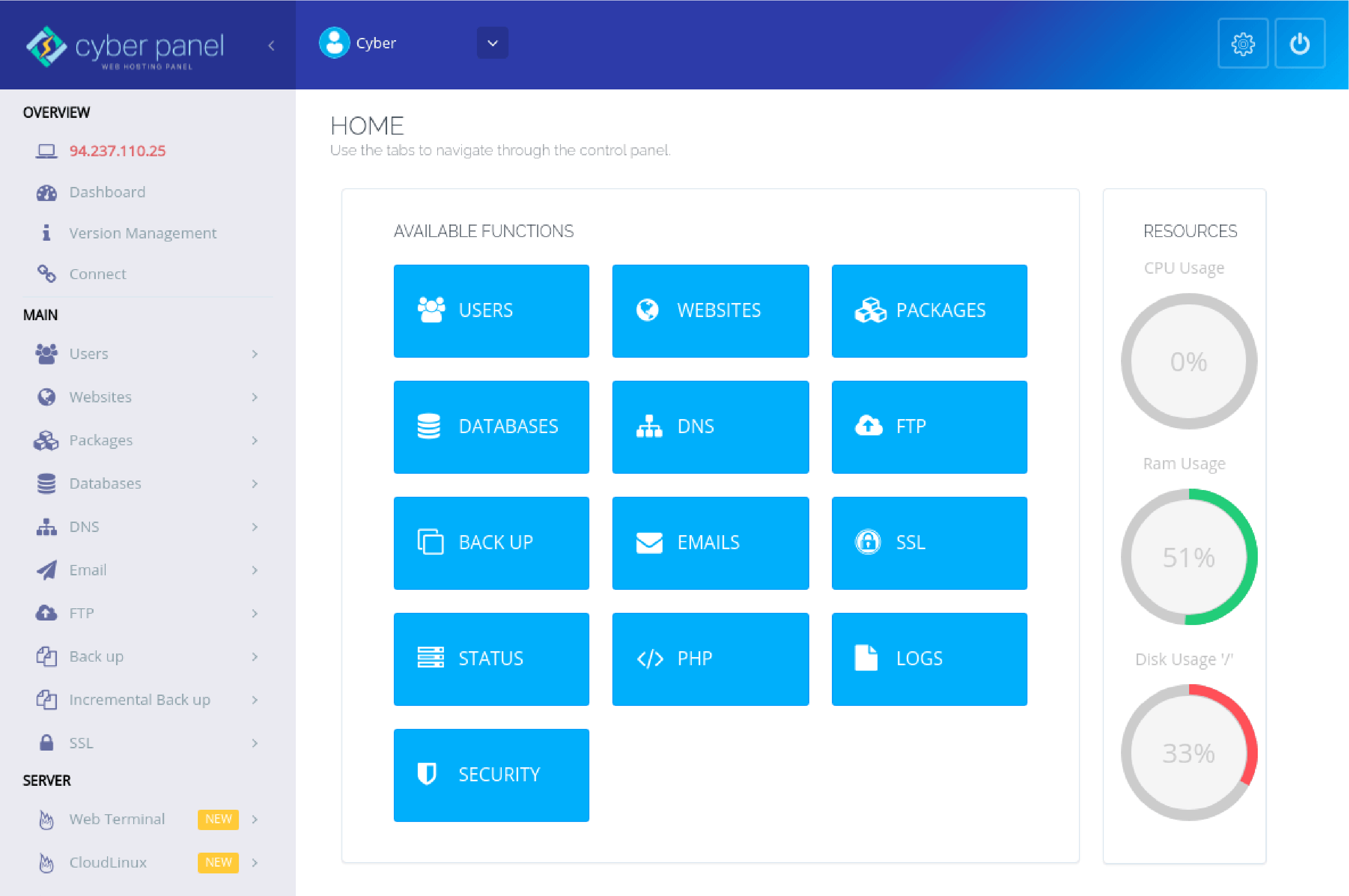
CyberPanel is a powerful server management tool that has become popular as an alternative to Plesk. It is an open-source control panel that provides users a user-friendly interface, making it easy to manage their Linux servers.
One of the biggest benefits of CyberPanel is its compatibility with Linux and cloud hosting platforms like Amazon Web Services (AWS) and DigitalOcean. Users can easily integrate their cloud hosting accounts into CyberPanel and manage their websites from a single dashboard.
Features & DescriptionCyberPanel
CyberPanel is an open-source hosting control panel designed to ease server management and control, providing built-in support for FTP, email, DNS, and LiteSpeed servers.
The Plesk alternative enables users to manage multiple websites through its user-friendly interface. It simplifies website optimisation using advanced caching technologies like the LScache plugin powered by LiteSpeed Server.
CyberPanel comes with integrated Git support for version control via the command line interface (CLI), making it convenient for developers to collaborate on projects efficiently.
| Pros | Cons |
|---|---|
| All-in-one panel: Includes essential server features | Potential bugs: Issues with some plugins and add-ons |
| Open-source and free to use | Limited support: Newer technology compared to cPanel |
| User-friendly interface: Easy to manage servers | |
| High-performance results with low overhead costs |
16. RunCloud
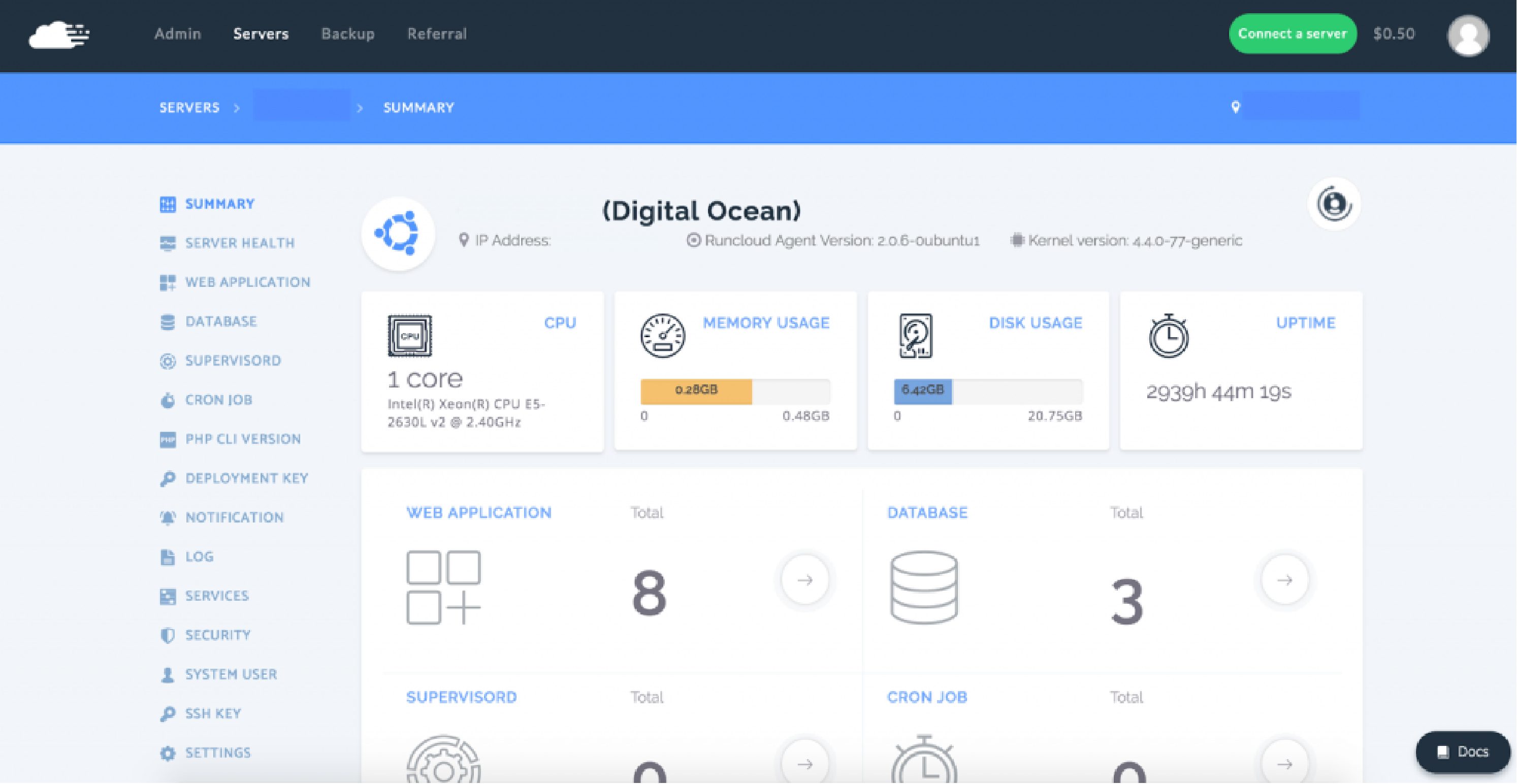
RunCloud is a cloud hosting control panel designed to make server management as efficient and user-friendly as possible. With its intuitive interface, RunCloud makes it easy for users to manage their web hosting environment efficiently.
One of the standout features of RunCloud is its robust website management tools. The platform offers several powerful features. It includes seamless SSL certificates, file manager functionality with FTP/SFTP access, and one-click backups that ensure data is always recoverable even after something goes wrong.
From Server monitoring to application deployment via Git integrations - all must-have functionalities are covered in this single cloud-based console making RunCloud a feature-rich solution for developers seeking freedom from repetitive manual tasks associated with website/server maintenance.
Features & Description RunCloud
RunCloud is a cloud service management platform that simplifies web hosting through its powerful yet user-friendly interface. It provides an easy-to-use system for developers and website owners to manage their servers, websites, databases, and more.
In addition to supporting various cloud hosting providers, RunCloud offers other essential features such as PHP hosting capabilities and seamless integration with popular web apps like WordPress.
With RunCloud's advanced server management software capabilities, users can easily monitor their CPU usage, memory utilisation, and bandwidth consumption traffic logs in real time.
| Pros | Cons |
|---|---|
| Comprehensive server and website management features | Not a free solution and may have higher costs |
| Intuitive user interface | Might be more suitable for advanced users or developers |
| Supports multiple cloud hosting providers | Limited support for shared hosting environments |
| Regular updates and security features | Focus on cloud hosting may not meet every user's needs |
| Easy integration with popular web apps (e.g., WordPress) |
FAQs: Plesk Alternatives
1. What are some alternatives to Plesk for server management platforms?
Some popular alternatives to Plesk include Sentora, TinyCP, Vesta Control Panel, Webmin, DirectAdmin, CWP, ServerPilot, CyberPanel, and RunCloud.
2. How do I choose the best web hosting management platform for my website?
When choosing a web hosting management platform, consider factors such as ease of use, features, pricing plans and customer support. Evaluating your specific needs and ensuring the selected platform effectively meets those needs is also important.
3. Can I transfer my website from Plesk to another web hosting management platform without data loss?
Yes, it is possible to migrate your website from one web hosting management platform to another without losing any data by following the appropriate steps outlined in each respective software’s documentation or by using migration tools available on various platforms.
4. Is it necessary to have the technical experience to use these web hosting management platforms?
Technical knowledge certainly helps when navigating certain elements of web hosting management software. It includes settings configuration and troubleshooting issues that may arise. Still, most user-friendly control panels designed for small business owners with advanced technical skills can be utilised relatively easily with minimal training.
Summary
We covered an extensive list of 16 Plesk alternatives and web hosting control panels for managing websites, domains, email accounts, databases, and more.
The control panels are both free and paid, open-source, and commercial solutions. Each control panel is described in detail, highlighting their features, pros, and cons to help users decide the best alternative to Plesk based on their specific needs.
Stay informed and enhance your web hosting management experience by exploring our CloudPanel blog today!


