
Refine CloudPanel WordPress Deployment Automation Workflows
Are you still uploading WordPress files via FTP to your CloudPanel server? WordPress deployment automation makes professional deployment workflows accessible to everyone, including enterprise teams.
This article covers beginner-optimized tools & advanced DevOps strategies for WordPress deployment automation.
Key Takeaways
- Automation tools include GitHub Actions, DeployHQ, & Docker.
- The right automation strategy can save hours of work & improve reliability & security.
- Automated testing, security scanning, and performance monitoring boost operations over time.
- GitHub Actions provides greater flexibility & cost-effectiveness for custom deployment.
- WordPress deployment automation builds a reliable, secure, & scalable experience.
- Advanced tools & strategies transform your WordPress development workflow
-
Why WordPress Deployment Automation Matters for CloudPanel Users?
-
Security Best Practices for WordPress Deployment Automation in CloudPanel
-
Troubleshooting WordPress Deployment Automation With CloudPanel
-
How to Modernize Your WordPress Deployment Strategy Using CloudPanel?
Why WordPress Deployment Automation Matters for CloudPanel Users?
1. The Real Cost of Manual Deployments
Consider these hidden costs of manual deployment methods on your CloudPanel servers:
- Human Error Risk: Missing files, incorrect database updates, & broken plugins plague manual processes.
- Downtime Impact: Even brief outages cost e-commerce sites an average of $5,600 per minute
- Team Bottlenecks: Manual deployments need specific team members, creating dependencies.
- Security Gaps: Inconsistent update processes leave sites vulnerable for an extended period.
2. Business Benefits
Modern WordPress deployment automation delivers measurable results on CloudPanel infrastructure, such as:
- Time Savings: Teams report a reduction in deployment time. They do this when switching from FTP uploads to automated pipelines on CloudPanel.
- Error Reduction: Automated deployments reduce common mistakes. They help you avoid forgetting to update databases or missing sensitive files.
- Consistency: Identical environments get deployed across development, staging, and production on CloudPanel servers. They resolve cross-environment compatibility problems.
- Scalability: Managing several WordPress sites becomes much easier with centralized automation tools. These tools connect to CloudPanel for simplified control and management.
- Zero-Downtime Updates: Advanced deployment strategies ensure sites remain operational during updates. Blue-green deployments work particularly well on CloudPanel infrastructure.
WordPress Deployment Tools Comparison for CloudPanel Users
| Tool | Best For | Ease of Use | Key Features | Pricing | CloudPanel Benefits | Limitations |
|---|---|---|---|---|---|---|
| WP Pusher | Small to medium WordPress sites on CloudPanel | High | Git integration, automated plugin/theme updates, and webhook support | Free trial, then $99/year | Works with CloudPanel file structure/permissions | Limited CI/CD with basic deployment options. |
| DeployHQ | Teams needing reliability & simplicity with CloudPanel | High | Multi-server, atomic deployments, rollback, and visual logs | Free for 1 project, from $15/mo | Excellent SSH/file management integration | Expensive for large teams, with limited customization options. |
| BuddyWorks | Devs wanting visual CI/CD pipelines to CloudPanel | Medium | Visual pipelines, Docker, and parallel deployments | Free plan, paid from $35/mo | Powerful Docker integration with CloudPanel containers | Steeper learning curve, costly for complex use. |
| GitHub Actions | Devs comfortable with YAML deploying to CloudPanel | Medium to Low | Unlimited customization, a huge ecosystem, and free | Free public, $4/mo private | Customizable for CloudPanel/API integration | Requires technical expertise with a complex setup. |
| Docker + Kubernetes | Enterprise deployments needing scale | Low | Auto-scaling, self-healing, and IaC | Varies by config | Full resource/container orchestration control | High complexity, steep learning curve. |
| DPLOY | Zero-downtime deployment for CloudPanel | High | Zero downtime, continuous deployment, <60s setup, and templates | Free (MIT license) | Pre-configured for WordPress, Laravel, WooCommerce, etc. | Newer project with a less mature ecosystem. |
WordPress Deployment Process with DeployHQ and CloudPanel
1. Prerequisites for CloudPanel Integration
Ensure you have the following requirements ready:
- WordPress site hosted on CloudPanel with SSH/SFTP access
- Git repository ('GitHub', 'GitLab', or 'Bitbucket')
- DeployHQ account (free for the first project)
- CloudPanel server credentials
2. Setup Process for CloudPanel
Step 1: Prepare Your Repository
Ensure your Git repository contains your complete WordPress codebase for deployment on CloudPanel. Consider the following:
- WordPress core files (or use 'Composer' to manage these)
- Custom themes and plugins
- Configuration files ('wp-config.php' with environment variables)
Step 2: Connect DeployHQ to Your Repository
- Create a new project in DeployHQ.
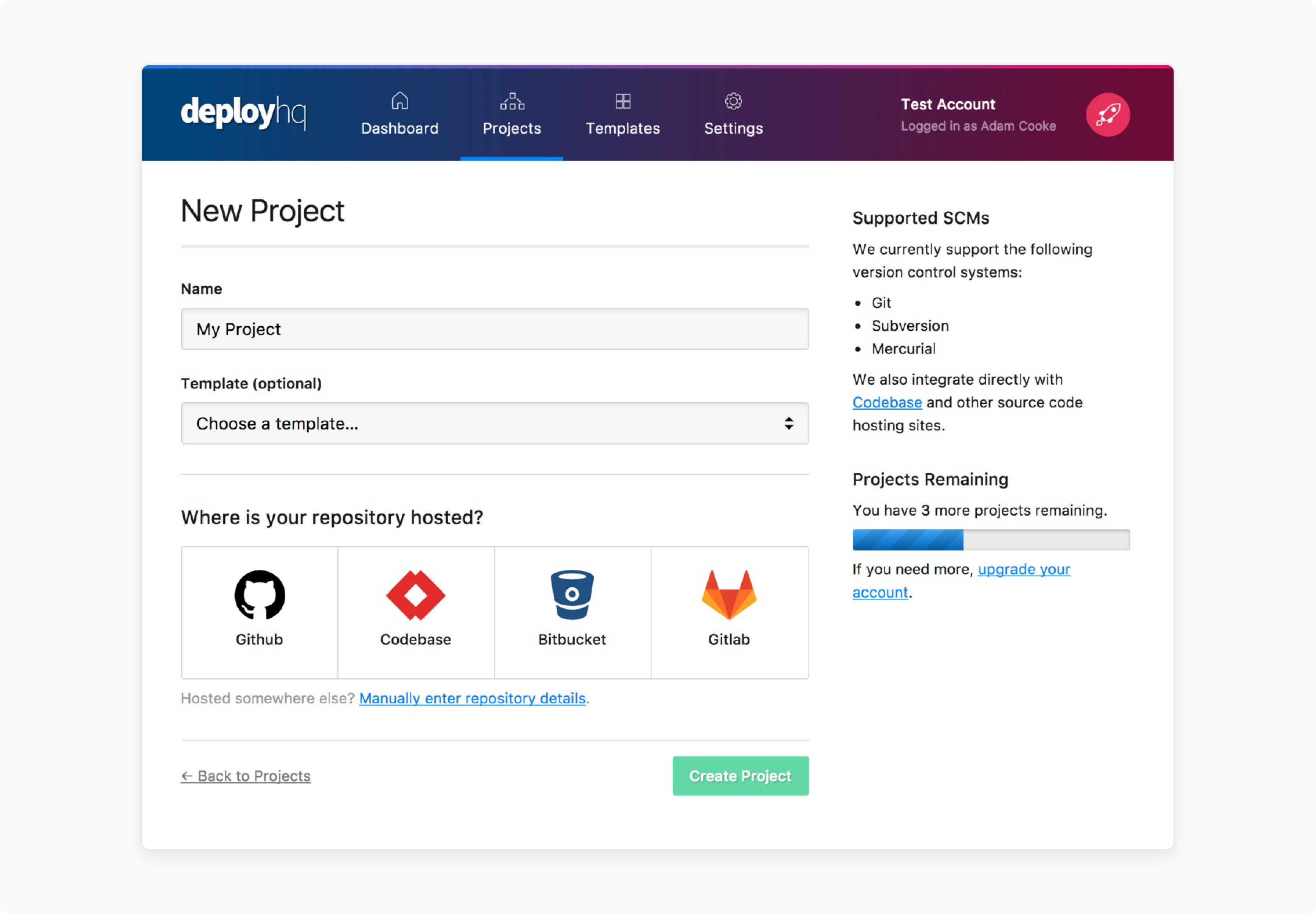
- Connect your Git repository using "OAuth" or "deploy keys".
- Select the branch you want to deploy to CloudPanel ('main' or 'production' works well).
Step 3: Configure Server Connection
- Add your CloudPanel server details in DeployHQ.
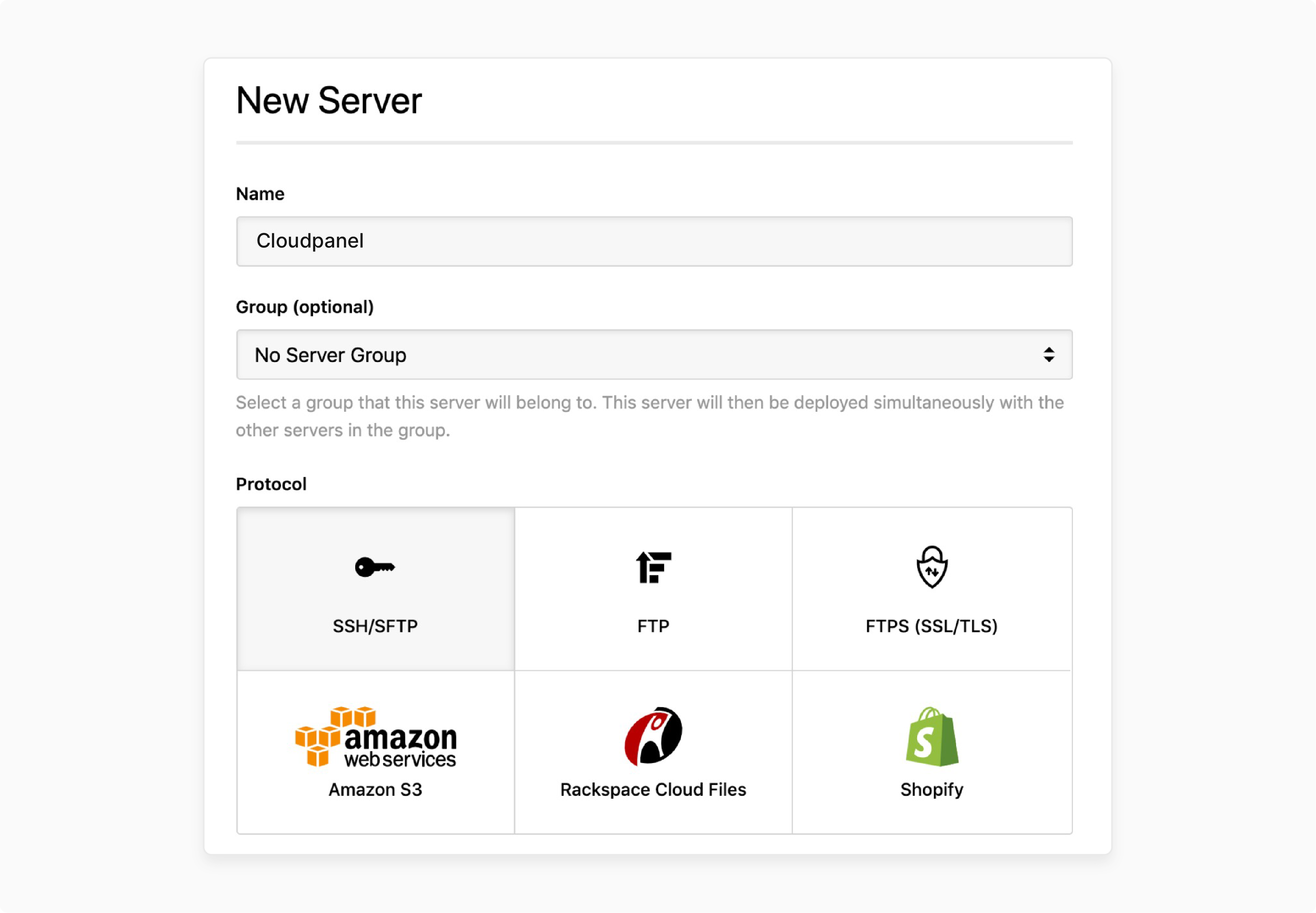
- Set the deployment path to your WordPress root directory on CloudPanel.
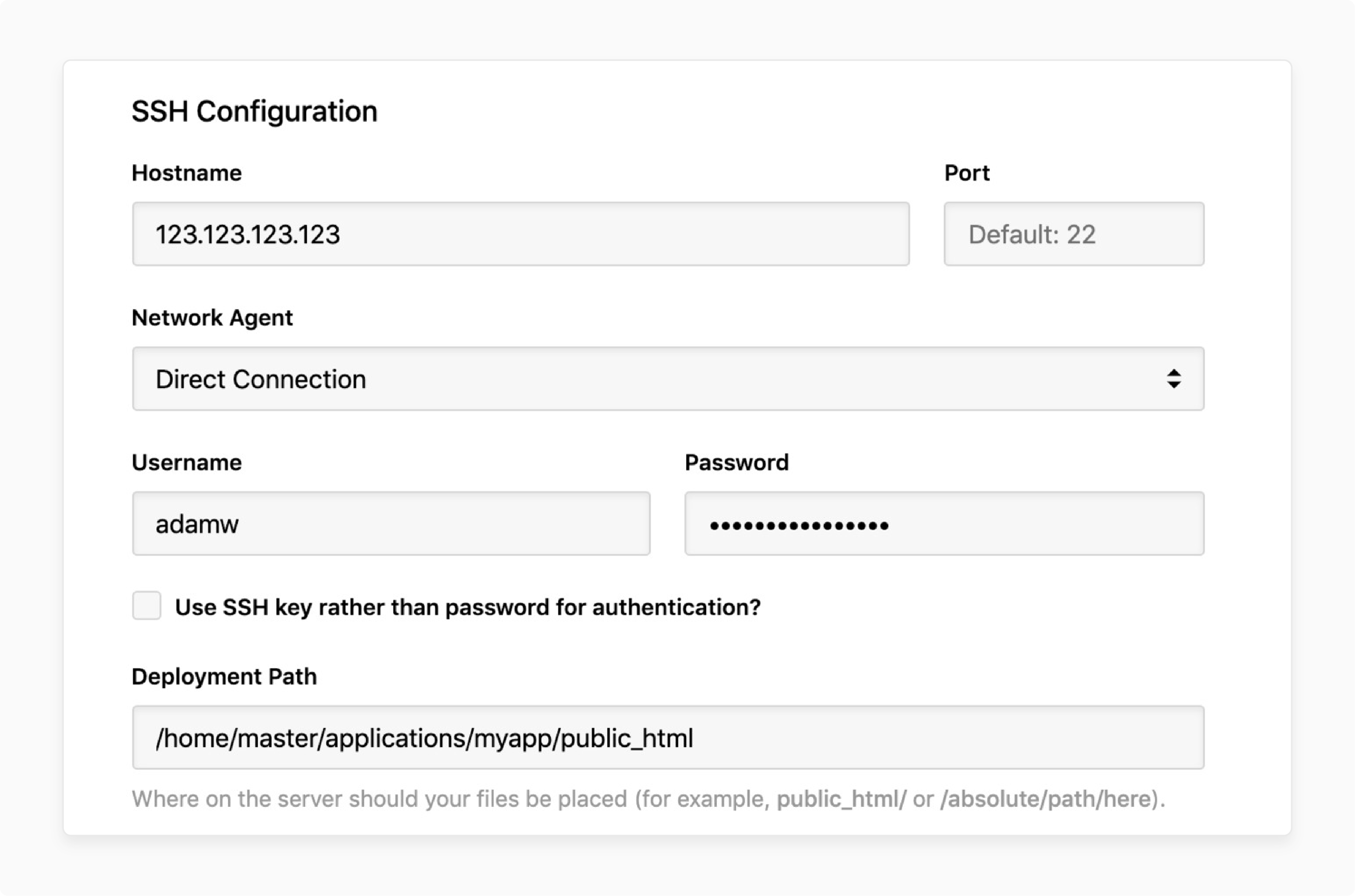
- Test the connection to ensure DeployHQ can access your CloudPanel server.
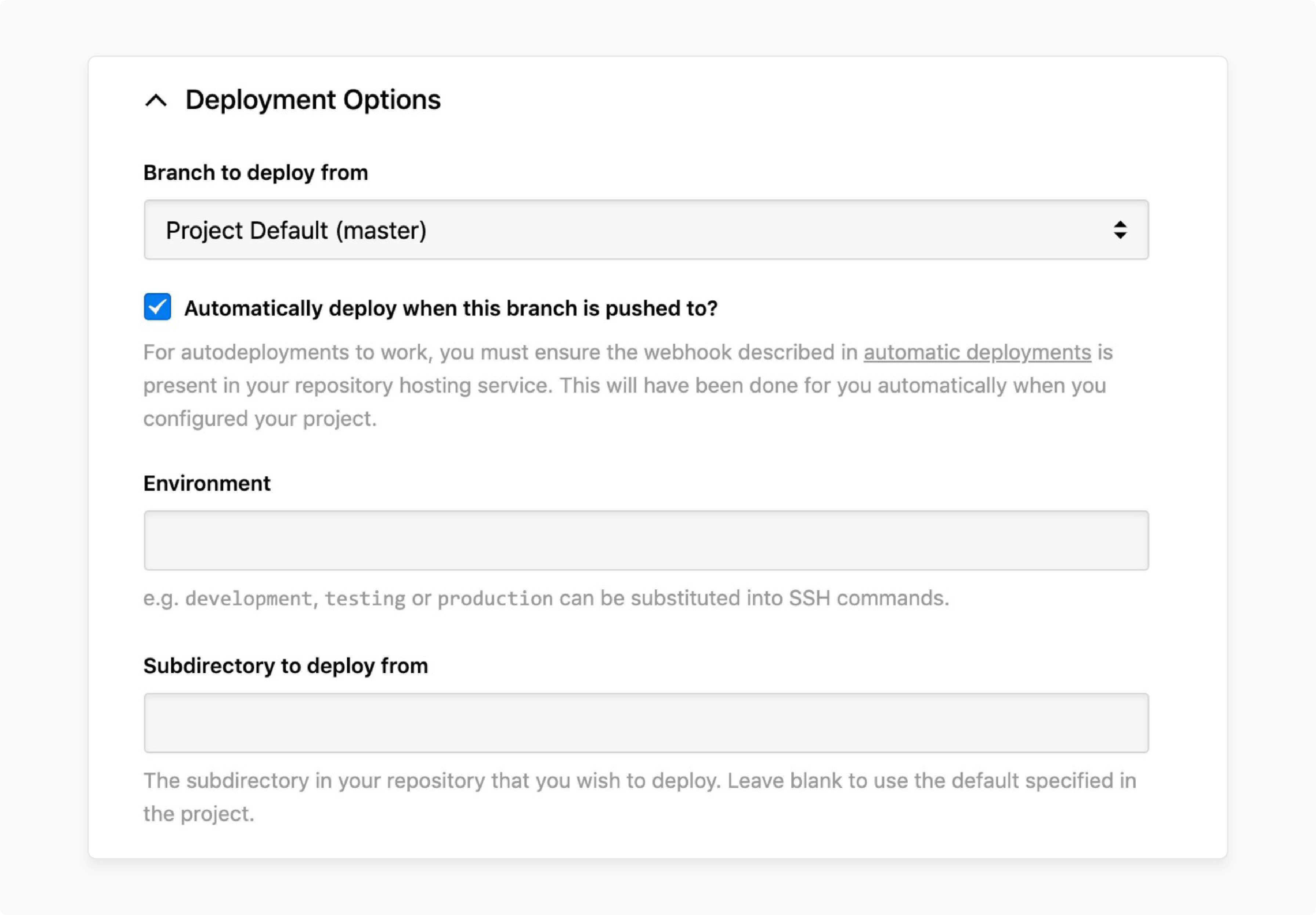
Step 4: Set Up Deployment Commands
Consider this code to configure pre & post-deployment commands that work with CloudPanel:
a. Pre-deployment
# Create a backup on the server
wp db export backup-$(date +%Y%m%d-%H%M%S).sql
b. Post-deployment
# Clear caches and update the database
wp core update-db
wp cache flush
Step 5: Configure Automated Deployments
Configure webhooks in your Git repository. This step enables you to set up automatic deployments triggered by code pushes. DeployHQ provides webhook URLs that trigger deployments to your CloudPanel server.
Step 6: Test Your First CloudPanel Deployment
- Make a small change to your codebase.
- Commit & push the changes to your repository.
- Track the deployment in the DeployHQ interface.
- Verify changes appear on your CloudPanel-hosted site.
3. Monitoring and Maintenance on CloudPanel
DeployHQ provides detailed deployment logs for CloudPanel servers, making troubleshooting issues easier. Follow these steps:
- Set up email notifications to stay informed about deployment status.
- Finally, review logs to identify areas for potential improvement.
Advanced WordPress Deployment Strategies for CloudPanel
1. Zero-Downtime Deployment Techniques
i. Blue-Green Deployments
Blue-green deployments maintain two identical production environments on CloudPanel. While one serves live traffic ("blue"), you deploy updates to the other ("green"). After testing, you switch traffic from blue to green, achieving zero downtime.
This strategy is particularly effective for high-traffic WordPress sites hosted on CloudPanel. Here, even brief outages impact revenue.
ii. Canary Releases
Canary deployments roll out changes to a subset of users before full deployment. This approach identifies issues before they affect all visitors to your CloudPanel-hosted sites. For WordPress on CloudPanel, canary releases might involve:
- Deploying to specific geographic regions first.
- Showing new features to a percentage of logged-in users.
- Testing new plugins with admin users before public release.
2. Database Migration on CloudPanel
WordPress database changes need special attention during automated deployments on CloudPanel. Modern tools handle database migrations in a safe manner through several approaches.
i. WP-CLI Integration
WP-CLI (WordPress Command Line Interface) works well for scriptable database operations. Consider the code given below:
a. Update database schema
wp core update-db
b. Flush rewrite rules after plugin updates
wp rewrite flush
c. Update WordPress core
wp core update
ii. Migration Plugins
Advanced tools automate database synchronization between environments, handling URL replacements and serialized data.
iii. Schema Versioning
Advanced setups track database schema versions. They ensure migrations run in the correct order and only when necessary.
3. Multi-Environment Management
i. Professional WordPress Development
Professional WordPress development involves various environments, such as:
- Development: Local or shared development servers
- Staging: Production-like environment for testing
- Production: Live site serving real users
ii. Configuration as Code
Developers should control environment-specific configurations through code, not manual database entries. Use environment variables for:
- Database credentials
- API keys
- Feature flags
- Debug settings
iii. Automated Environment Provisioning
CloudPanel’s features handle the WordPress-specific deployment and management. This hybrid approach provides CloudPanel users with both the:
- Consistency and scalability of Infrastructure as Code
- Ease of use and automation of a modern hosting panel
- They ensure consistency and enable rapid scaling.
Security Best Practices for WordPress Deployment Automation in CloudPanel
1. Pipeline Security Fundamentals
i. Secure SSH Key Management
Use dedicated deployment keys with minimal permissions. Consider the following practices:
- Create separate SSH keys for each project.
- Limit key access to specific directories.
- Rotate keys daily.
- Never commit private keys to repositories.
ii. Webhook Payload Validation
Consider these practices to protect deployment webhooks from unauthorized triggers:
- Use webhook secrets to verify payloads.
- Configure rate limiting to prevent abuse.
- Log all webhook requests for monitoring.
- Whitelist trusted IP addresses when possible.
iii. Environment Variable Protection
Consider the following to keep sensitive information out of code repositories:
- Use environment variables for database credentials.
- Encrypt secrets in CI/CD systems.
- Integrate secret rotation policies.
- Audit access to sensitive variables daily.
2. DevSecOps Integration
i. Automated Vulnerability Scanning
Modern CI/CD pipelines include security scanning as part of the deployment process. Consider the following:
- Plugin vulnerability databases (WPScan, Wordfence)
- Dependency scanning for outdated packages
- Code quality analysis for security issues
- Container scanning for Docker-based deployments
ii. Security Testing in Pipelines
Automated security tests catch these issues before deployment:
- SQL injection testing
- Cross-site scripting (XSS) detection
- Authentication bypass attempts
- File upload security validation
iii. Compliance Automation
Regulatory compliance requires automated monitoring, such as:
- GDPR privacy policy updates
- Cookie consent management
- Data processing audit logs
- Access control verification
iv. Pre-Deployment Backups
Always create backups before deployments through:
- Database exports using WP-CLI
- File system snapshots
- Complete environment backups
- Backup verification and testing
Incremental backups for your WordPress database ensure you can recover from deployment issues.
Troubleshooting WordPress Deployment Automation With CloudPanel
| Troubleshooting | Common Issue | What Causes It | How to Fix With CloudPanel | Extra Pro Tips |
|---|---|---|---|---|
| Permission & Access Errors | - File permission denied. - SSH/FTP fails. - Ownership conflicts. |
- Wrong file/folder permissions. - The deployment user is not in the web group. - Expired SSH keys. - FTP/SFTP timeouts. |
- Set files to "644" and folders to "755" in CloudPanel File Manager. - Add the deployment user to the web group. - Test 'SSH' before deploying - Use deployment-specific users. |
- Always back up before permission changes. - Check CloudPanel logs for access errors. |
| Database Migration Failures | - "Error establishing a database connection". - Migration script errors. - Table locks. |
- Wrong DB credentials. - SQL syntax errors. - Encoding mismatches. - Table locks and foreign key issues. |
- Check "MySQL status" in CloudPanel - Verify "DB credentials" in 'wp-config.php'. - Use phpMyAdmin to repair tables. - Back up the database before migration. - Assess database performance in CloudPanel. |
- Test migrations on CloudPanel staging. - Use transaction-based migrations for rollback. |
| Plugin & Theme Compatibility | - Site crashes after update. - White screen. - Missing features. |
- Plugin conflicts. - Outdated PHP. - Missing dependencies. |
- Use CloudPanel File Manager to rename plugin and theme folders. - Switch the PHP version in CloudPanel. - Test updates in staging. - Roll out plugin updates. |
- Keep a log of plugin and theme versions. - Use CloudPanel logs for error details. |
| Debugging Automation Failures | - Deployments fail without a clear reason. - Random site errors. |
- Incomplete logs. - Uncaught exceptions. - Misconfigured deployment tools. |
- Enable ‘WordPress debug logs’. - Check CloudPanel deployment tool logs. - Use CloudPanel's Log Viewer to view server and app logs. - Create a staging environment in CloudPanel for testing purposes. |
- Document every error and solution. - Never debug on live; use CloudPanel staging instead. |
How to Modernize Your WordPress Deployment Strategy Using CloudPanel?
| Strategy Area | Approach | Why It Matters |
|---|---|---|
| Regular Tool Evaluation | - Schedule quarterly reviews of deployment tools. - Assess new features, costs, and security. - Compare emerging competitors. |
Stay current and keep your WordPress deployment strategy sharp and cost-effective with CloudPanel. |
| Migration Planning | - Document current deployment processes. - Use vendor-agnostic configs. - Test migrations in staging. - Plan for minimal disruption. |
Smooth transitions, less downtime, and future-proof WordPress deployment on CloudPanel. |
| Community Engagement | - Follow tool roadmaps. - Attend WordPress/DevOps events. - Share and learn from others. |
Gain early access to trends, avoid mistakes, and establish a secure network. |
| Adopt Emerging Tech | - Explore WASM. - Use edge computing for faster delivery. - Consider serverless for auto-scaling. |
Stay ahead by using the latest CloudPanel-compatible WordPress deployment tech. |
| Continuous Skill Development | - Train daily on new deployment tools. - Cross-train to avoid single points of failure. - Experiment & document lessons. |
Teams stay sharp, reduce risk, & keep your CloudPanel WordPress deployment strategy modern & resilient. |
| Culture of Automation | - Automate everything you can. - Celebrate automation success. - Share automation knowledge. - Measure and communicate gains. |
Fewer manual errors, faster deployments, and a WordPress deployment strategy with CloudPanel. |
| Use CloudPanel Features | - Use Git integration, staging, and rollback features. - Take advantage of one-click installs and backups. - Assess performance and automate security. |
CloudPanel supports modern WordPress deployment. Use every tool it offers to stay efficient & competitive. |
| Performance Optimization | - Use built-in caching, CDN, & server-side rendering. - Track speed & uptime. - Optimize for every device. |
Fast WordPress sites on CloudPanel mean better SEO, satisfied users, & more conversions. |
| Microservices & Headless WordPress | - Break your site into microservices (e.g., 'WordPress' for content, 'Node.js' for auth). - Use a headless CMS for multi-channel delivery. |
Flexibility/speed/the ability to serve content everywhere from a single CloudPanel deployment. |
FAQs
1. How does automated deployment improve WordPress site reliability on CloudPanel?
Automated deployment reduces human error/ensures consistent updates/enables quick rollbacks. This flexibility leads to more stable & reliable WordPress sites hosted on CloudPanel.
2. Can I use GitHub Actions to deploy WordPress sites to CloudPanel?
Yes, GitHub Actions can be set up to deploy your WordPress code to CloudPanel servers using SSH/SFTP. This configuration allows for efficient integration with your development workflow.
3. What are the security benefits of using deployment automation with CloudPanel?
Deployment automation enforces best practices, such as secure key management & environment variable protection. It also enables automated vulnerability scans & compliance checks before each release.
4. Can I achieve zero-downtime WordPress updates on CloudPanel?
Yes, you can achieve zero-downtime WordPress updates on CloudPanel. Use strategies like blue-green deployments/tools like DPLOY. You can update your WordPress site on CloudPanel without noticeable downtime for users.
5. How do I automate database migrations during WordPress deployments on CloudPanel?
You can use WP-CLI commands or migration plugins within your deployment pipeline. This practice enables you to handle database changes & keep all environments in sync.
6. What role does CloudPanel play in multi-environment WordPress workflows?
CloudPanel makes it easy to manage development, staging, & production environments. The system ensures consistent deployments & simplifies environment-specific configurations.
Summary
Choose the right WordPress deployment automation approach for your CloudPanel hosting setup. You don't need enterprise-grade solutions to achieve significant results. This approach lets businesses:
- Manage a single blog or hundreds of client sites on CloudPanel.
- Assess security in your automation strategy on CloudPanel.
- Use secure SSH keys, verify webhooks, & configure automated backups.
- Set up basic automation & add complexity as their needs evolve.
- Document their existing deployment workflow & identify pain points.
- Track deployment time, error rates, & team satisfaction to quantify improvements.
- Build a scalable & resilient WordPress deployment infrastructure.
Ready to automate your WordPress deployments? CloudPanel provides the hosting infrastructure & management tools to support modern WordPress deployment workflows.




