
Top 13 Cloudflare Benefits: Performance and Security for Websites
Exploring Cloudflare benefits is a great way to boost your website's performance and security. With its top-notch features, Cloudflare speeds up your site and protects it from various web threats. Let's check the key benefits and see how Cloudflare can elevate your online presence.
Key Takeaways
-
Understand the features and benefits of using Cloudflare to enhance your site's performance and security.
-
Learn how DNSSEC can help secure your domain and protect against attacks.
-
Discover how Cloudflare's HTTP/2 protocol, free SSL, image optimization, browser caching, and WebSocket features contribute to a high-performing website.
-
Explore additional Cloudflare elements like load balancing, optimized network routing, and page rules for even greater website optimization.
-
Understand how Cloudflare's robust security features, including Cloud WAF and rate limiting, can safeguard your website from threats.
-
Learn how to use Cloudflare with CloudPanel and the Universal SSL certificate offers.
-
Get answers to frequently asked questions about Cloudflare, including its security features, benefits, and the role of Content Delivery Networks (CDNs).
Benefits of Cloudflare for Enhanced Site Performance
1. DNS Security: Enhance Domain Protection with DNSSEC
DNS Security Extensions (DNSSEC) add an extra layer of security to your domain by verifying the authenticity of DNS responses. Cloudflare's DNSSEC feature is easy to set up and helps protect your website from DNS spoofing and cache poisoning attacks.
2. Cloud WAF: Safeguard Your Site from Common Threats
A Web Application Firewall (WAF) protects your site from common web threats like SQL injection, cross-site scripting, and DDoS attacks. Cloudflare's Cloud WAF provides robust protection against these threats, ensuring your website remains secure.
3. HTTP/2 Protocol: Speed Up Your Site with Parallel Loading
The HTTP/2 protocol is a modern, faster alternative to the traditional HTTP/1.1 protocol. It allows for the parallel loading of page elements, significantly speeding up your website. Cloudflare supports HTTP/2 by default so that you can enjoy the benefits of this cutting-edge technology without any extra effort.
4. Free SSL Certificates
Cloudflare offers a free SSL certificate, ensuring secure data transmission between your website and visitors. This protects sensitive information and helps boost your site's rankings, as search engines prioritize certain websites. For enhanced email security and reliable delivery, many users also integrate SMTP servers to manage their outbound email flow.
5. Image Optimization: Faster Loading with Compressed Images
Cloudflare's image optimization feature compresses and resizes images, resulting in faster loading times for your website. It improves user experience and minimizes bandwidth usage, saving you money on hosting costs.
6. Minification: Streamline Your Files for Faster Loading
Minification removes unnecessary characters from files, such as whitespace and comments, to reduce their size and improve load times. Cloudflare's minification feature supports HTML, CSS, and JavaScript files, ensuring your website runs smoothly and efficiently.
7. Browser Caching: Speed Up Load Times
Browser caching stores your website's content on the user's device, allowing faster load times during subsequent visits. Cloudflare's browser caching feature intelligently manages cache settings to ensure optimal performance.
8. WebSockets: Enable Real-time Communication
WebSockets provide real-time communication between your website's server and browsers, enabling features like live chat and notifications. Cloudflare supports WebSockets, making implementing these dynamic features on your site simple.
9. Load Balancing: Distribute Traffic for Optimal Performance
Load balancing is distributing traffic across multiple servers to maintain consistent performance. Cloudflare's load-balancing feature helps prevent server overload and ensures your website remains fast and responsive, even during periods of high traffic.
10. Rate Limiting: Protect Against DDoS Attacks
Rate limiting is a security feature that limits the number of requests users can make to your website within a specified time frame. Cloudflare's rate-limiting quality helps protect your site from DDoS attacks and other forms of malicious traffic, ensuring a safer online environment.
11. Optimized Network Routing
Cloudflare's optimized network routing feature ensures that data is transmitted efficiently through its global network. This results in faster load times and improved website performance.
12. Page Rules: Customize Settings for Individual Pages
With Cloudflare's page rules, you can customize caching, security, and other settings for individual pages on your website. This granular control allows you to optimize your site's performance and safety in a tailored manner.
13. AMP Real URL: Display Original URLs in Google AMP Search Results
Google's Accelerated Mobile Pages (AMP) can improve your site's performance on mobile devices but may display a different URL in search results.
Cloudflare's AMP Real URL feature ensures that your original URL is displayed, helping to maintain your brand identity and search engine rankings.
Using Cloudflare on CloudPanel
Security features:
If you're using Cloudflare, only allow traffic that comes from Cloudflare to keep your site safe. It prevents attackers from bypassing your domain's protections.
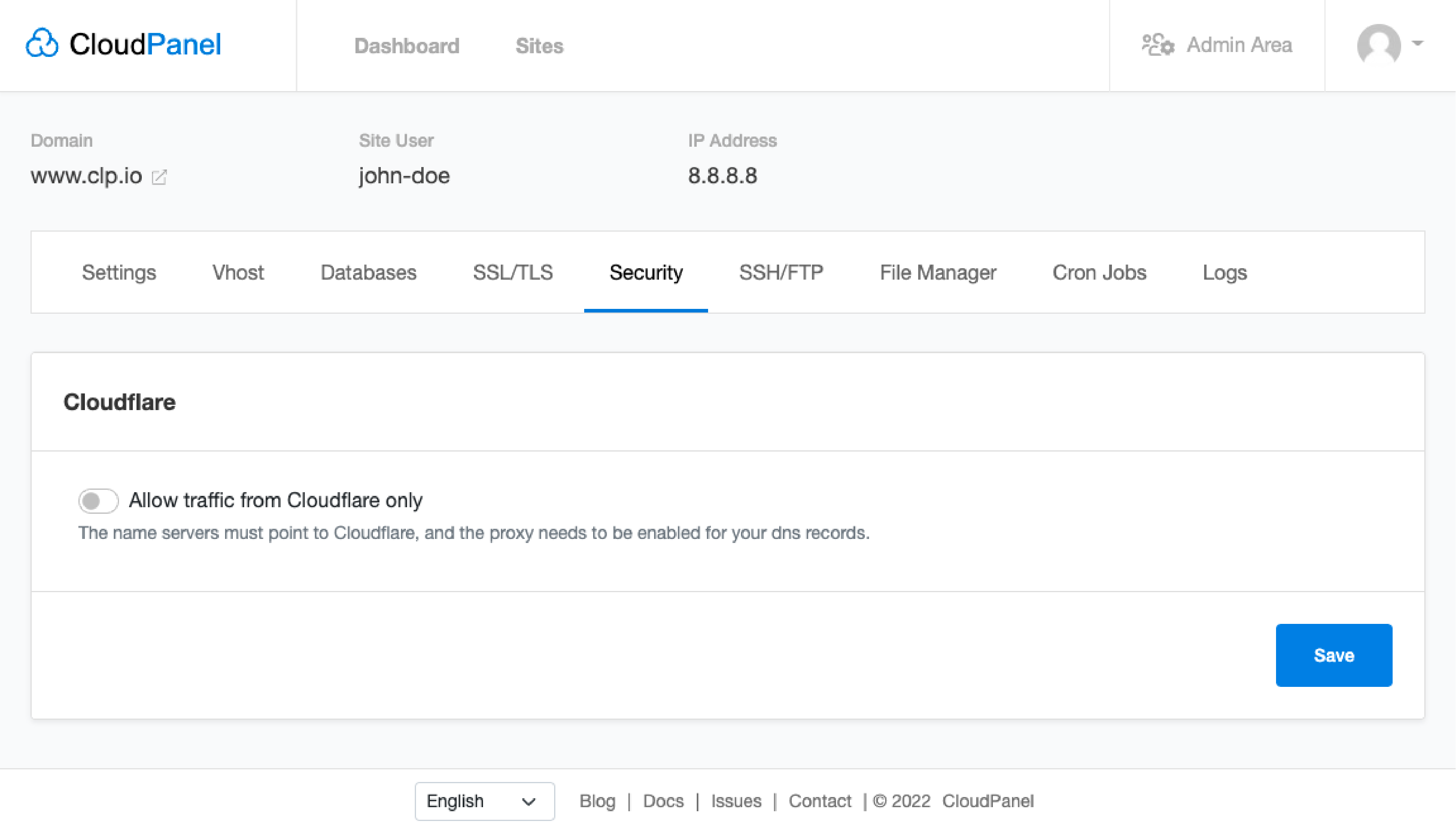
You can route your website's traffic through Cloudflare by adjusting your DNS settings to direct the traffic to your server. Ensure that your DNS Records are Proxied through the Cloudflare network.
Cloudflare Certificate
When you use Cloudflare for your domain, it provides you with a Universal SSL certificate. The certificate is applied automatically when you change your DNS to Cloudflare's servers. You can configure the SSL/TLS setting in Cloudflare to either 'Full' or 'Full (strict)'.
Use the free SSL certificates from Cloudflare:
- Enable the Proxy for your DNS Records.
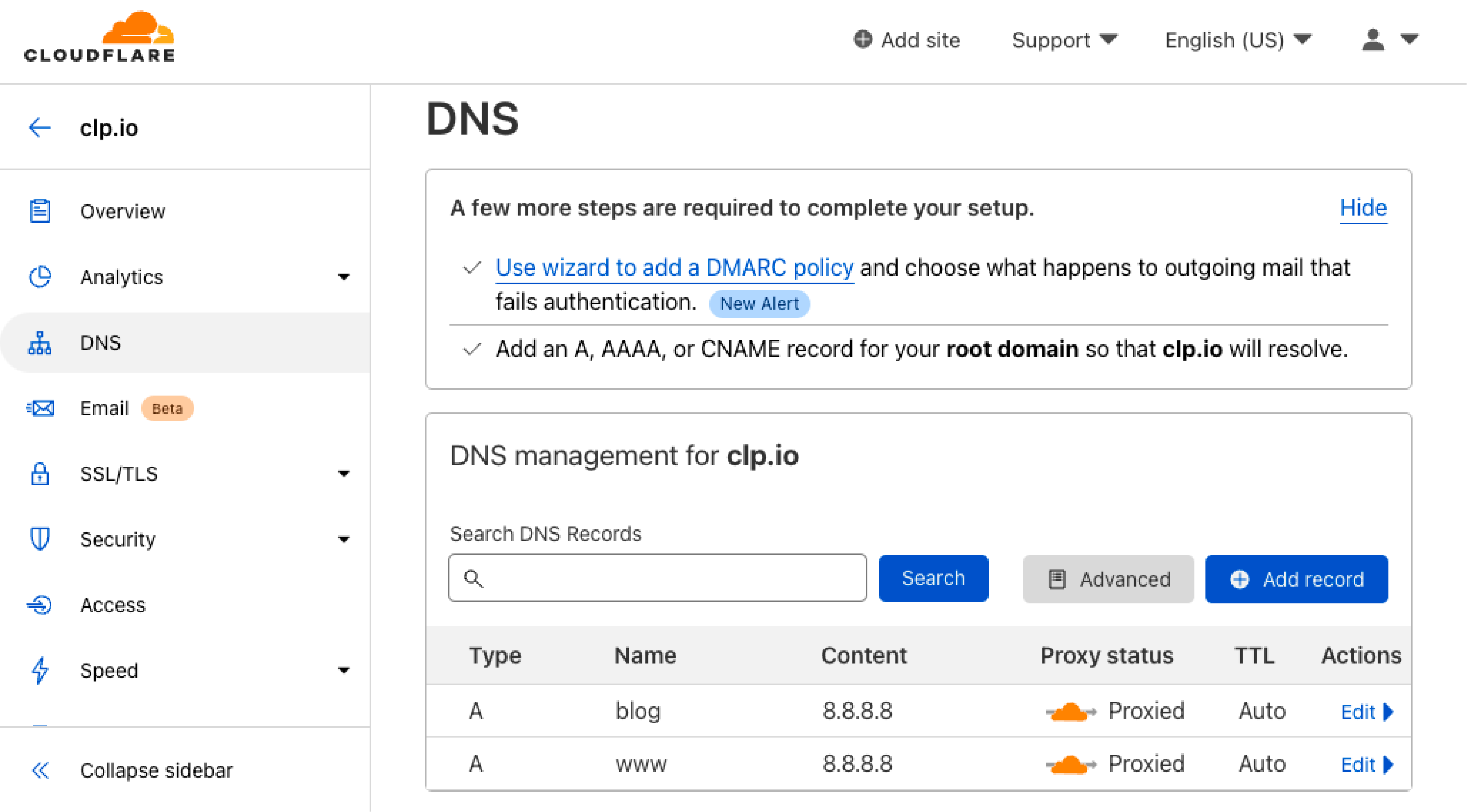
- Click SSL/TLS in the left menu and choose Full mode. The "Full (strict)" mode adds an extra layer of security by verifying the certificate on your origin server.
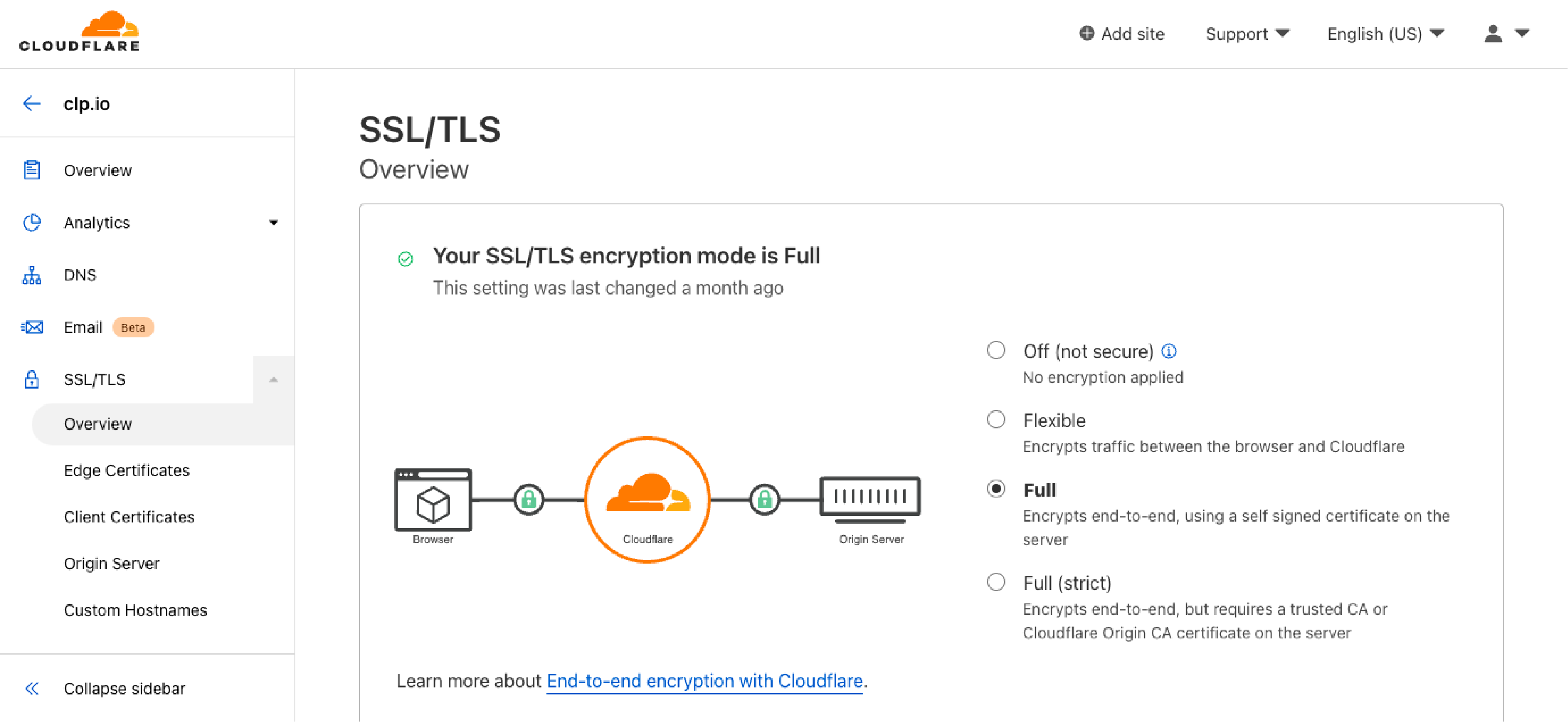
FAQs: Why should you use Cloudflare?
1. What are the advantages of Cloudflare security solution?
Cloudflare offers multiple security layers, including DNSSEC, Cloud WAF, and Rate Limiting. These features protect your site from a wide range of threats, including DNS spoofing, SQL injection, cross-site scripting, DDoS attacks, and malicious traffic.
2. Is Cloudflare worth it?
Cloudflare is worth it for its breadth of benefits, from enhanced site performance through HTTP/2 protocol, image optimization, browser caching, and load balancing.
3. What are the benefits of using CDN?
CDNs, like Cloudflare, load content closer to the user, reducing latency and accelerating site loading times. They also offload traffic from your main servers, increasing availability. Furthermore, CDNs offer incremental security by withstanding more substantial traffic and resisting DDoS threats.
Summary
This article explored the benefits of Cloudflare, covering features like DNSSEC, Cloud WAF, and improved website loading times. Through these offerings, Cloudflare provides a way to boost performance and security for any website. For more insights like this, check out the CloudPanel blog.



