
18 Best Control Panels for VPS Management: Free & Paid Tools to Manage your Server
Are you navigating the world of Virtual Private Server (VPS) management? With an array of control panels, finding the best tool for efficient server operations and optimal performance can be challenging. This article aids your journey by outlining the 10 best control panels, both free and paid, for effective VPS management.
Key Takeaways
- The selection between free and paid VPS control panels involves considering the extent of features, support, and budget requirements.
- Open-source control panels like CloudPanel provide VPS server management features with community-based support.
- Paid control panels offer enhanced functionalities and dedicated customer support for a recurring cost.
- Core components of efficient VPS control panels are an easy-to-navigate interface, customization capabilities through open-source options, robust security measures, and seamless integration with various hosting services.
- The article also explores multiple popular free and paid VPS control panel solutions for comprehensive server management.
Free vs. Paid VPS Control Panels for Server Management
When managing a virtual private server (VPS), choosing the right VPS control panel is crucial in the overall server management experience.
Free Web Hosting Control Panels
Free VPS control panels, such as CloudPanel, Webmin, VestaCP, Ajenti, aaPanel, CyberPanel, and Froxlor, are open-source server management tools that allow users to manage their VPS without any cost. These control panels offer a range of features, including:
- Installing and configuring the operating system
- Managing web, email, and database servers
- Monitoring server performance and resources
- Configuring security settings and firewalls
Benefits of Free Web Hosting Control Panels
- No financial investment is required
- Open-source hosting control panels allow for customization and flexibility
- Active community support, with forums and documentation available
- Ideal for users with limited budgets or those starting with VPS management
Drawbacks
- Limited features compared to paid solutions
- Lack of professional support or customer service
Paid VPS Control Panels
Paid VPS control panels, such as cPanel, InterWorx, DirectAdmin, Webuzo, Vepp, Runcloud, and Laravel Forge, are proprietary server management tools offering advanced features and support for a fee. These control panels often include:
- A more user-friendly graphical user interface (GUI)
- Advanced server and application management features
- Integration with third-party services and tools
- Professional support and customer service
Benefits of Paid Web Hosting Control Panels
- Enhanced features and capabilities for smoother server management
- Professional support and customer service for troubleshooting and assistance
- User-friendly interfaces for easier management, even for beginners
- Regular updates to stay current with industry trends and security requirements
Drawbacks
- Hefty recurring costs for license fees or subscriptions
- Maybe more resource-intensive, requiring more powerful VPS hardware
- Limited customization options compared to open-source alternatives.
Useful Components of VPS Control Panels
When managing a Virtual Private Server (VPS), having a user-friendly control panel is essential for web developers. A well-designed control panel allows users to manage virtual servers while providing critical features and support easily.
1. User-Friendly Interface
A user-friendly control panel is essential for web developers when managing a VPS. A well-designed interface should be easy to navigate and provide clear, concise information.
It allows users to manage their virtual servers efficiently, troubleshoot issues, and perform essential tasks like installing SSL certificates, managing databases, and configuring web-based applications.
2. Open Source Options
Another component of VPS control panels is the availability of open source options. Open-source control panels allow users to customize their hosting services according to their needs and preferences.
Some popular open-source control panels include CloudPanel, ISPConfig, and VestaCP. These free tools can be an excellent alternative for those with budget constraints or who prefer a more hands-on approach to server management.
3. Security Features
Security is a crucial aspect of managing virtual servers, and having an SSL certificate is essential for protecting sensitive information. VPS control panels should provide easy access to SSL certificate installation and management, ensuring that web developers can secure their websites effectively.
4. Integration with Hosting Services
VPS control panels should integrate seamlessly with various hosting services, allowing users to manage their virtual servers and web-based applications efficiently. This integration can save time and effort by streamlining the management process and providing a unified platform for users to manage their VPS and hosting services.
Popular Free and Paid VPS Control Panels
The right control panel solution is crucial when managing your virtual private server (VPS). A good VPS control panel can help simplify tasks such as server setup, configuration, and maintenance while providing an easy-to-use interface.
Free VPS Control Panel Solutions
1. CloudPanel
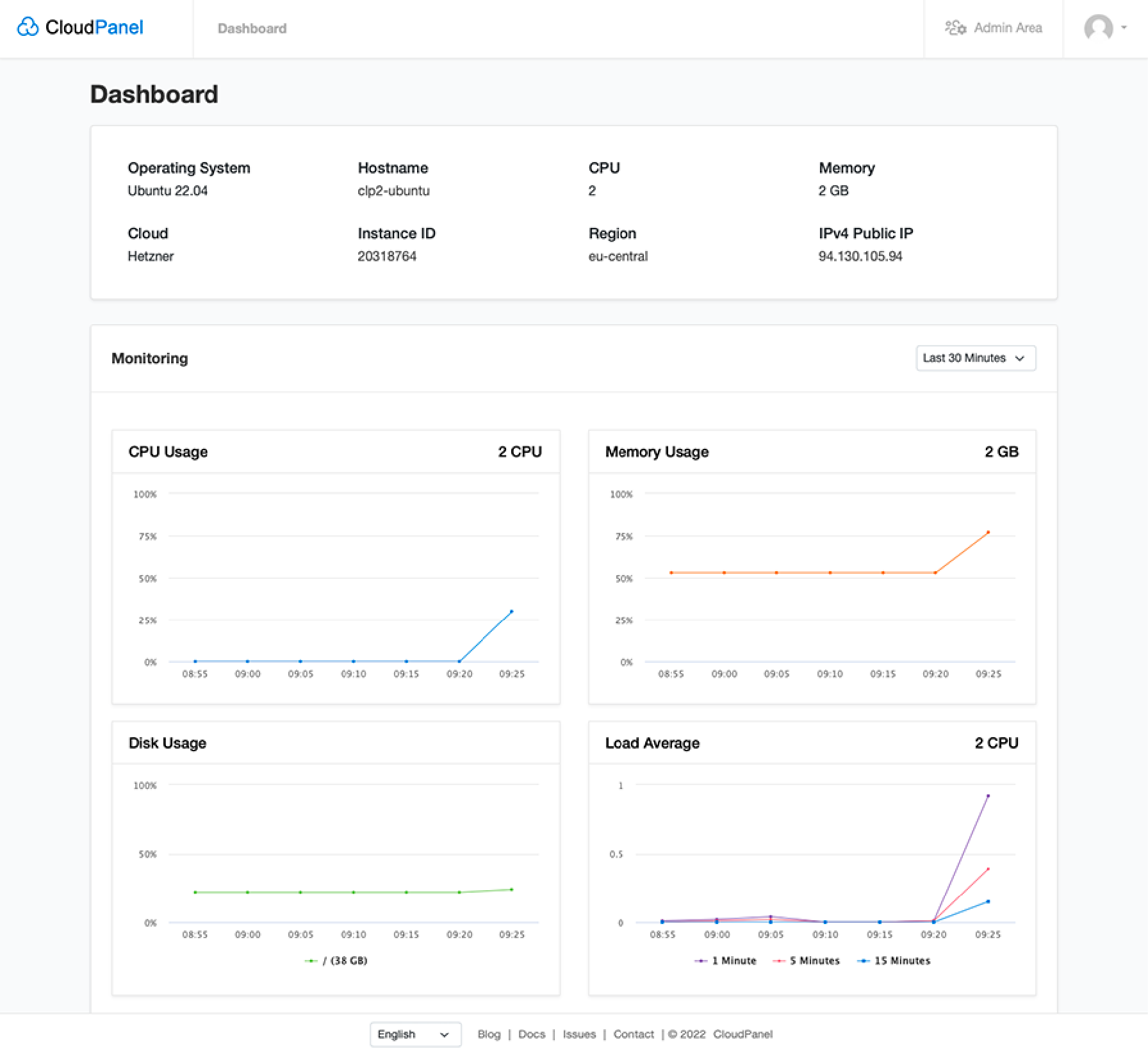
CloudPanel is an open-source server control panel with advanced features for cloud-based environments, including support for cloud based contact center solutions. It's aimed at developers and agencies requiring a lightweight solution to manage their VPS without compromising speed or security. Its interface is intuitively designed with usability in mind.
Key features
CloudPanel features include:
- Free and Open-source: Complete access to the code for personalized alterations.
- High Performance: Lightweight and scalable design that doesn't hamper the server's performance.
- Cloud-Optimized: Specifically designed for managing cloud-based environments.
- Multiple PHP Version Support: Flexibility to work with various PHP versions.
- One-Click SSL Certificates: Effortless securing of sites with Let's Encrypt SSL Certificates.
- Enhanced Security Measures: Includes encrypted traffic, limited root access, and protection against brute force attacks.
2. Webmin
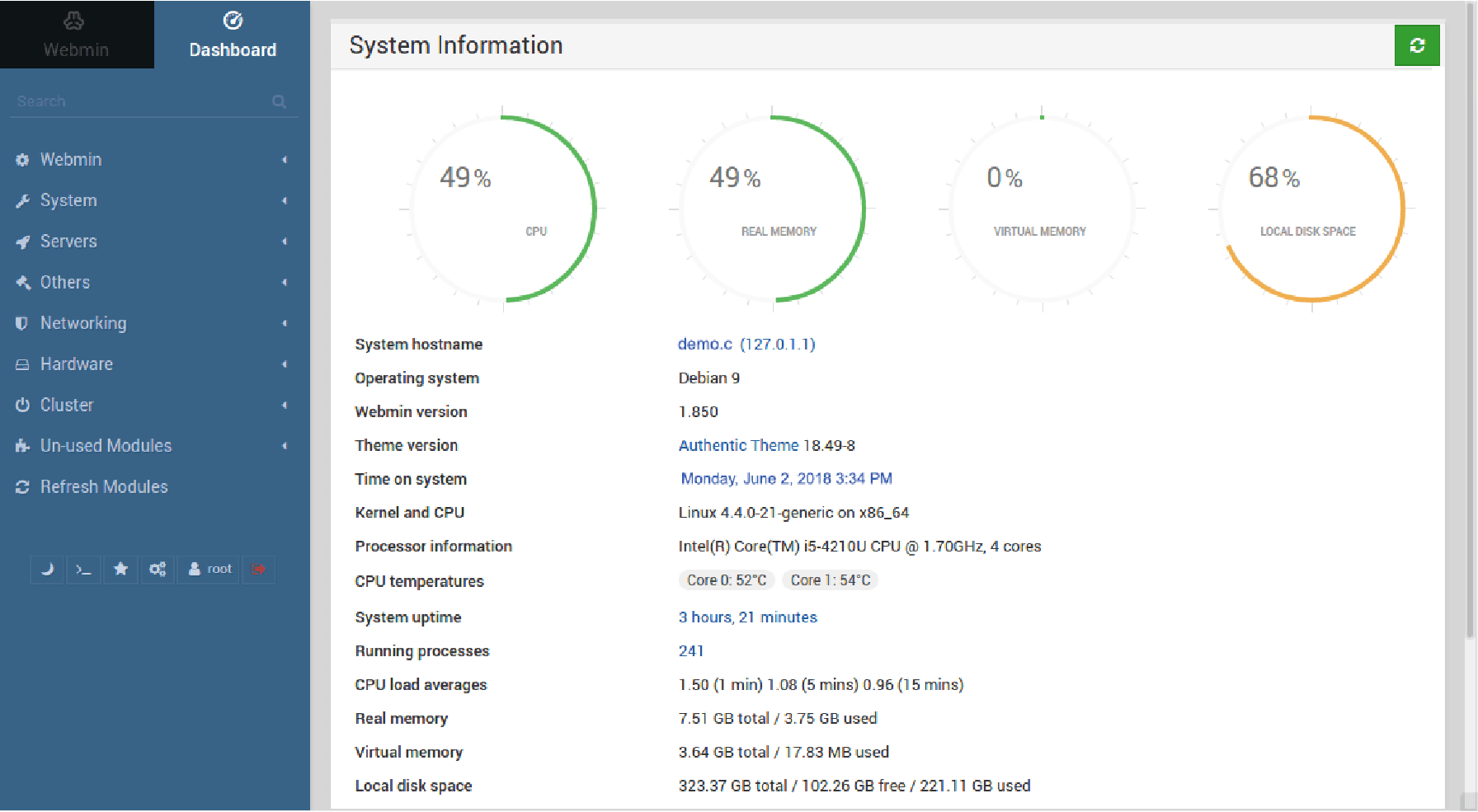
Webmin is an open-source control panel solution that allows users to manage their VPS without cost. With a user-friendly interface, Webmin enables you to manage multiple servers easily, configure DNS settings, and create virtual servers. The support team is also available through their online community for any assistance.
Key features
- Open-source and free of cost control panel.
- User-friendly interface for easy server management.
- Capability to create virtual servers.
- Convenient DNS settings configuration.
- Availability of online community support.
3. ISPConfig
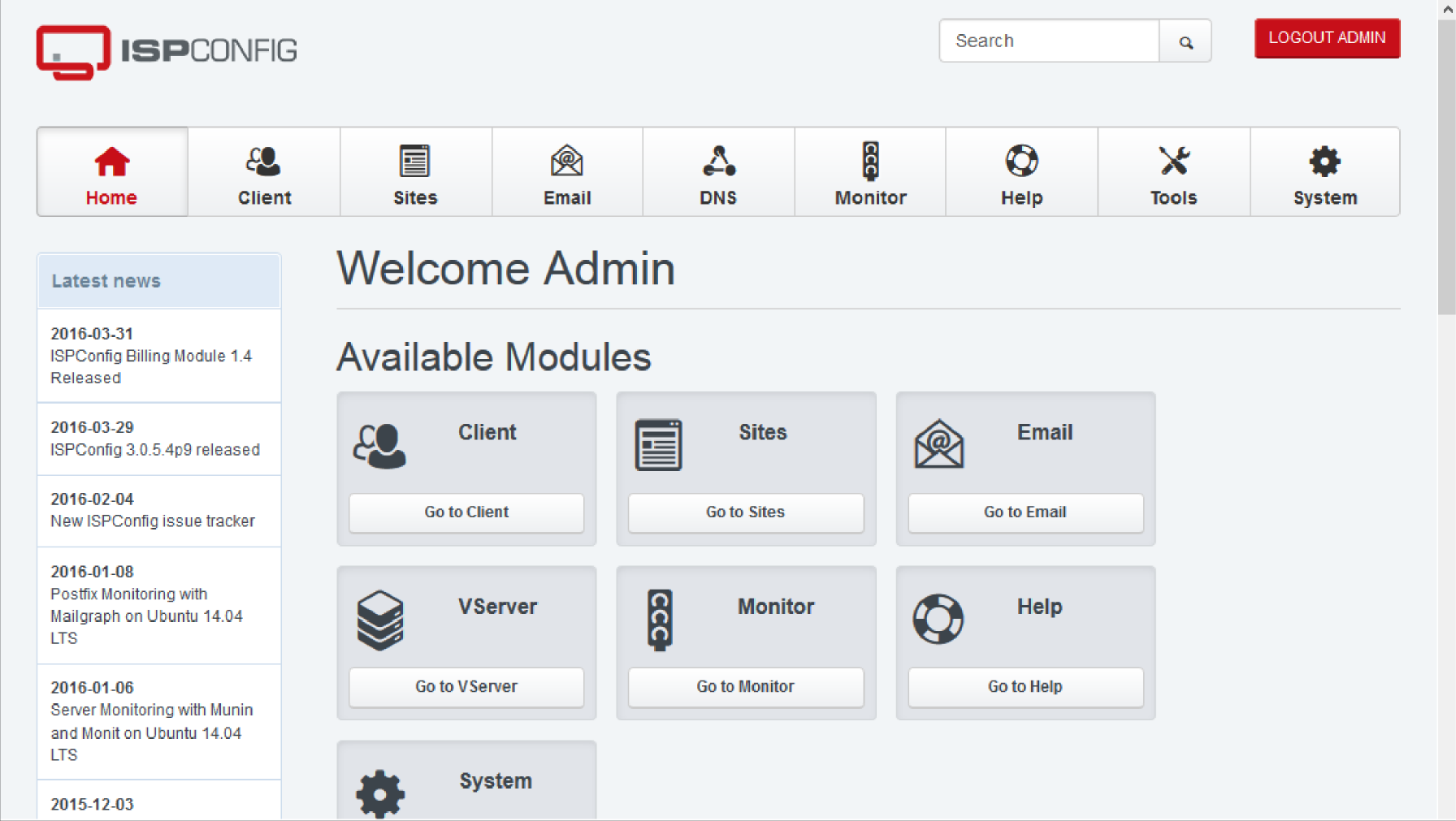
Another open-source control panel, ISPConfig, is designed for managing multiple servers in a single interface. ISPConfig offers a comprehensive range of features, including website, email, and database management, making it suitable for those with limited command-line experience.
Key features
- Open-source control panel that allows managing multiple servers.
- Covers many features, including website, email, and database management.
- Suitable for users with limited command-line experience.
4. VestaCP
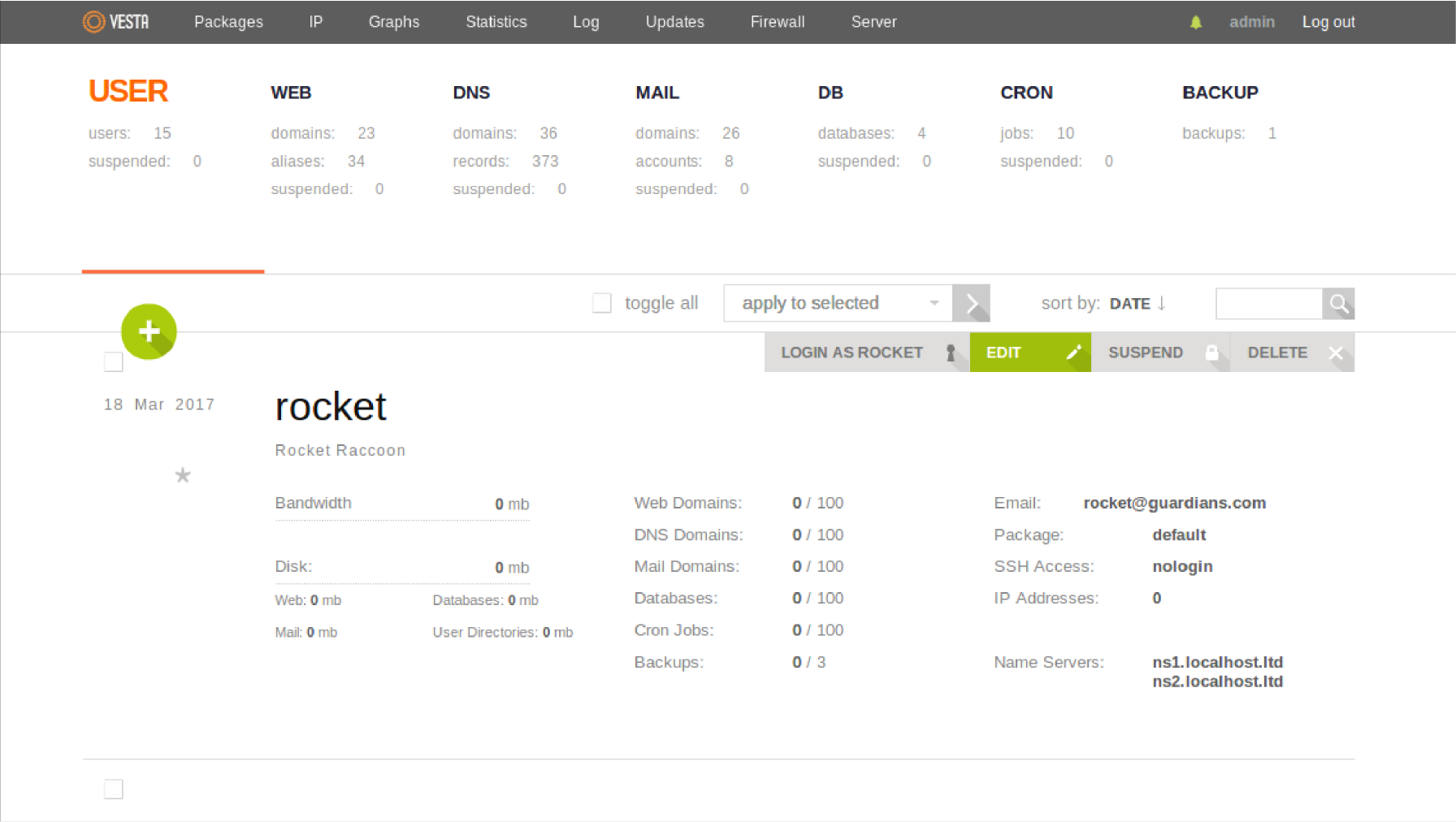
VestaCP is a lightweight, open-source control panel that provides a simple and efficient way to manage your VPS hosting. With support for dedicated servers and VPS management, VestaCP allows you to manage domains, databases, email accounts, and more.
Key features
- Can manage domains, databases, email accounts, and more.
- Built-in firewall manager for increased security and control over the server.
- Allows setting up sending limits for emails to prevent spamming.
5. Ajenti
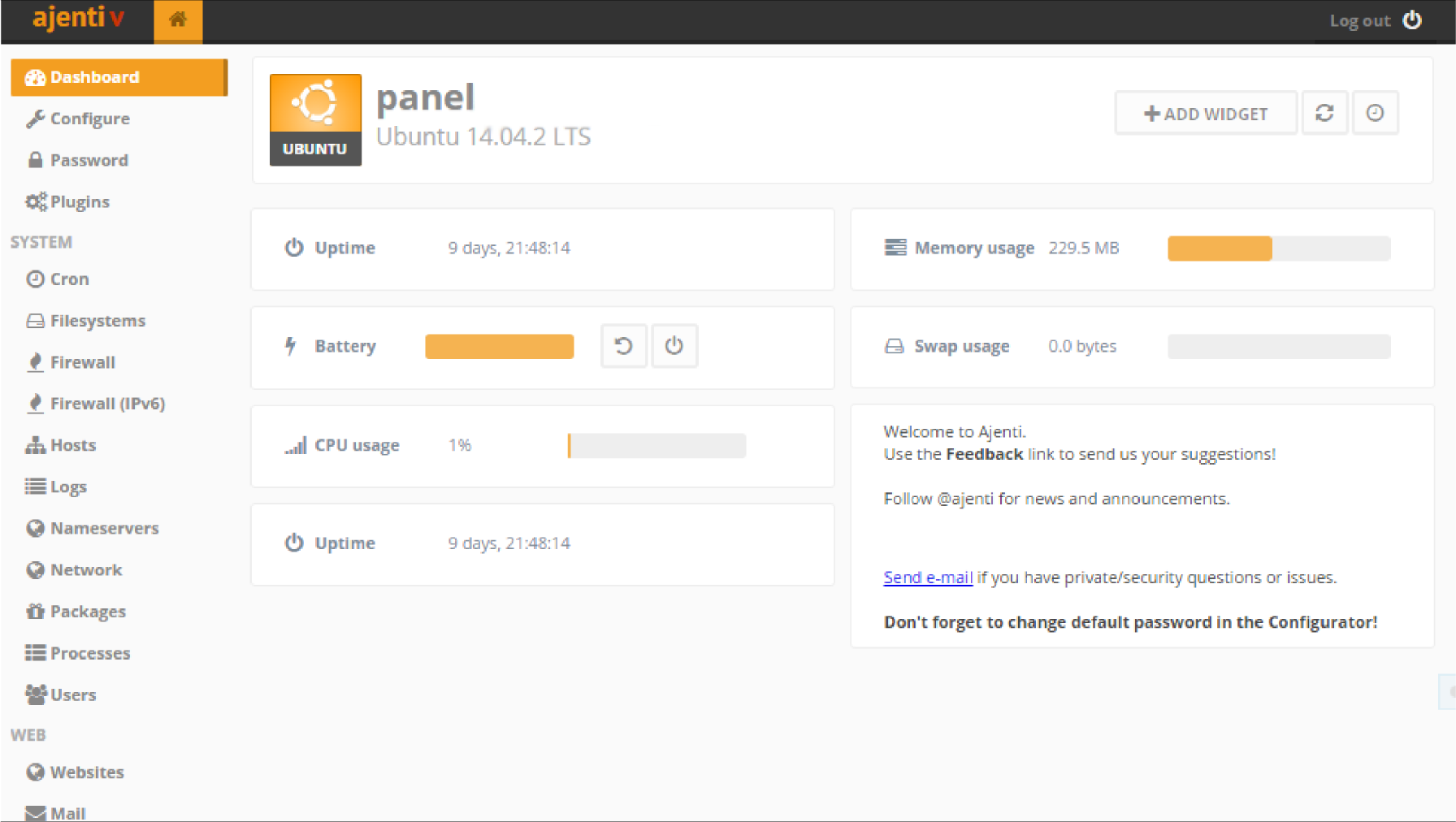
Ajenti is a free and open-source control panel that offers a modern and intuitive interface for managing virtual servers. It includes features like file management, web server configuration, and monitoring tools to help you manage your VPS efficiently.
Key features
- Comes with a modern and intuitive interface.
- Includes features like file management and web server configuration.
- Efficient monitoring tools for managing your VPS.
- Offers a detailed status of the server’s load, memory, and networking.
6. aaPanel
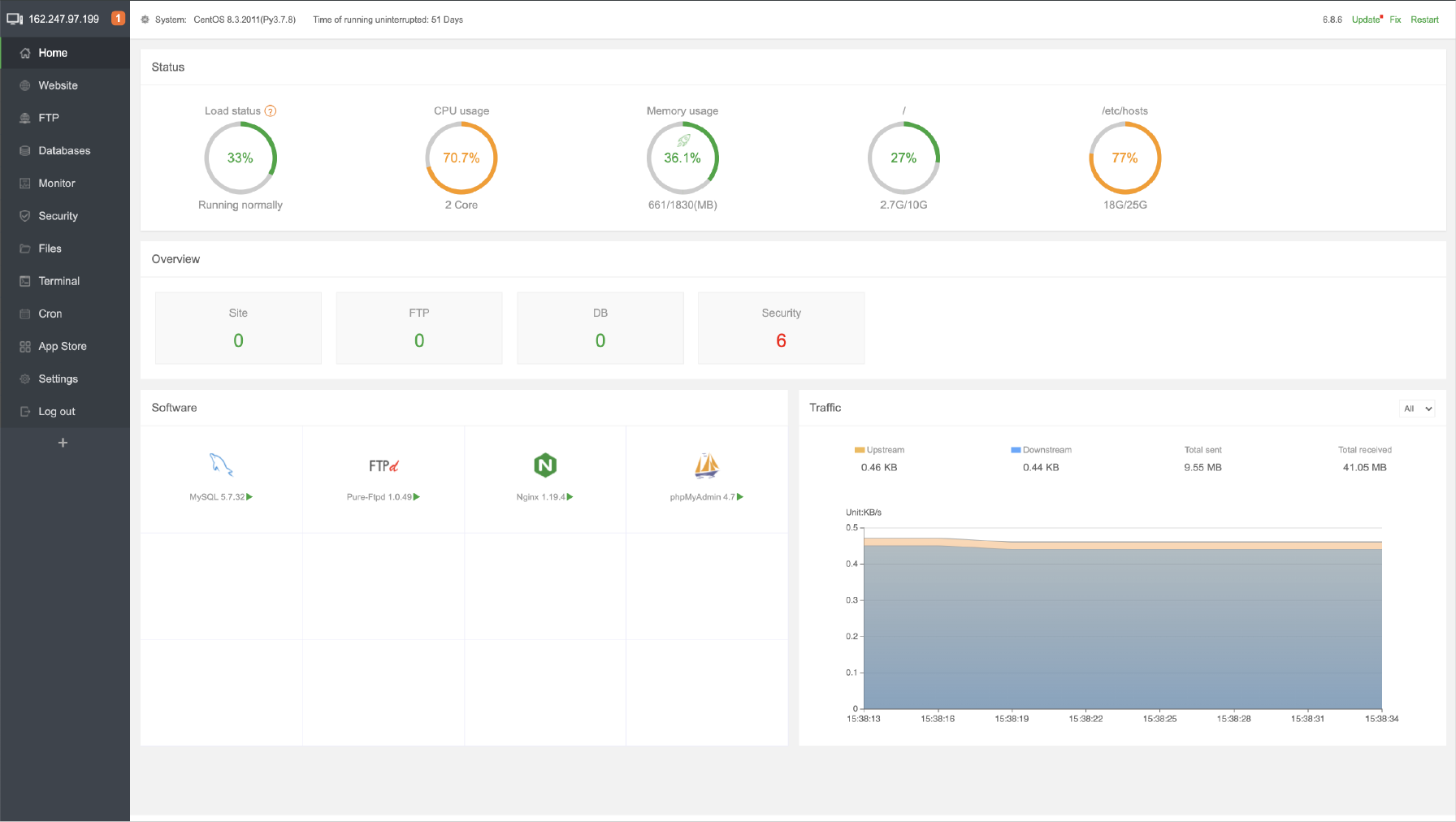
aaPanel is another free, open-source control panel solution emphasizing simplicity and ease of use. With support for multiple servers, aaPanel is suitable for managing VPS and dedicated server environments.
Key features
- Supports the management of multiple servers.
- Suitable for both VPS and dedicated server environments.
- Includes auto-installer for popular software like WordPress, Joomla.
7. CyberPanel
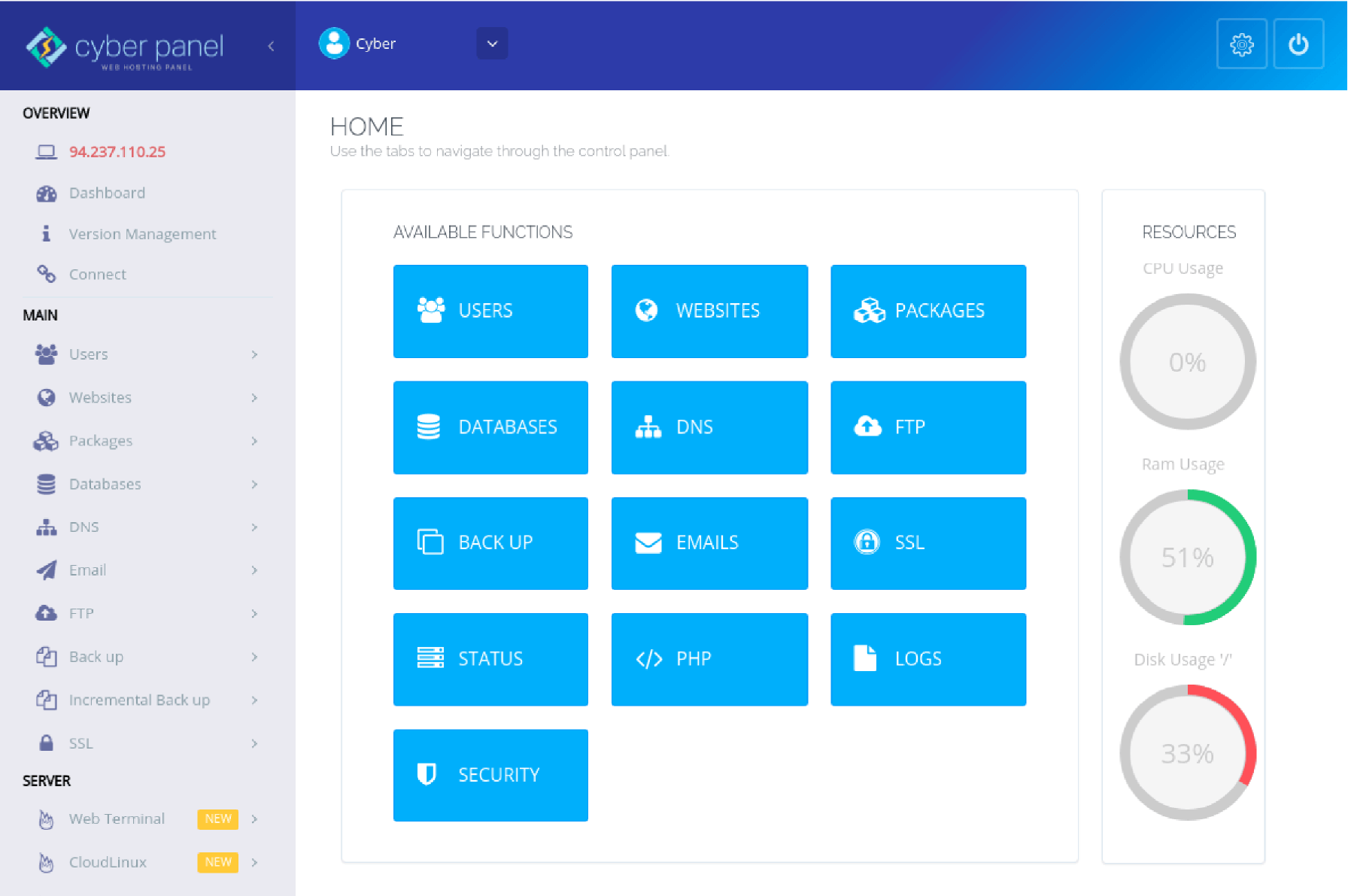
Powered by OpenLiteSpeed, CyberPanel is a free control panel with advanced features, such as an auto SSL, cache manager, and mod_security integration. CyberPanel is designed to be fast and lightweight, making it ideal for VPS management.
Key features:
- Powered by OpenLiteSpeed and completely free.
- Offers advanced features such as auto SSL, cache manager, and mod_security integration.
- Supports website deployment direct from online repositories using Git.
8. Froxlor
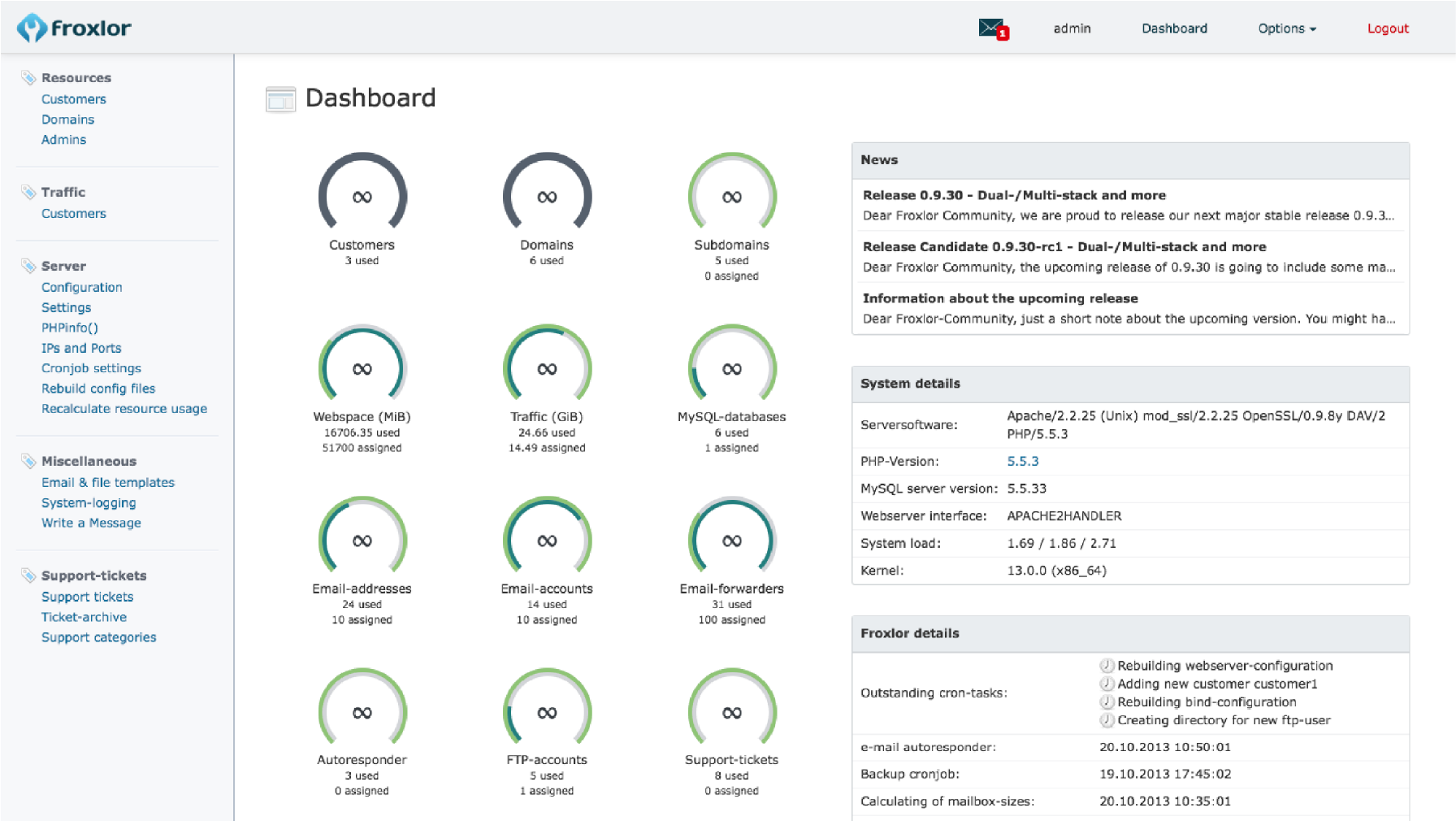
Froxlor is a free server management tool that provides an efficient way to manage your VPS. Froxlor includes domain management, email account creation, and SSL certificate management.
Key features
- Includes domain management and email account creation.
- SSL certificate management features.
- Allows changing PHP settings directly in the panel.
- Resellers can create and manage their accounts.
- Offers command-line scripts for performing automated tasks.
Paid VPS Control Panel Solutions
1. cPanel
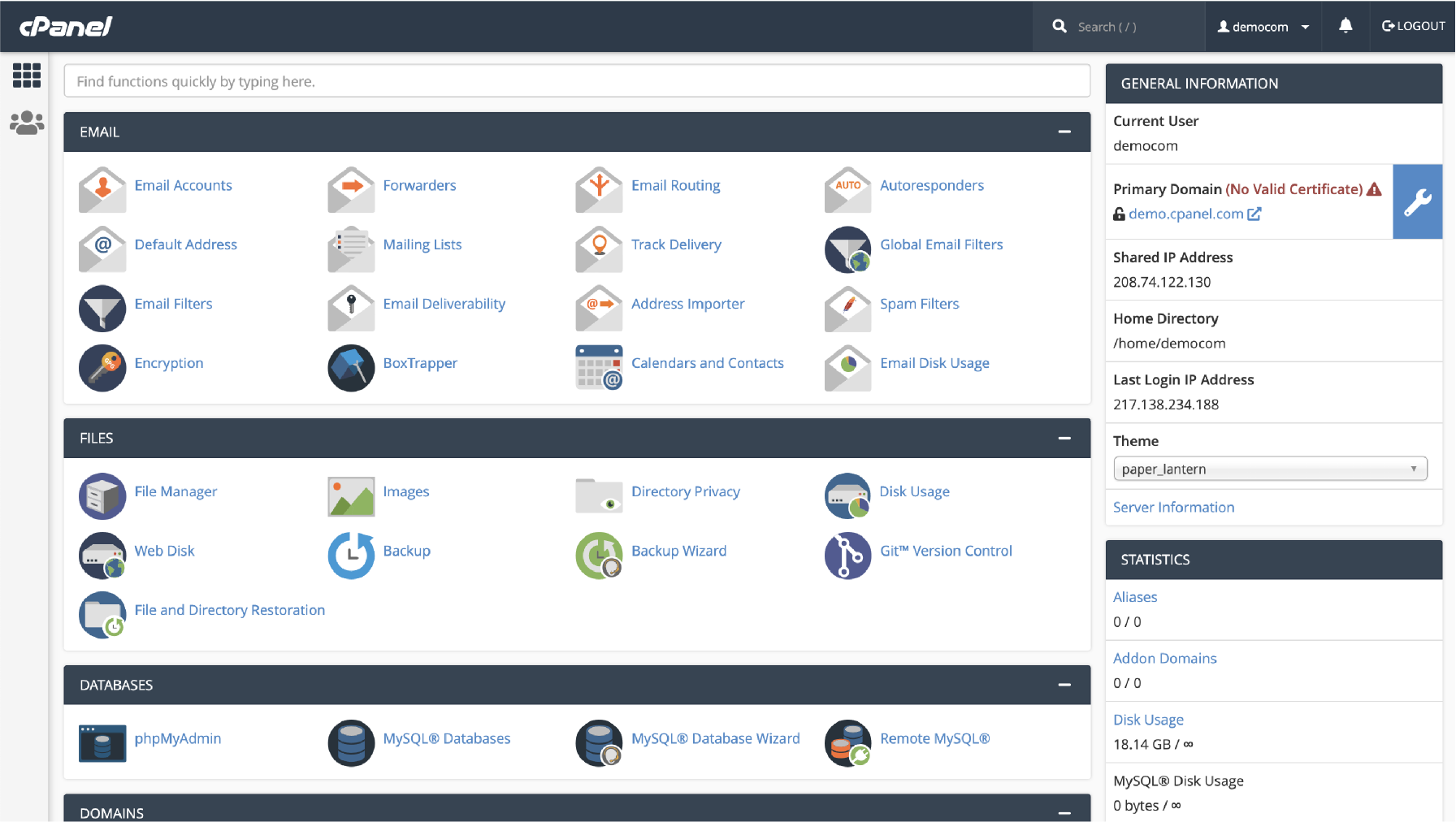
cPanel is a popular paid control panel solutions, offering advanced features and support for a premium fee. With a user-friendly interface and extensive functionality, cPanel is suitable for managing virtual and dedicated servers.
Key features:
- User-friendly interface that supports multiple languages.
- Ability to manage DNS, emails, and databases.
- Advanced software and script installation.
- Offers reliable security with IP deny manager and Hotlink protection.
2. Plesk
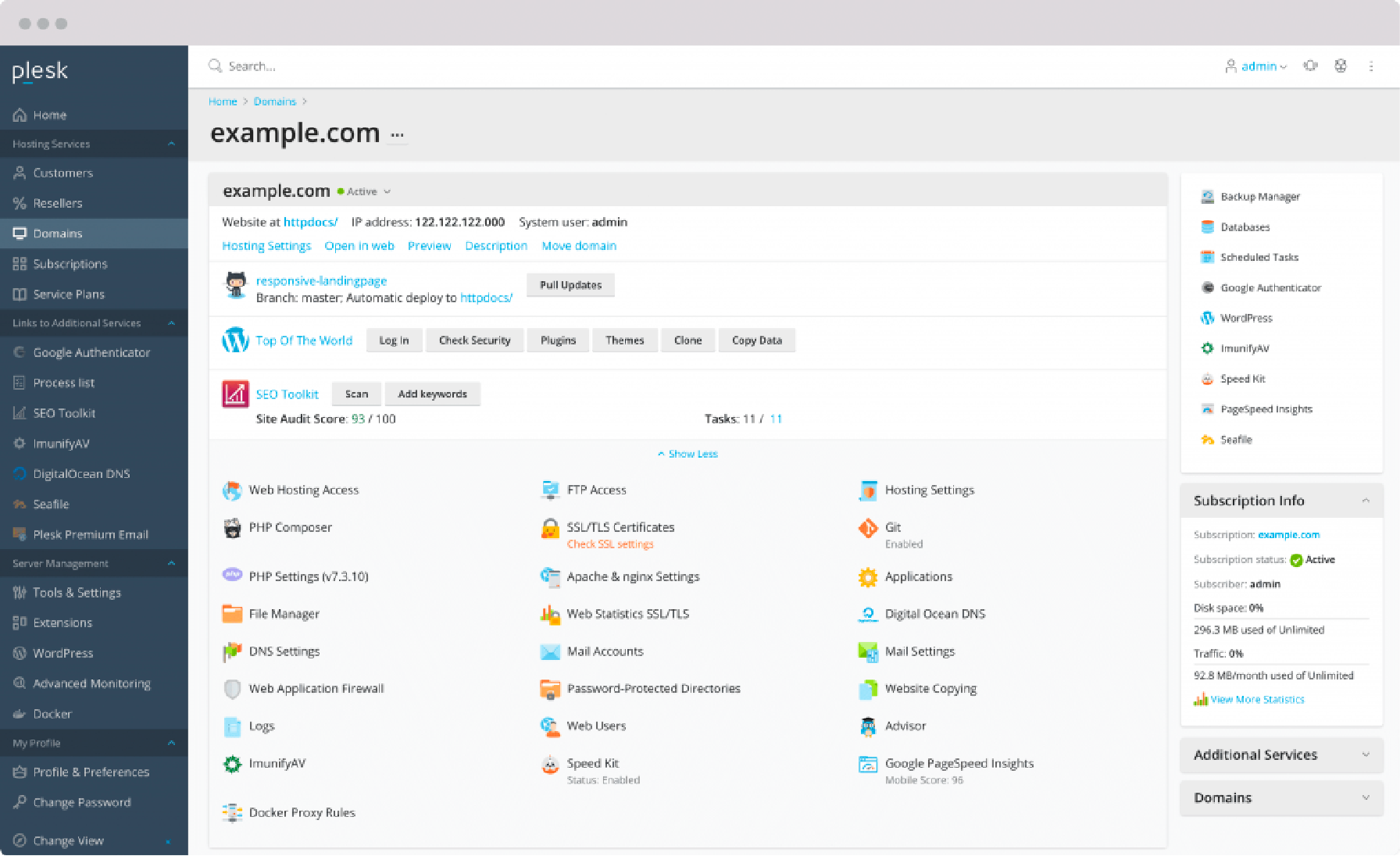
Plesk is another well-known paid control panel solution that offers a comprehensive range of features, including website, email, and database management. Plesk is compatible with multiple servers, making it ideal for managing virtual private and dedicated servers.
Key features:
- Multi-server management.
- Provides support for Docker and Git.
- Automated SSL certificates and security updates.
- Compatibility with multiple OS, including Windows and several Linux distributions.
3. InterWorx
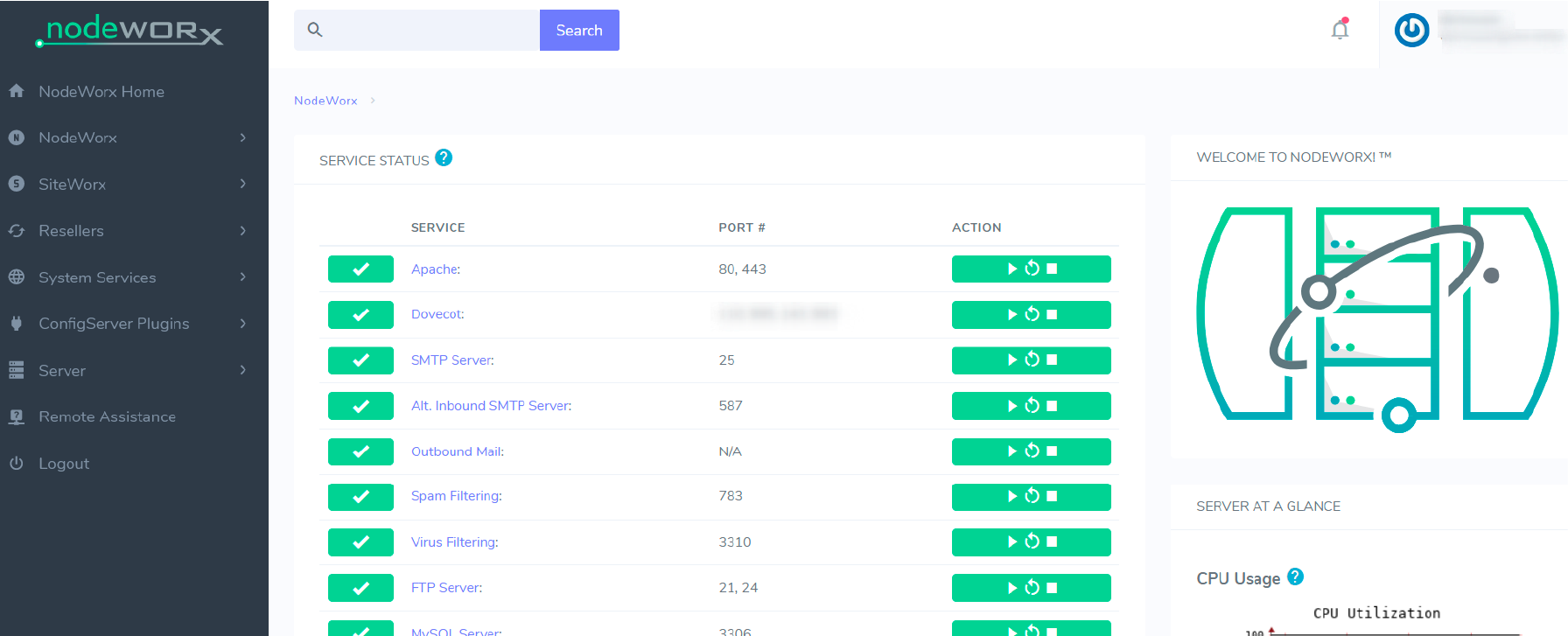
InterWorx is a paid control panel that provides advanced features and support for managing VPS hosting. With an intuitive interface and a range of parts, InterWorx is suitable for managing virtual and dedicated servers.
Key features:
- Clustering capability for scaling and redundancy.
- Comprehensive email management.
- Simple DNS and database management.
- Supports both IPv4 and IPv6.
4. DirectAdmin
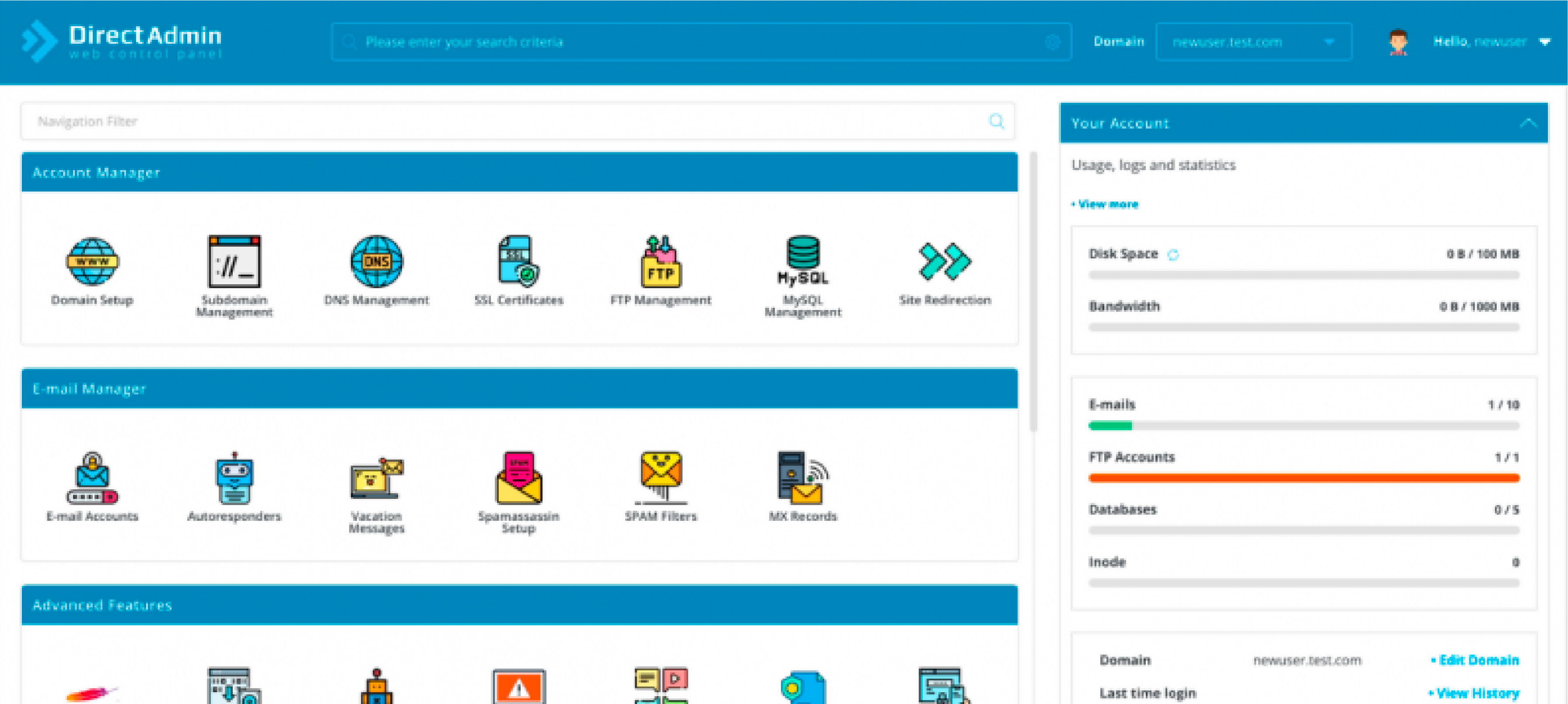
DirectAdmin is a paid control panel solution that offers a simple and efficient way to manage your VPS. DirectAdmin is suitable for managing VPS and dedicated server environments with support for multiple servers and an easy-to-use interface.
Key features
- Supports multiple PHP versions.
- Efficient backup and transfer features.
- Integrated ticket system for communication
- Proactive security updates and secure SSL keys.
5. Webuzo
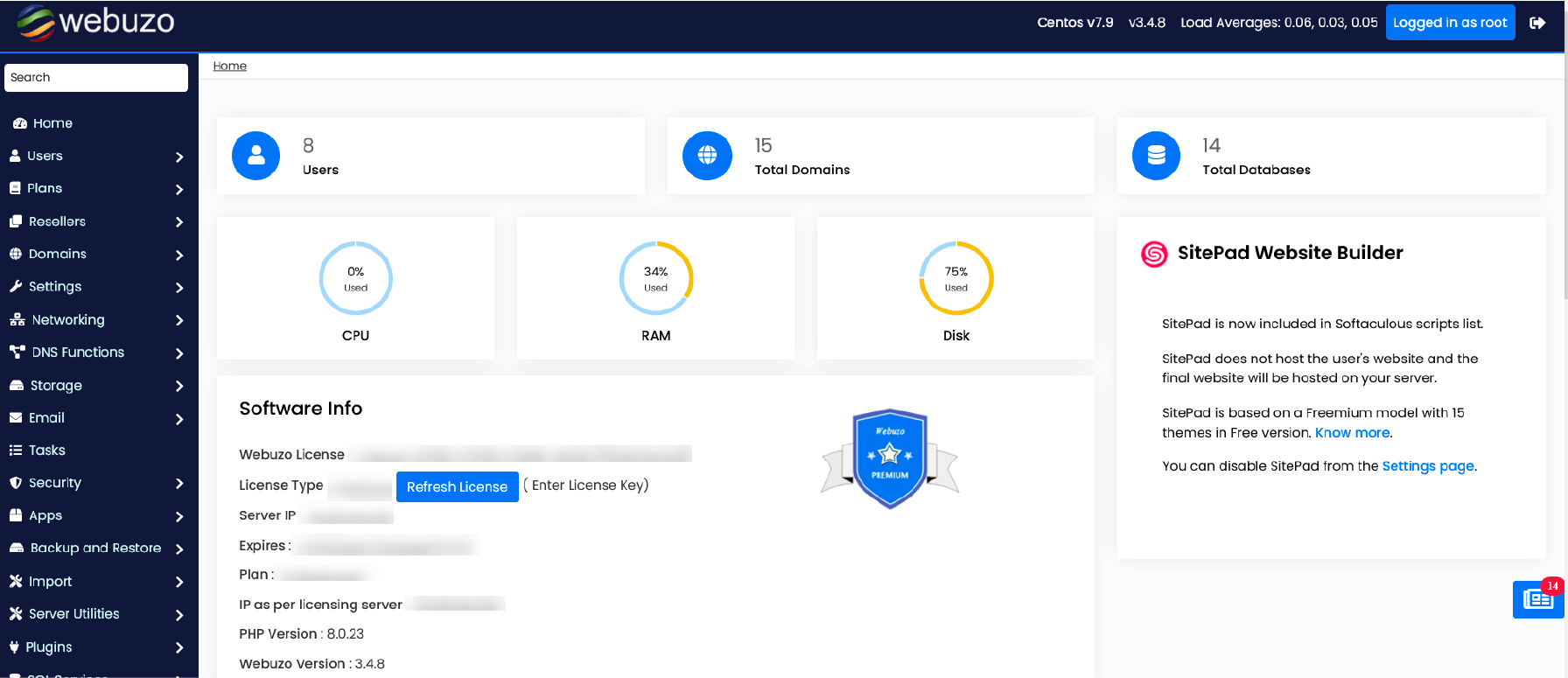
Webuzo is a paid control panel that offers advanced features, such as one-click app installations and SSL certificate management. Webuzo helps manage both VPS and dedicated servers.
Key features
- Single-click application installers.
- Advanced firewall and IP blocking tool.
- Email and database management.
- Provides PHP, Perl, and Ruby on Rails support.
6. Vepp
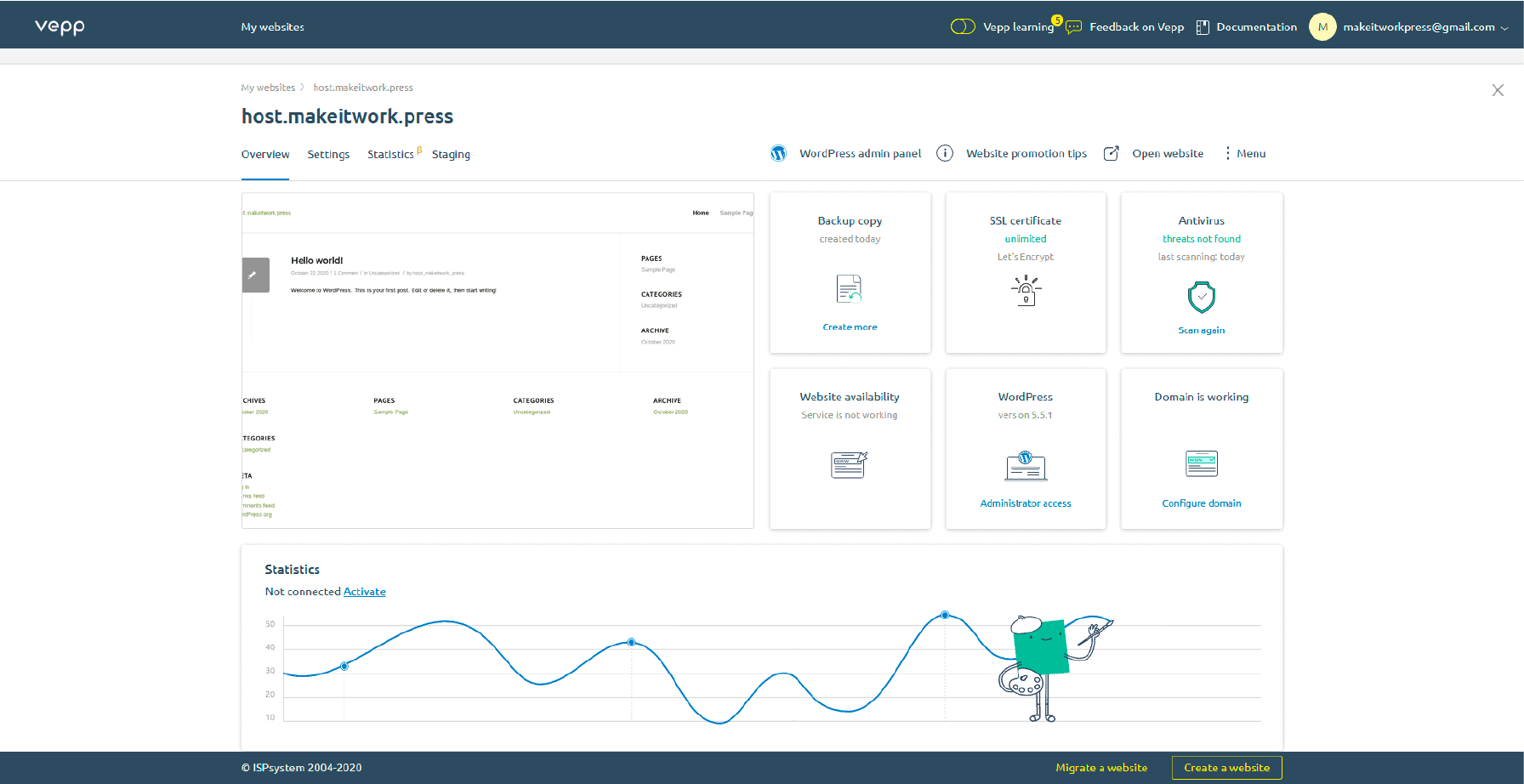
Vepp is a paid control panel solution that provides an intuitive and user-friendly interface for managing your VPS. With support for multiple servers and various features, Vepp is suitable for managing virtual and dedicated servers.
Key features
- Easy domain management.
- Automated WordPress installation and updates.
- SSL certificate installation.
- Provides regular backups and restoration tools.
7. Runcloud
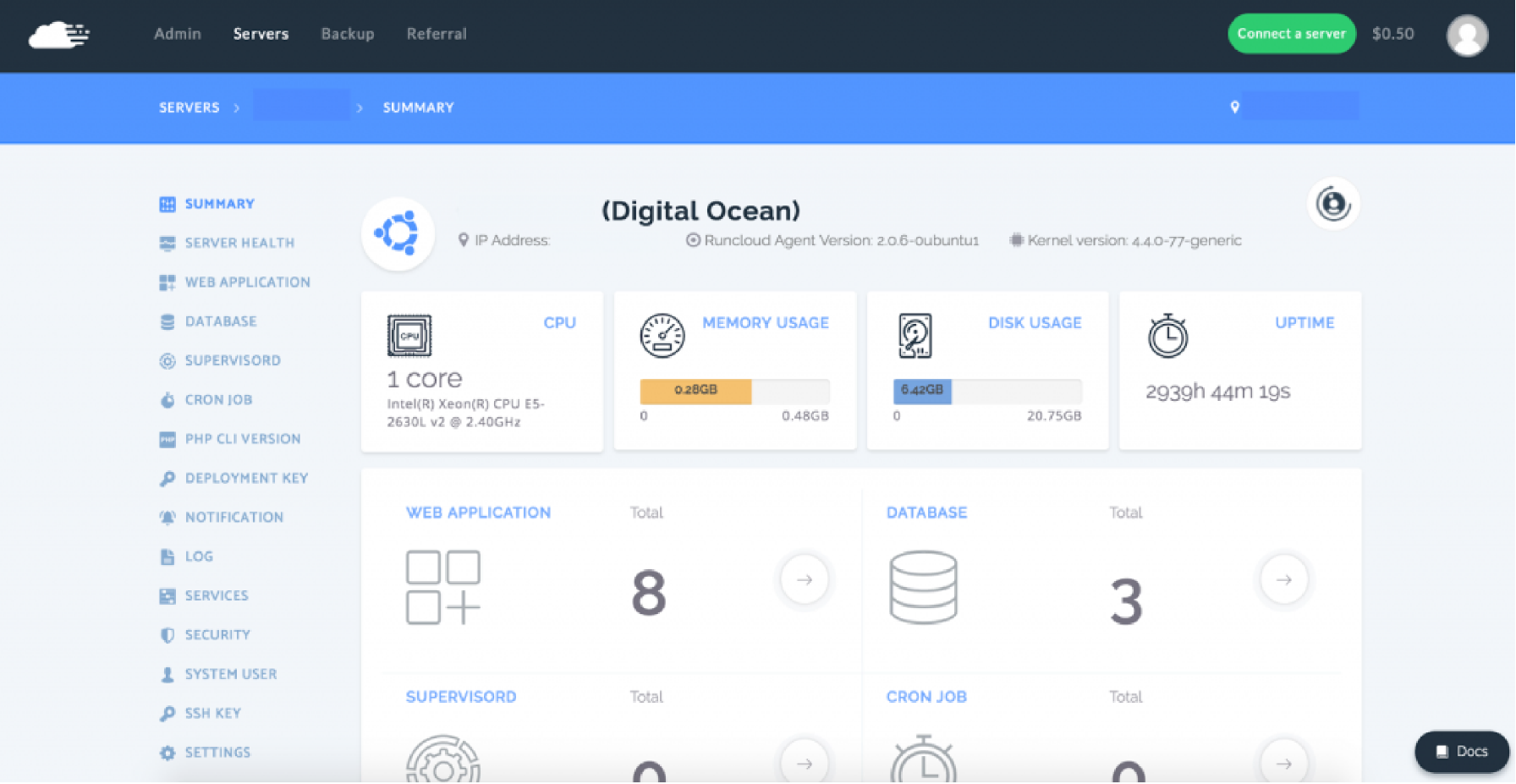
Runcloud is a paid control panel that provides an efficient way to manage your VPS hosting. Runcloud includes features like server optimization, application deployment, and monitoring tools.
Key features
- Efficient server and application performance tuning.
- Integrated Git for auto-deployment.
- SSL installation and renewals.
- Offers multiple servers and PHP version support.
8. Laravel Forge
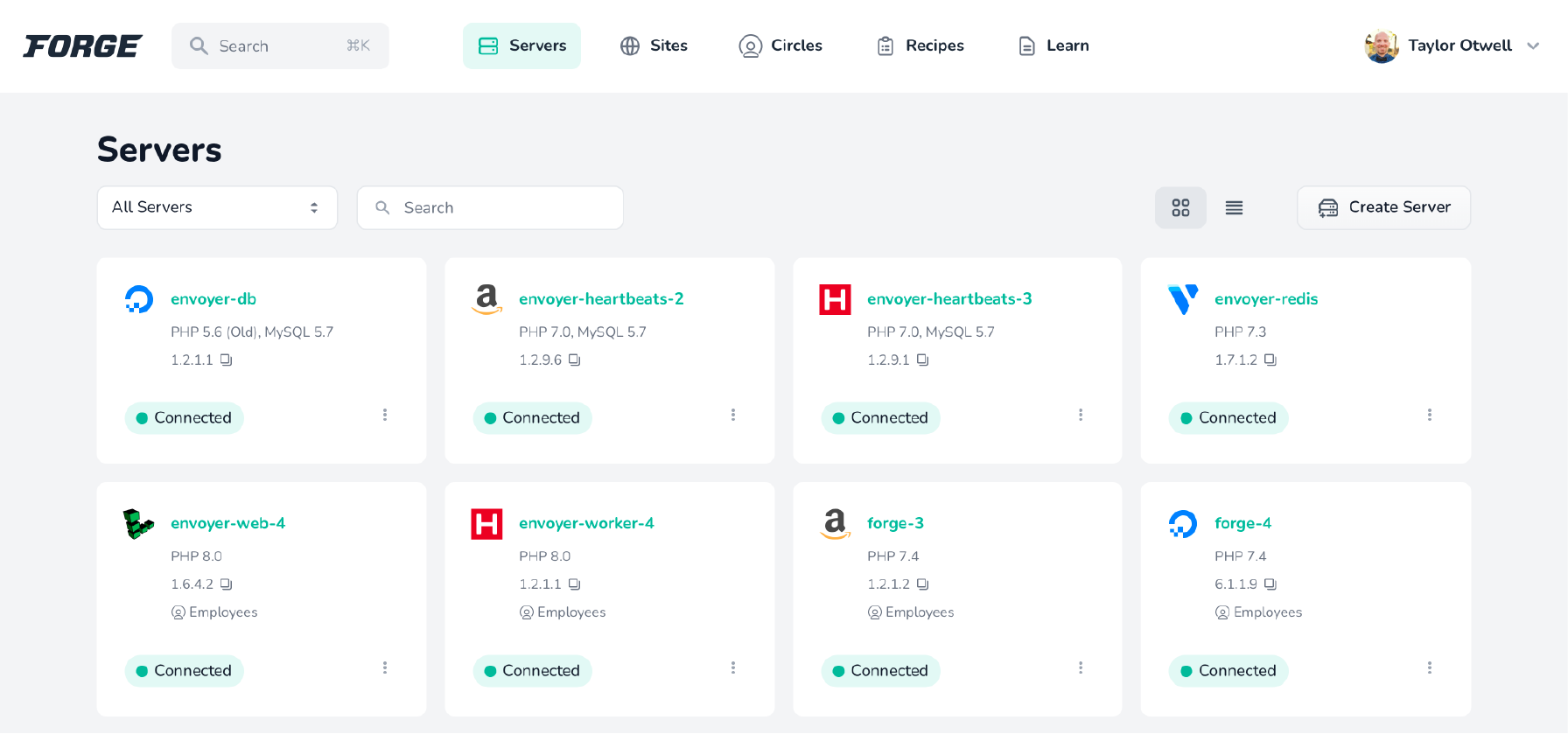
Laravel Forge is a paid control panel solution specifically designed for managing Laravel applications on VPS and dedicated servers. It offers features such as auto-deployment, SSL management, and server monitoring.
Key features
- Suitable for deploying PHP and Laravel applications.
- Provision to create Nginx configuration files.
- Automated security updates.
- Easy to manage database and queue workers.
9. Virtualmin
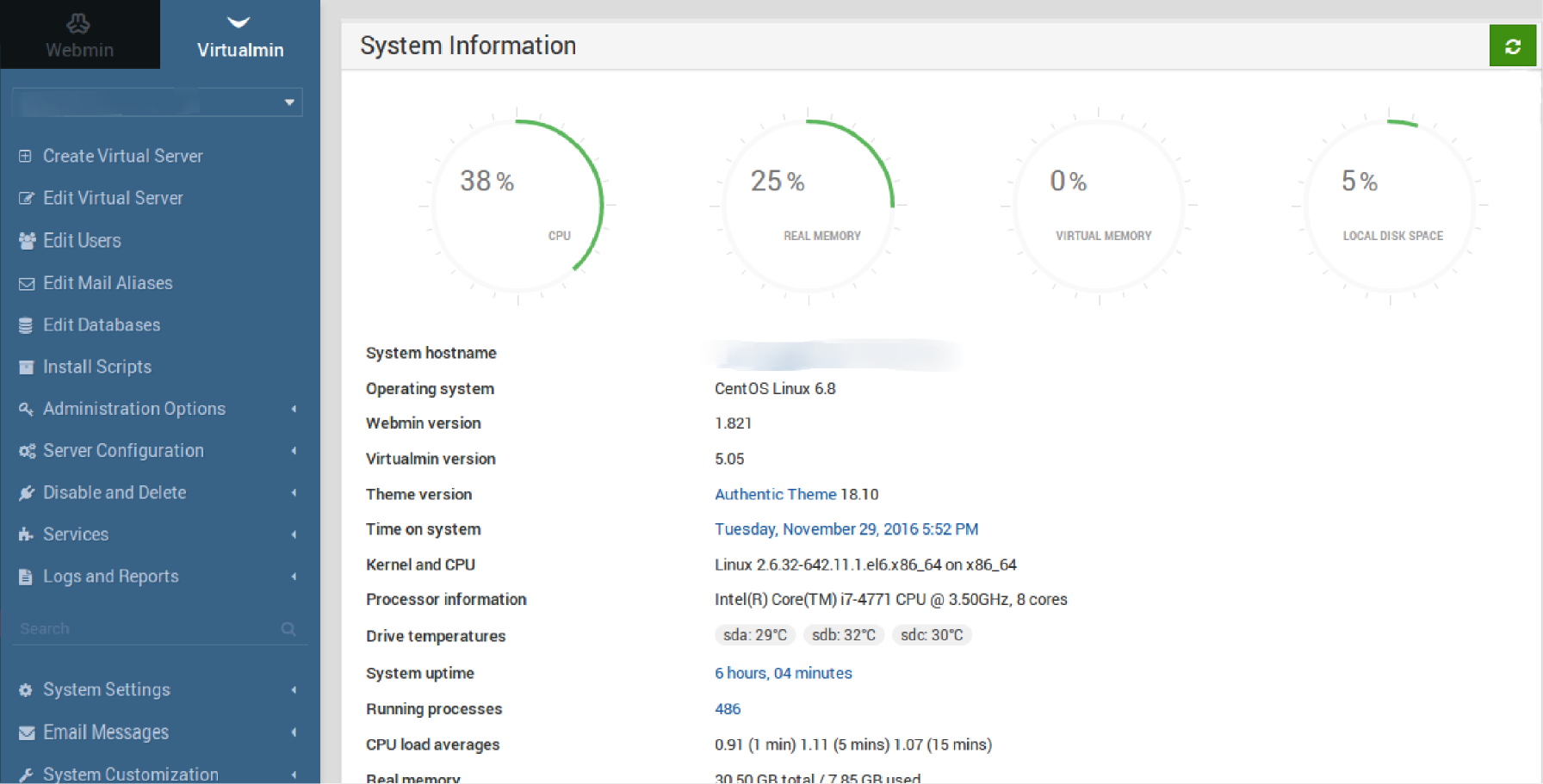
Virtualmin is an alternative server management tool that offers both a free (GPL) and a paid (Pro) version. It provides extensive features, including website, email, and database management.
Key features
- Features a mobile interface for managing on the go.
- Cloud backup to Amazon S3 and others.
- One-click installations for scripts and software.
- High-standard email and spam protection.
10. Cloudron
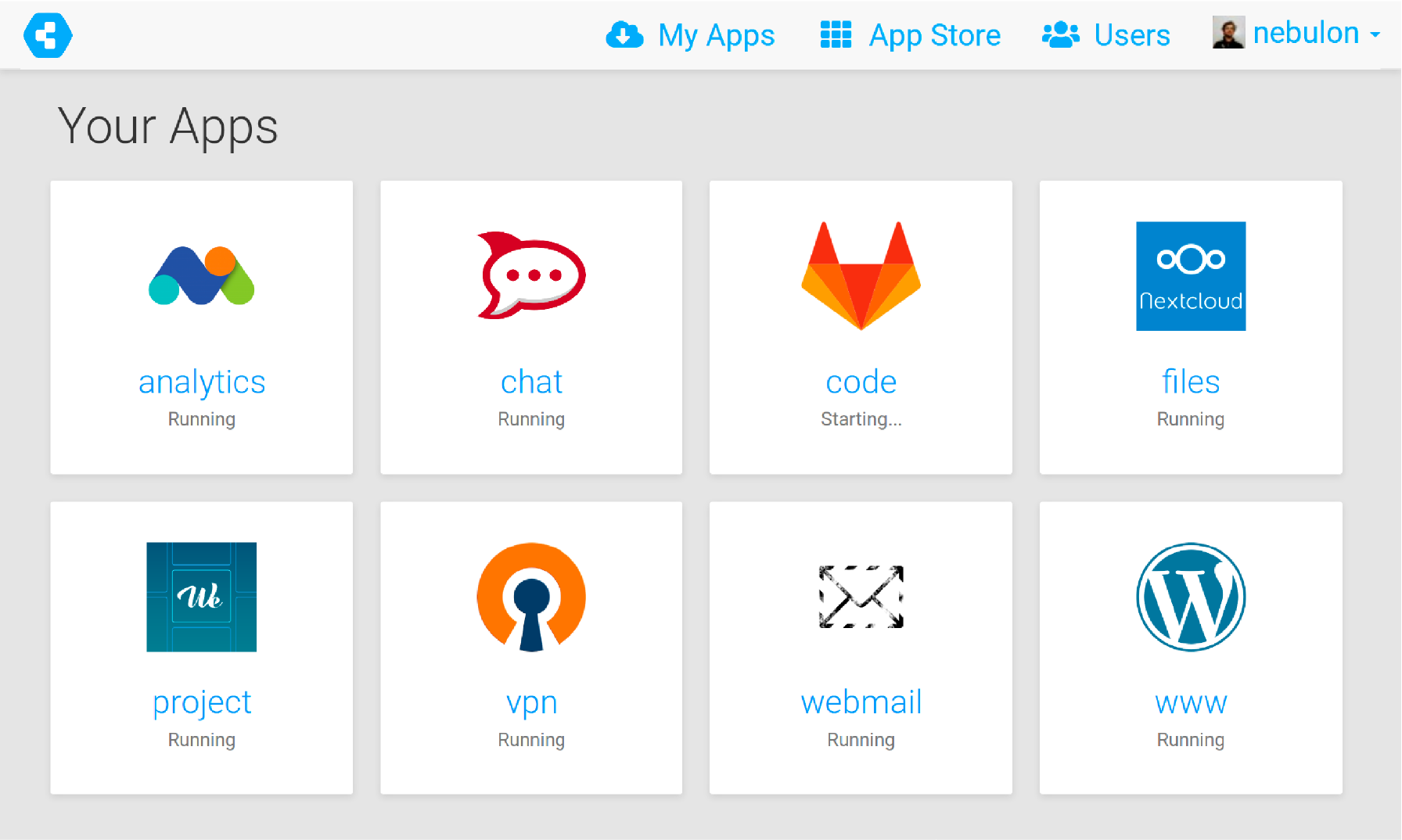
Cloudron is another alternative server management tool that focuses on simplifying the process of deploying, managing, and securing web applications. It offers a platform for managing multiple VPS or dedicated server applications.
Key features
- Eases deployment and management of web applications.
- Ensures automated updates and backups.
- Has an in-built email server.
- Integrated SSO with LDAP and two-factor authentication.
How to Choose the Right VPS Control Panel?
The right control panel can make all the difference when managing your web server. A VPS control panel provides a simple and user-friendly interface for managing your VPS server and its various components, including web servers, databases, and email accounts. Check the following criteria before choosing a control panel for managing your VPS server.
1. Compatibility with Your Operating System and Web Server
One of the most critical factors to consider when choosing a hosting control panel is its compatibility with your preferred operating system and web server.
VPS control panels are typically designed to work with specific web servers and operating systems. Ensure your chosen control panel works seamlessly with your VPS server's environment.
2. Feature Set and Ease of Use
Different control panels offer various features and capabilities, so selecting a control panel that provides the functionality you need for your server management tasks is essential.
Some common features to look for in a VPS control panel include:
- User Management: Ability to create, modify, and delete user accounts and set permissions.
- Domain management: Manage domain names and DNS settings.
- Database management: Manage databases, users, and permissions.
- File management: Access and manage files on your server.
- Security features: SSL certificate management, firewall configuration, and malware scanning.
In addition to the features offered, consider the control panel's ease of use. A control panel with a clean and user-friendly interface can significantly simplify your server management tasks.
3. Support and Documentation
Lastly, consider the level of support and documentation available for your chosen control panel. Both free and paid control panels can have varying levels of license and documentation.
Selecting a control panel with an active community or dedicated support team is essential to help you troubleshoot any issues or answer questions.
Free control panels like CloudPanel, Webmin, and VestaCP often have extensive documentation and active community forums.
On the other hand, paid control panels like cPanel, Plesk, and InterWorx typically have dedicated support teams that can assist various channels, such as live chat, phone, or email.
Choosing the Right VPS Control Panel
The importance of selecting the appropriate VPS control panel for web developers cannot be overstated. The proper management system can streamline tasks, such as allocating disk space and granting root access, which are fundamental to maintaining a successful web hosting environment. When weighing the options available, developers should consider cost, features, support, and ease of use.
Free VPS Server Management Tools
You can also look at free tools like CloudPanel Webmin, ISPConfig, VestaCP, Ajenti, aaPanel, CyberPanel, and Froxlor, which offer open-source server management solutions without any cost. It will give you robust features designed to handle VPS servers.
Paid VPS Server Management Tools
Developers looking for advanced features and support may opt for paid tools such as cPanel, Plesk, InterWorx, DirectAdmin, Webuzo, Vepp, Runcloud, and Laravel Forge. These proprietary server management software options come at a price but provide dedicated support channels.
FAQs
1. What are VPS Management tools?
VPS Management tools, or VPS control panels, provide an intuitive interface for managing and configuring your virtual private servers. They streamline setting up and maintaining web servers, databases, and other server elements.
2. How can I efficiently manage my Virtual Private Server (VPS)?
Efficient VPS management is possible through VPS control panels. These panels offer an integrated interface for performing various server management tasks such as installing operating systems, configuring web and database servers, managing resources and security settings, and more.
3. Which VPS control panel is best for managing virtual servers?
The best control panel depends on your requirements, budget, and technical proficiency. Free, open-source control panels like CloudPanel and ISPConfig offer basic functionalities with community support, while paid options like DirectAdmin and InterWorx provide more extensive features and professional customer service.
4. What does managed VPS imply?
A managed VPS service means the hosting provider takes responsibility for all the technical tasks related to server management. It includes server setup, software and security updates, troubleshooting, backup services, and more. This service is handy for users who want to focus on their core business without worrying about server management.
5. How can I manage multiple servers seamlessly?
VPS control panels also facilitate managing multiple servers seamlessly. Many control panels, be it open-source options like CloudPanel or paid ones like InterWorx, allow for multi-server management - simplifying the task of managing multiple virtual servers or even mixed environments involving virtual and dedicated servers.
Summary
This article has explored a variety of free and paid control panels tailored for VPS management, each with its unique features. From open-source solutions like CloudPanel to proprietary options, the choices are extensive. The decision depends on various factors, including compatibility, ease of use, support, and your specific server management needs.
Ready to jump-start your VPS management journey? Explore CloudPanel, a free, robust control panel packed with powerful features. Get started with CloudPanel and experience the seamless management of your virtual servers.


