
How to Boost Traffic Performance via CloudPanel Load Balancing?
Is your business losing money from server crashes during traffic spikes? CloudPanel’s load balancing transforms your infrastructure from unstable to reliable. Powered by NGINX, it distributes traffic with a lightweight, powerful, and efficient solution.
This article covers how CloudPanel load balancing routes traffic to healthy servers.
Key Takeaways
- CloudPanel uses NGINX for powerful traffic management without hardware complexity.
- Simple 3-step setup with automatic health checks for server stability.
- Integrated security features include SSL termination and DDoS protection.
- AI-powered load balancing detects traffic spikes & enhances resources.
- Technical support for common load balancing issues & troubleshooting.
- CloudPanel supports algorithms like Round-Robin, Least Connections, IP Hash, & more.
What is Load Balancing in CloudPanel?
Load balancing is the distribution of incoming network traffic across several backend servers. This step prevents any single server from becoming overwhelmed.
CloudPanel uses 'NGINX', a high-performance, event-driven web-based server. This feature lets you handle this distribution with intelligence.
Traditional load balancers need complex hardware setups. CloudPanel's approach is software-based and very lightweight. It means you get enterprise-level traffic management without the enterprise-level complexity or cost.
Why CloudPanel Excels at Load Balancing?
CloudPanel stands out in load balancing because it combines simplicity with power. The platform uses NGINX's proven load-balancing algorithms. It also provides an interface that even non-technical users can navigate.
Key advantages include:
- High Performance: NGINX can handle thousands of concurrent connections with minimal resource usage.
- Several Algorithms: Support for round-robin, least connections, IP hash, and weighted distribution methods.
- Live Health Checks: Detection and automatic removal of failed servers from the rotation.
- SSL Termination: Free SSL certificates with automatic renewal across all backend servers.
Popular Load Balancing Algorithms Available
| Load Balancing Algorithm | How It Works | Best For | Pros | Cons | Example Use Case |
|---|---|---|---|---|---|
| Round-Robin | Cycles requests through servers in order. | Identical servers and predictable workloads. | Simple, easy to set up, and even distribution. | Ignores server load or speed. | Static content delivery. |
| Least Connections | Sends new requests to the server with the fewest active connections. | Apps with variable request times and unpredictable loads. | Adapts to real-time traffic and prevents overload. | Needs to track more complex connections. | Web apps with long-lived sessions. |
| IP Hash | Assigns clients to servers based on a 'hash' of their IP address. | Session persistence and sticky sessions. | Keeps users on the same server, which is great for session-heavy apps. | Can cause uneven load if IPs aren’t distributed. | E-commerce carts and user dashboards. |
| Weighted Distribution | Routes more traffic to stronger servers by assigning weights. | Mixed server specs and scalable environments. | Maximizes resource use; it is flexible and easy to scale | Needs accurate weight assignment, but it can be tricky to tune. | Cloud apps with diverse hardware. |
| Weighted Round-Robin | Combines round-robin with weights; more powerful servers get more requests. | Heterogeneous servers and scalable web apps. | Balances by 'capacity'; easy to adjust as servers change. | Doesn’t react to real-time load; it needs weight management. | Database clusters and SaaS platforms. |
| Weighted Least Connections | Mixes the least connections with weights and considers both 'load' and 'server' power. | High traffic, variable workloads, and mixed server specs. | Dynamic, load-aware, and capacity-aware. | Most complex, it needs real-time metrics and weight tuning. | Large-scale web services and analytics engines. |
| Random | Assigns 'requests' to random servers. | Simple, stateless, and uniform environments. | Super simple, and no tracking needed. | Can cause short-term imbalance, not load-aware. | Microservices and basic APIs. |
| Resource-Based (Adaptive) | Directs traffic based on real-time server resource usage. | Apps with variable resource needs and real-time analytics. | Boosts performance and adapts to server health. | Needs constant monitoring and higher overhead. | Big data streaming and cloud-native workloads. |
How CloudPanel Load Balancing Works?
At its core, CloudPanel uses NGINX as a 'reverse proxy' between your "users" and your "backend" servers. When a request arrives, NGINX evaluates which server should handle it. It does this based on your configured algorithm and server health status. To ensure that your backend servers receive accurate client information, it's essential to forward specific headers. The proxy_set_header directive in NGINX allows you to customize which headers are passed to the backend. For instance, you can forward the original client's IP address using X-Real-IP and maintain the original host with X-Forwarded-Host. For a comprehensive test of how headers are handled, you can use the Proxy Headers Test. This tool simulates various proxy scenarios and helps ensure that your server configurations are correctly forwarding the necessary headers.
Here's how the process works:
- User requests reach your 'domain'.
- NGINX receives and analyzes the 'request'.
- The load balancer selects the best 'backend server'.
- The request goes to the 'chosen server'.
- The response travels back through 'NGINX' to the 'user'.
This process creates a smooth UX for your visitors and ensures no single server bears the full load.
CloudPanel vs Other Load Balancing Solutions
| Solution | Core Tech | Best For | Pricing | Performance | Features & Automation | Multi-Cloud Support | Security & Backups | Ease of Use | Session Stickiness | Advanced Features |
|---|---|---|---|---|---|---|---|---|---|---|
| CloudPanel | NGINX | Small & mid-sized businesses, PHP | Free tier | High, pre-optimized for PHP | Built-in caching, auto SSL, and auto-updates | Yes, works with AWS, Azure, Google, and DigitalOcean | Automatic SSL, pre-set firewall, and managed backups | Simple UI, fast setup, and no AWS expertise needed | Yes | Command prompt and one-click installs |
| AWS ELB | AWS Native | Enterprises, high-scale workloads | Pay-per-use; can get expensive | Scales to millions of requests/sec | Manual setup for caching, SSL, and updates | No, AWS only | Manual SSL, manual firewall, and manual backups | Complex, requires AWS knowledge | Yes | Deep monitoring, auto-scaling, and health checks |
| CyberPanel | LiteSpeed | Web hosting, PHP, WordPress | Free, paid for Pro | Good for LiteSpeed-optimized sites | Built-in caching, auto SSL, and backups | No, focused on a single cloud | Automatic SSL, backups, and firewall | Simple UI, easy for beginners | Yes | LiteSpeed exclusive features |
3 Steps to Set Up Load Balancing in CloudPanel
Step 1: Prerequisites
Before diving in, make sure you have:
- CloudPanel installed on your 'primary server'.
- At least "two backend servers" ready to handle traffic.
- The domain name pointed to your CloudPanel instance.
Step 2: Configuration Steps
- Access the Dashboard: Log in to your CloudPanel interface and go to the 'Sites' section.
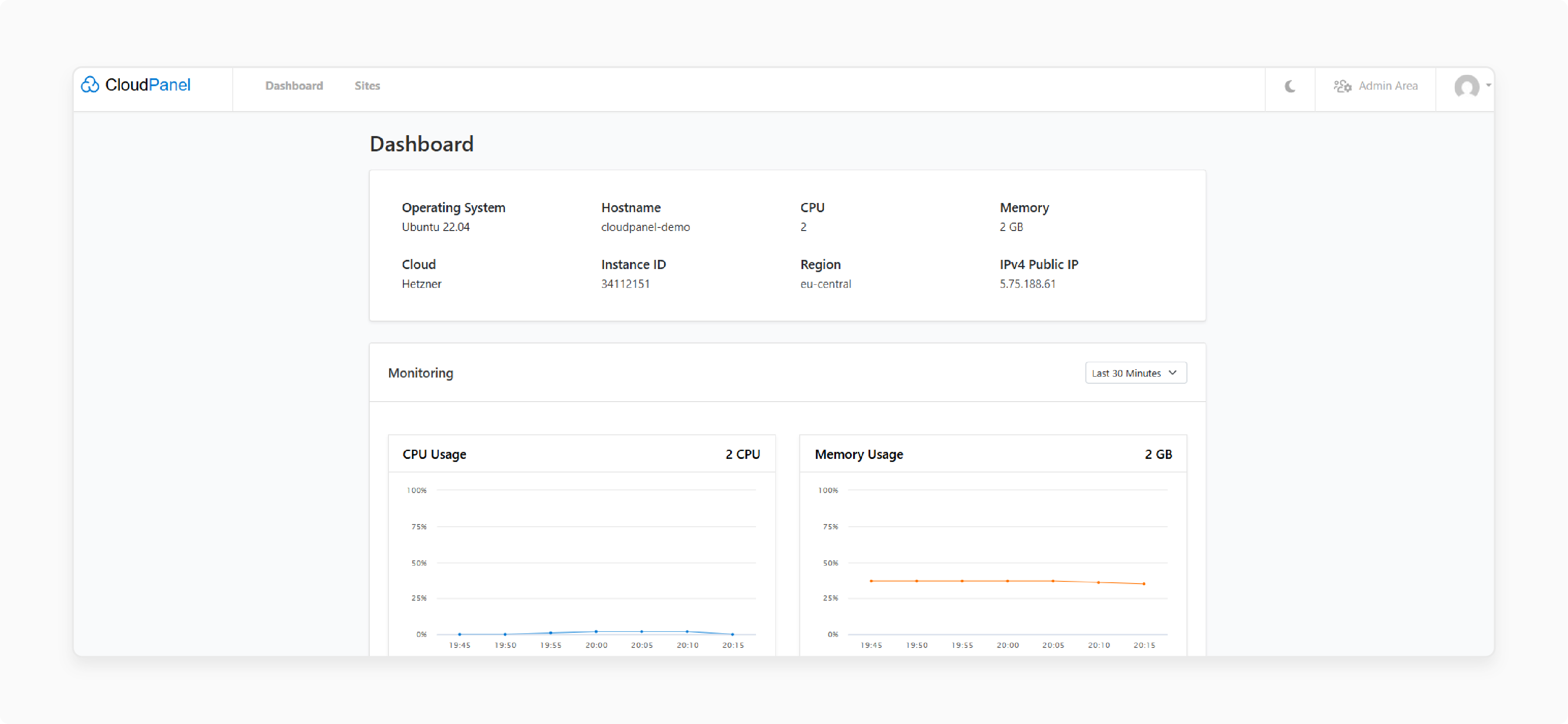
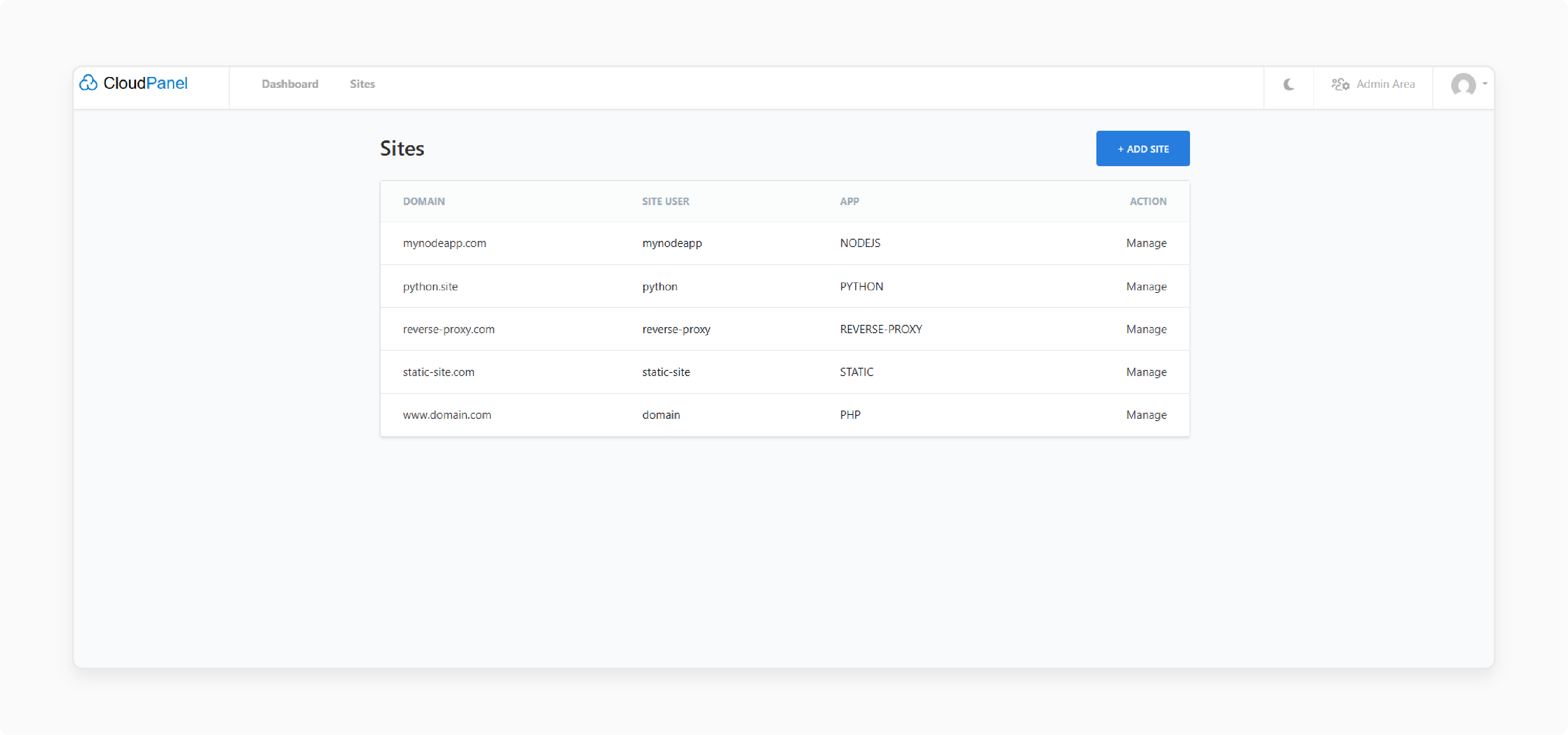
- Configure Reverse Proxy: Click "Reverse Proxy" and enter your "domain name". It is where you will define how traffic gets distributed.
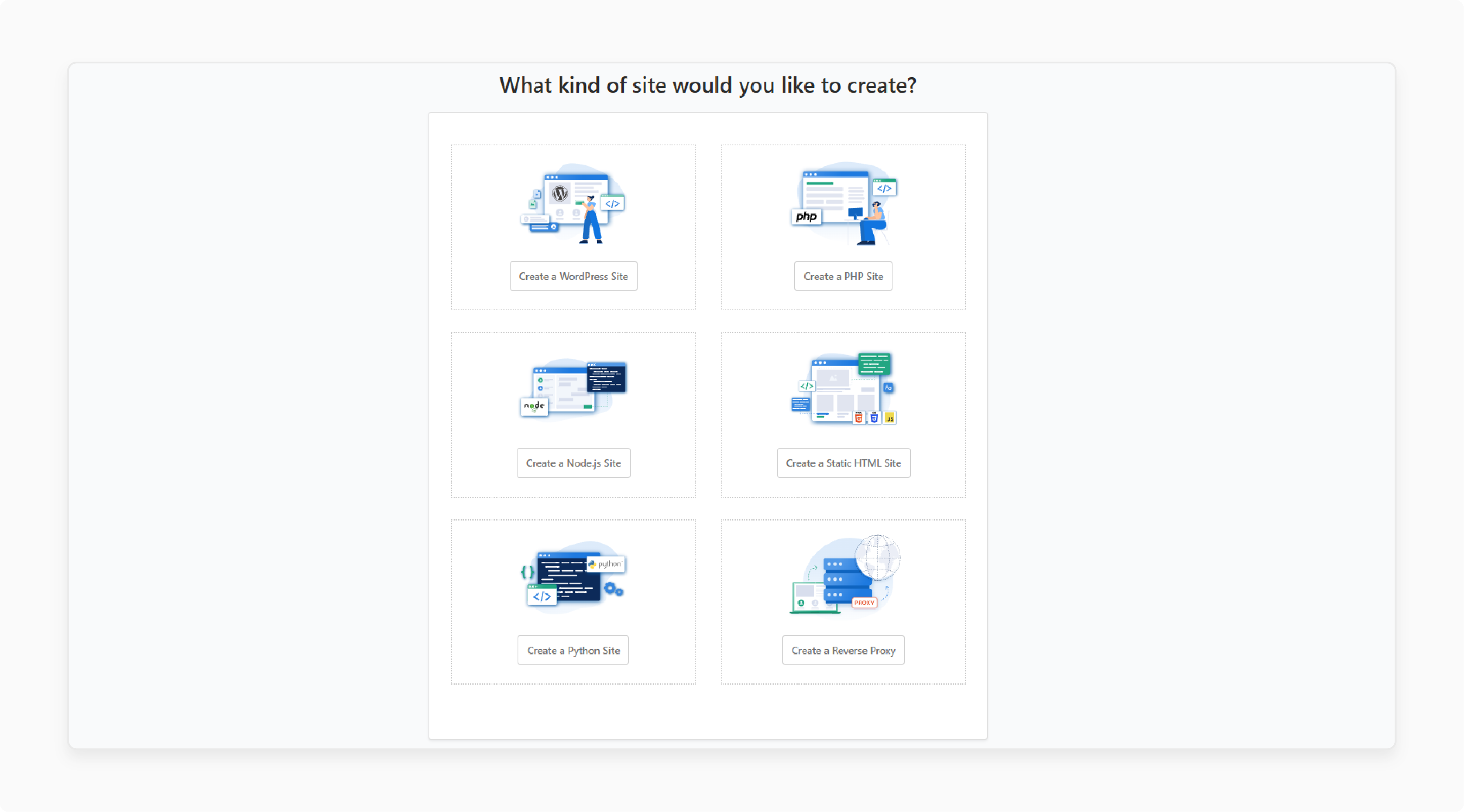
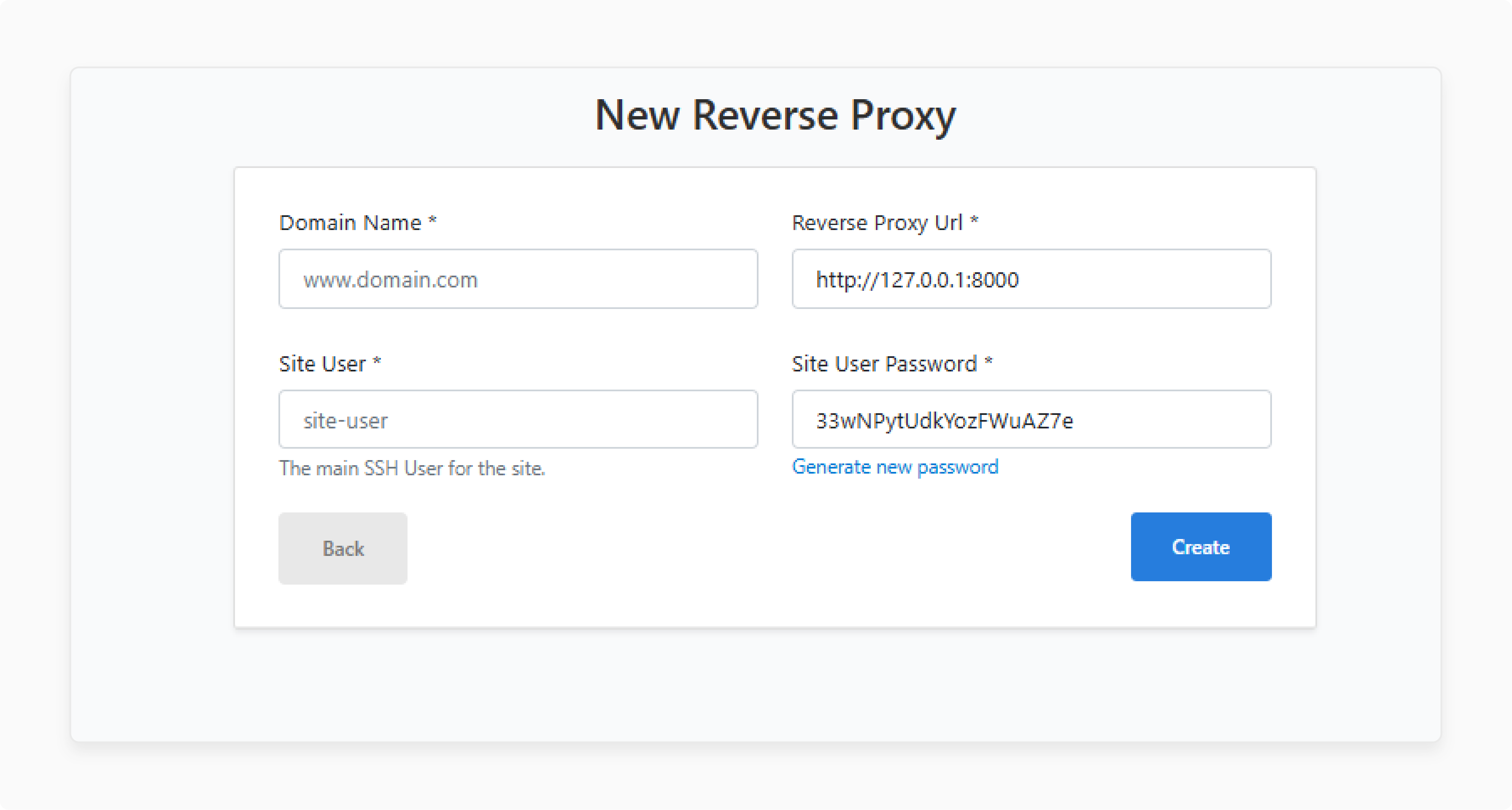
- Add Backend Servers: Input your servers' "IP addresses" or "URLs". CloudPanel will start health checks on these endpoints.
- Choose Your Algorithm: Select from available load balancing methods:
- Round-robin for equal distribution
- Fewest connections for dynamic load adaptation
- IP hash for session persistence
- Test and Verify: Send test traffic to confirm proper distribution. Check server logs to make sure requests are spreading across all backend instances.
Step 3: Advanced Configuration Options
For more sophisticated setups, you can configure and customize NGINX settings.
-
Access NGINX Configuration Files: Shows the 'exact directory path'. CloudPanel usually stores NGINX configs in
/etc/nginx/sites-available/or similar. - Configure Custom Upstream Settings: Includes code for "server weights" and "backup servers".
- Set Health Check Intervals: Shows how to configure 'health check parameters'.
- Configure SSL/TLS Settings: Provides 'security-focused SSL configuration'.
- Add Custom Headers: Demonstrates "load balancer identification" and "security headers".
- Set Connection Limits: Shows "rate limiting" and "timeout configuration".
- Restart NGINX Service: Explains how to apply changes.
AI and Machine Learning in Load Balancing
| AI/ML Feature in Load Balancing | What It Does | How It Works | Why It Matters | Real-World Impact | Extra Value Add |
|---|---|---|---|---|---|
| Predicts Traffic Spikes | Spots surge before they hit. | Learns from historical traffic patterns. | No more surprise outages or slowdowns. | Handles Black Friday and viral moments. | Keeps the customer experience smooth. |
| Auto-Tunes Resource Allocation | Shifts resources in real-time. | Monitors live usage and reallocates resources fast. | Always uses the right amount of power. | No wasted capacity and bottlenecks. | Cuts cloud costs and boosts performance. |
| Detects and Protects Against DDoS Attack | Identifies and blocks attacks. | Analyzes traffic for patterns and flags anomalies. | Stops threats before they take you down. | Fewer outages and less downtime. | Protects the brand and keeps trust high. |
| Finds Fastest Routing Paths | Picks the lowest-latency route for every request. | Measures network speeds and reroutes in a dynamic way. | Users get the quickest response every time. | Better user experience worldwide. | Great for global apps and mobile users. |
| Learns and Adapts | Gets smarter with every request. | Updates its models as new data comes in. | Keeps improving and never gets stale. | Adapts to new traffic patterns. | Future-proofs your stack. |
| Reduces Manual Intervention | Automates complex balancing decisions. | Makes split-second choices humans can’t. | Fewer challenges and more focus on growth. | Frees up your tech team. | Lets you scale without adding difficulties. |
| Boosts for Cost and Performance | Balances speed and spending in real-time. | Weighs cloud pricing, server load, and demand. | Always gets the best value for your money. | Lower bills and faster apps. | Maximizes ROI from your infrastructure. |
| Detects Anomalies | Spots weird traffic before it becomes a problem. | Uses ML to flag anything out of the ordinary. | Stops issues before they escalate. | Prevents outages and keeps things stable. | Early warning for security and bugs. |
6 Best Practices for CloudPanel Load Balancing
1. Track Server Health
Set up detailed monitoring for all backend servers. CloudPanel's built-in health checks are available. Consider supplementing with external monitoring tools to provide visibility. Examples include "log analysis" and "third-party metrics platforms". Consider the following:
- Configure health monitors for different protocols (e.g., "HTTP", "HTTPS", "TCP", "PING").
- Adjust "health check intervals", "timeouts, and retry settings for optimal responsiveness.
- Review health check status and logs to address potential issues.
2. Tune for Your Traffic Patterns
Different applications have different needs. E-commerce sites need session persistence (sticky sessions) to maintain user carts & login states. API services assess pure performance through the routing of the fewest connections. Consider the following practices:
- Analyze your application's workload to select the best load-balancing algorithm.
- Route based on the fewest connections for optimal throughput and low latency.
- Adjust upstream server weights & backup settings to match real-world usage and failover requirements.
- Track response times & latency to fine-tune routing rules & ensure a consistent user experience.
3. Plan for Autoscaling
Modern load balancing is about distributing traffic and dynamic resource management. Configure autoscaling rules. These help add or remove servers in an automatic manner based on demand. Consider these practices:
- Use 'CPU', 'memory', and 'active connections' metrics to trigger scaling events.
- Ensure your load balancer is set up with your autoscaling solution.
- Test autoscaling under simulated load. It lets you verify that new servers join or leave the pool without disrupting service.
- Document scaling policies and thresholds to maintain predictable performance during traffic spikes.
4. Set Up Proper Caching
Combine load balancing with caching strategies. Redis and Varnish integration can cut backend server load while improving response times. Consider these key practices:
- Enable Varnish Cache integration in CloudPanel for in-memory HTTP caching. This process can speed up page loads and reduce backend server load.
- Use Redis for object caching & session storage to decrease database & server processing times.
- Configure static asset caching using 'NGINX' or 'CloudPanel's UI'. You can serve "images", "CSS", & "JavaScript" from the cache, reducing repeated backend requests.
- Review and adjust cache rules to prevent issues with dynamic content.
- Add cache-busting rules for APIs and personalized pages as needed.
- Track cache hit rates & backend load to ensure caching strategies deliver expected benefits.
5. Deploy Multi-Cloud and Hybrid Platforms
Organizations deploy CloudPanel across different cloud providers to ensure redundancy & avoid vendor lock-in. This approach offers several benefits, such as:
- Geographic distribution for global users
- Cost savings across different providers
- Better disaster recovery options
- Lower latency through edge deployment
6. Consider Security Protocols
Load balancing is a key security component for performance. CloudPanel's NGINX-based approach provides several security advantages, including:
- DDoS Protection: Distributed traffic handling mitigates many attack types.
- SSL Termination: Centralized certificate management enhances the security setup.
- Access Control: Set up "IP restrictions" & "authentication rules" at the load balancer level.
Future Trends in CloudPanel Load Balancing
| Future Trends | What It Means for You | How It Works | Why It Matters | Real-World Impact | Extra Value Add |
|---|---|---|---|---|---|
| Edge Computing Integration | Load balancers move closer to users at the edge. | Deploys at edge locations and routes traffic as a local instance. | Slashes latency and boosts speed. | Global apps run faster everywhere. | Handles IoT, AR/VR, and real-time gaming. |
| 5G Tuning | Load balancing enhanced for 5G networks. | Adapts to ultra-low latency and high bandwidth. | Delivers instant response for mobile. | Flexible experience for 5G users. | Powers mobile-first and IoT workloads. |
| Container-Native Support | Built for Kubernetes and Docker environments. | Auto-discovers containers and balances pods. | Makes scaling microservices easy. | Dev teams ship faster and scale in a more efficient way. | Zero downtime updates and CI/CD friendly. |
| Sustainability Focus | Lower energy use and greener load balancing. | Uses ARM64 chips and energy-efficient algorithms. | Reduces costs and cuts carbon footprint. | Eco-optimized and saves on power bills. | Good for compliance and green branding. |
| AI-Driven Automation | Smarter and self-optimizing load balancing. | Learns from traffic and adapts in real-time. | No more manual tuning or guesswork. | Greater uptime and fewer outages. | Predicts spikes and stops attacks. |
| Multi-Cloud Flexibility | Balance traffic across many cloud providers. | Routes requests to 'AWS', 'Azure', 'Google', and more. | No vendor lock-in, providing resilience. | Always online, even if one cloud fails. | Best price and performance every time. |
| Zero Trust Security | Security integrated into load balancing. | Authenticates every request, blocks threats | Stops attacks at the edge. | Safer apps and less downtime | Meets modern compliance standards. |
| Observability and Analytics | Deep insights into traffic and performance. | Real-time dashboards and smart alerts. | Fix issues before users notice. | Faster troubleshooting and better planning. | Data-driven scaling and optimization. |
Troubleshooting Common CloudPanel Load Balancing Issues
| Issue | What’s Happening | Why It Happens | How to Fix It | Extra Tips for CloudPanel Load Balancing |
|---|---|---|---|---|
| Uneven Load Distribution | Some servers get slammed while others sit idle. | Different server specs, wrong algorithm, and session stickiness. | Use weighted algorithms and check server specs. | Review server health and use built-in CloudPanel metrics for insights. |
| Session Persistence Problems | Users keep losing sessions or getting logged out. | No sticky sessions and wrong load balancing method. | Use IP hash or cookie-based routing. | Enable sticky sessions in CloudPanel for apps needing affinity. |
| Health Check Failures | Servers show as unhealthy; don’t get traffic. | Wrong health check path, server misconfiguration, and firewall blocks. | Check backend configs, verify health check endpoints, and open firewall ports. | Make sure health checks match your app’s actual endpoints. |
| Backend Timeouts | Requests take too long or fail. | Backend "too slow" and timeout set "too low". | Increase backend timeout and enhance backend performance. | Track server resource usage and adjust worker settings as needed |
| Syntax or Config Errors | The load balancer won’t reload or apply changes. | Bad NGINX config and missed syntax error. | Use CloudPanel’s syntax checker to check error logs. | Always test the configuration before applying it, and keep backup configs. |
| Performance Bottlenecks | The site is slow or laggy during traffic spikes. | Not enough resources, poor caching, and wrong settings. | Upgrade resources, tune cache, and adjust worker settings. | Use CloudPanel’s built-in tools to track usage and tweak settings. |
| Source IP Lost on Backend | Backend logs don’t show the real client IP. | Proxy/load balancer rewrites 'source IP'. | Enable proxy protocol or 'X-Forwarded-For header'. | Check CloudPanel docs for the correct header setup. |
| Rate Limiting or Abuse | Too many requests from one client result in server overload. | No rate limiting, bots, or abuse. | Set up rate limiting in NGINX via CloudPanel. | Adjust burst and rate settings for your app’s needs. |
FAQs
1. Can CloudPanel load balancing handle SSL termination?
Yes, CloudPanel provides free SSL certificates. It offers automatic renewal & can handle SSL termination at the load balancer level.
2. How many backend servers can CloudPanel support?
There is no hard limit. But performance is best for most applications with 3-10 backend servers.
3. Does CloudPanel load balancing support health checks?
Yes, CloudPanel supports automatic health checks. These help remove failed servers from rotation and re-add them when they recover.
4. How does CloudPanel's load balancing handle high traffic?
CloudPanel uses NGINX and Varnish. These options distribute traffic across various nodes, scaling CPU & RAM to match demand. They help prevent server overloads & ensure fast page loads, even during traffic spikes.
5. What algorithms does CloudPanel support?
Through NGINX integration, CloudPanel supports round-robin, least connections, IP hash, & weighted distribution algorithms. Activate these load-balancing methods from the CloudPanel dashboard without manual configuration.
Summary
CloudPanel load balancing transforms inconsistent server setups into a stable, scalable infrastructure. CloudPanel adapts to any scale, whether a personal blog or a busy e-commerce store. It handles traffic in a smart way and keeps performance high as your audience grows. It's load balancing changes unreliable setups into a stable, growing system that:
- Expands with your business.
- Helps you run a small blog or a large e-commerce platform.
- Ensures proper load balancing so your users have a fast, reliable experience.
- Maintains lightning-fast response times.
Ensure stability and speed in your e-commerce operations with CloudPanel load balancing.




