
5 Steps to Deploy Laravel Applications in CloudPanel in 2025
Are you tired of complex Laravel deployment processes requiring advanced server management skills? Deploying Laravel applications in CloudPanel helps you create a local development environment. CloudPanel simplifies this process by providing access to server logs without SSH knowledge.
This tutorial covers everything you need to deploy Laravel applications in CloudPanel.
Key Takeaways
- Better log analysis, automated scanning, & improved multi-site management.
- Server management is simple & accessible with CloudPanel's user-optimized interface.
- CloudPanel's log viewer helps track & follow security and performance practices.
- Browser-based Laravel deployment uses a central log viewer for both server and & logs.
- Simple 3-step setup with automatic SSL configuration & advanced log filtering.
- CloudPanel offers free alternatives to expensive Laravel hosting solutions.
- Deployment trends, step-by-step instructions, & troubleshooting strategies.
-
How Does CloudPanel's Log Viewer Simplify the Laravel Deployment Process?
-
5 Laravel Deployment Best Practices and Performance in CloudPanel
-
Troubleshooting Common Laravel Deployment Issues in CloudPanel
How Does CloudPanel's Log Viewer Simplify the Laravel Deployment Process?
1. SSH-Free Laravel Deployment
- Deploy from the Browser: Launch your Laravel application through CloudPanel's web interface.
- No Command Memorization: Skip manual terminal commands. Simplify the deployment process with intuitive, guided steps.
- Fast Launch for All Developers: Ideal for those who want to get started fast. Focus on 'coding', not infrastructure.
2. Centralized Log Viewer for Laravel Applications
- Unified Log Dashboard: Access 'NGINX access/error logs' and 'PHP-FPM logs'. Organize them in a single, easy-to-navigate dashboard.
- Instant Log Switching: Move between different log types without searching through server directories.
- Accelerated Onboarding: New team members can resolve issues faster. This approach will reduce the learning curve for server management.
3. Live Logging for Real-Time Deployment Insights
- Auto-Refreshing Logs: Watch logs update in real-time during deployments & live traffic spikes.
- Immediate Error Detection: Identify and resolve issues as they happen, minimizing downtime.
- High-Traffic Sites: Stay ahead of problems in demanding environments where every second matters.
4. Powerful Log Search to Pinpoint Issues Fast
- Advanced Filtering: Search logs by "date", "IP address", or "keywords" for targeted troubleshooting.
- Regex Support: Perform deep, pattern-based searches across extensive log files.
- Efficient Debugging: Save time compared to manual log reports, especially during urgent incidents.
5. Automatic Log Rotation and Space Management
- Background Log Management: CloudPanel rotates and compresses logs, preventing disk space overload.
- No Manual Cleanup: Keep your server running without routine maintenance tasks.
- Consistent Performance: Avoid slowdowns caused by oversized log files during sensitive deployments.
6. Access to Developers of All Experience Levels
- Intuitive Interface: CloudPanel's UI is accessible to junior developers, freelancers, & team leads alike.
- Reduced Reliance on Experts: Empower more team members to handle troubleshooting & routine operations.
- Faster Team Collaboration: Simplified workflows enable quicker delivery cycles and improved project velocity.
5 Steps to Configure Laravel Deployment with CloudPanel
Step 1: System Requirements
i. Server Specifications
- Operating System: Ubuntu 22.04/compatible
-
PHP Version: 8.2/higher with required extensions (
mbstring,xml,mysql) - Web Server: NGINX (recommended)/Apache
- Database: MySQL 8.0+ or PostgreSQL 13+
- Memory: Basic 1GB RAM (2 GB+ recommended)
- Storage: At least 10GB of available space
ii. System Dependencies
- Composer for dependency management
- Git for version control
- SSL certificates for security
- Proper file permissions and ownership
Step 2: Server Environment Configuration and Preparation
- Choose a reliable VPS provider like 'DigitalOcean'/'Hetzner' for optimal performance.
- After installing Ubuntu 22.04, install CloudPanel using:
curl -sS https://installer.cloudpanel.io/ce/v2/install.sh -o install.sh; \
echo "3c30168958264ced81ca9b58dbc55b4d28585d9066b9da085f2b130ae91c50f6 install.sh" | \
sha256sum -c && sudo bash install.sh
CloudPanel simplifies the server management process & eliminates the need for complex manual configurations.
Step 3: Laravel Site Setup
- Log in to the CloudPanel Dashboard.
- Navigate to your server's CloudPanel interface using your admin credentials.
- Add "New Site" by clicking "+ Add Site", and then select "Create a PHP Site".
- Follow these steps to configure 'Site Settings':
- Pick "Laravel 12" as the application type.
- Enter your "domain" (e.g.,
www.example.com). - Set a secure "Site User and Password".
- Click "Create" to initialize the site.
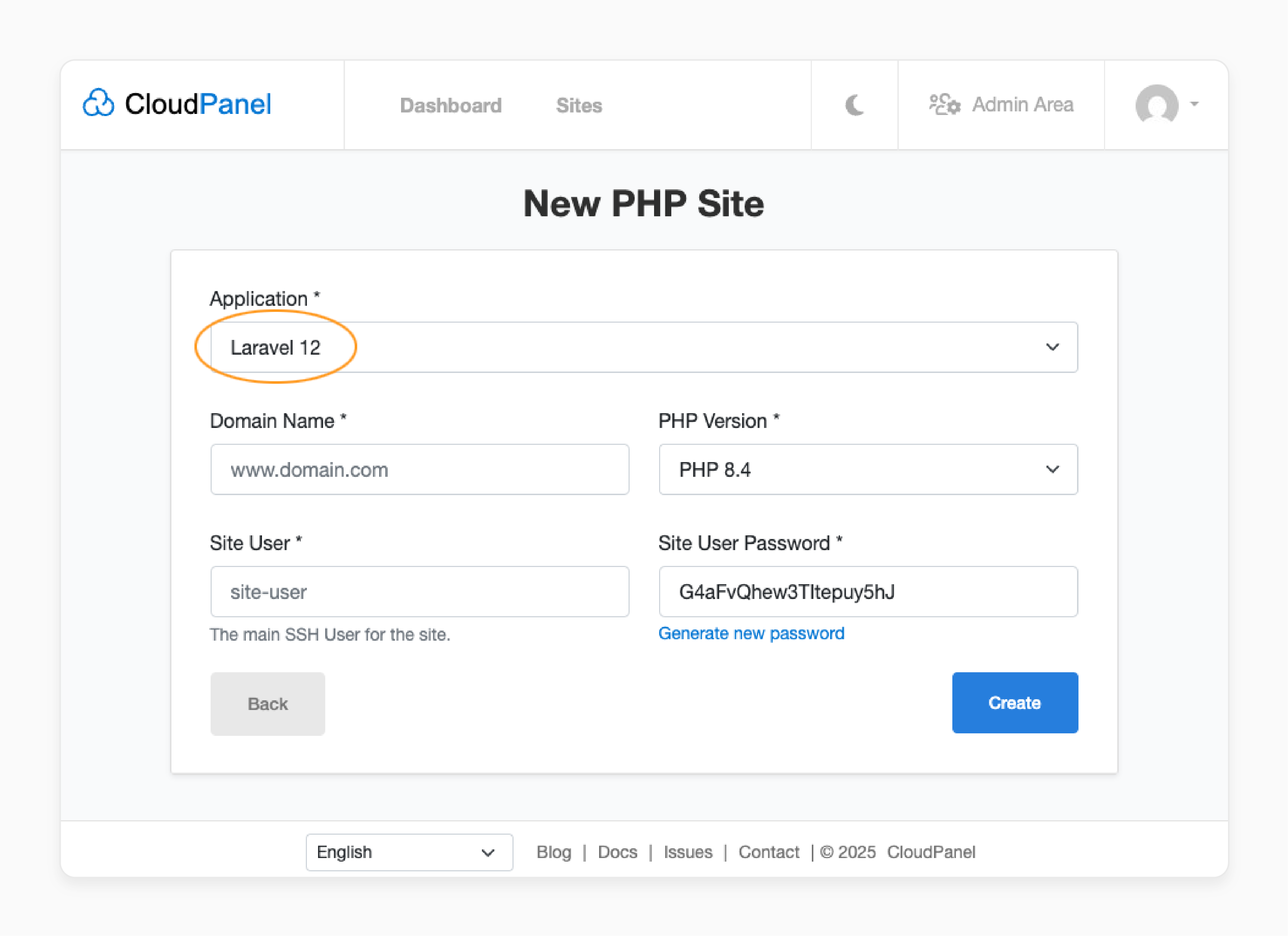
Step 4: Laravel Project Configuration
After site creation, configure your Laravel project by following the commands given below:
i. Provide SSH Access
ssh john-doe@server-ip-address cd htdocs
ii. Remove Default Directory
rm -rf www.example.com
iii. Create a Laravel Project
php8.4 /usr/local/bin/composer create-project --prefer-dist laravel/laravel:^12 -n www.example.com
iv. Configure the Environment
cp www.example.com/.env.example www.example.com/.env php8.4 artisan key:generate
Step 5: Database and Final Configuration
- Configure the
.envfile by editing "database credentials", "app settings", and "environment-specific configurations". - Run migrations using
php8.4 artisan migrate. - Open your domain in a browser to see the 'Laravel Welcome' page and verify deployment.
CloudPanel vs. Alternative Laravel Deployment Options
| Feature/Platform | CloudPanel | cPanel | Laravel Forge | Laravel Cloud |
|---|---|---|---|---|
| Price | Free | $15+/month | $12+/month | Sandbox: Free (pay-as-you-go) Production: $20+/month + usage |
| Laravel Support | Native | Requires setup | Native | Native |
| Log Management | Single dashboard | Separate tools | Limited | Centralized, advanced |
| Ease of Use | Excellent | Good | Good | Excellent |
| PHP Version Management | Simple | Complex | Good | Automatic, always the latest |
| Autoscaling | No | No | No | Yes (Production/Business plans) |
| Custom Domains | Yes | Yes | Yes | Yes (Production+) |
| Server Management | Manual | Manual | Semi-automated | Fully-managed |
| Best For | Devs & small biz | Shared hosting | Agencies, enterprises | Startups to Enterprise |
| Notable Extras | Free, NGINX, easy logs | Legacy support | Team workflows | Serverless DB, hibernation, API-first |
5 Laravel Deployment Best Practices and Performance in CloudPanel
1. Security and Hardening
-
File Permissions: Secure your
.envfile with restricted permissions via:
chmod 600 .env
- HTTPS Implementation: CloudPanel redirects 'HTTP' requests to 'HTTPS'. Set up Let's Encrypt for SSL via CloudPanel's integrated certificate management.
- Regular Updates: Maintain updated Laravel versions and dependencies using Composer. This approach helps you enable automatic updates where possible.
2. Performance Tuning
- Caching Strategies: Set up 'Redis' or 'Memcached' for session storage and application caching. Laravel's built-in caching system works well with these options.
- Opcode Preloading: Enhance PHP application performance to boost Laravel performance. Learn how to increase PHP app performance with opcode preloading.
- Queue Management: Configure Laravel queues for background job processing with:
php artisan queue:work --daemon
- Artisan Commands: Run Laravel's built-in commands through:
php artisan optimize
php artisan config:cache
php artisan route:cache
php artisan view:cache
3. Multi-Application Management
CloudPanel excels at managing several Laravel applications on a single server. Consider the following:
- Resource Allocation: Track 'memory' and 'CPU' usage across all sites through the dashboard. CloudPanel enhances this process by enabling companies to manage resource distribution.
- Load Balancing: Integrate load balancing for high-traffic applications using CloudPanel's built-in configuration tools.
4. CI/CD Integration
- GitHub Actions: Set up automated deployment workflows by running this code:
name: Deploy Laravel
on:
push:
branches: [ main ]
jobs:
deploy:
runs-on: ubuntu-latest
steps:
- uses: actions/checkout@v2
- name: Deploy to server
run: ./deploy.sh
- Zero-Downtime Deployment: Use CloudPanel's CLI for updates without service interruption.
5. Advanced Log Analysis
CloudPanel's log management system allows sophisticated error tracking with:
- Error Pattern Recognition: Identify recurring issues across several sites from a single dashboard. This feature is valuable for agencies managing various Laravel projects.
- Performance Monitoring: Track response times. Also, identify slow queries/resource-intensive operations that impact application performance.
- Security Monitoring: Assess suspicious activities, failed login attempts, & potential threats in real-time.
Troubleshooting Common Laravel Deployment Issues in CloudPanel
| Issue | What’s Happening | How to Fix It | Pro Tips & Extra Checks |
|---|---|---|---|
| 404 Errors | Your browser can’t find your Laravel app. Usually, NGINX isn’t pointing to the right folder. | - Open CloudPanel’s Vhost Editor. - Ensure the 'document root' is set to the public directory inside your Laravel app. - Save and reload 'NGINX'. |
- Always use the Laravel Vhost template in CloudPanel. - Double-check that the PHP version matches the one used by your app. |
| Database Connection Issues | Laravel cannot connect to your database. You might see errors, such as “SQLSTATE[HY000] [1045] Access denied”. | - Open your .env file. - Make sure DB_HOST/DB_DATABASE/DB_USERNAME/DB_PASSWORD are correct. - In CloudPanel, check the database section to confirm your "credentials" and "database name". - Ensure the database user has the correct privileges ('read'/'write'). |
- Run php artisan config:clear after editing .env. - Ensure that your database tables exist. |
| Permission Issues | Laravel throws “Permission Denied” or can’t write to storage/logs/cache. | - Reset file ownership via chown -R $siteUser:$siteUser htdocs/www.example.com. - Set correct permissions using chmod -R 755 htdocs/www.example.com & chmod 600 www.example.com/.env. - Make sure your web server user matches your site user in CloudPanel. |
- Don’t set permissions to "777" and keep it secure. - If using 'queues', ensure the supervisor runs as the right user. |
| No Application Key Set | Laravel says “No application encryption key is available.” | - Run php artisan key:generate in your project directory. - Verify that the APP_KEY is set in the .env. |
Clear config cache with php artisan config:clear. |
| HTTP 419 Page Expired | You get logged out or see “Page Expired” after submitting forms. | - Ensure your session and cookie settings in .env match your domain settings. - Clear browser cookies. - Regenerate the app key if needed. |
Use HTTPS for session security. |
| Database Table Not Found | Laravel cannot find the table you’re trying to use. | - Run php artisan migrate to create the tables. - Double-check your migration files. - Ensure you’re using the right database connection in your model. - Check for table prefixes in your config. |
Use a database (DB) tool (e.g., 'phpMyAdmin') to confirm that the tables exist. |
| Daemon/Queue Worker Issues | Queues or scheduled jobs don’t run or stop. | - Use 'Supervisor' to manage queue workers. - Ensure the Supervisor config uses the correct "PHP version and user". - Restart "Supervisor" after changes. |
Use supervisorctl status to check the health of your workers. |
3 Latest Laravel Deployment Trends in CloudPanel
1. Serverless Laravel Deployments
Serverless deployment changes how developers approach Laravel hosting. Platforms like "AWS Lambda", "Google Cloud Functions", and "Vercel" offer Laravel integration.
Key benefits include:
- Automatic scaling based on demand
- Pay-per-execution pricing model
- Zero server maintenance overhead
- Improved security through managed environments
This trend reflects developers' desire for simplified deployment processes and cost-effective scaling.
2. Containerization and Microservices Architecture
Docker integration is a standard practice for Laravel deployments. Containerization maintains consistent environments across 'development', 'staging', and 'production'.
Microservices benefits include:
- Independent service scaling
- Faster development cycles
- Technology stack flexibility
- Better fault isolation
Modern e-commerce platforms use a microservices architecture, comprising separate Laravel applications. They help handle user authentication, product management, and payment processing.
3. AI-Powered Development and Security Features
i. AI Debugging Tools
- Automated error analysis and suggested fixes
- Performance bottleneck identification
- Code suggestions
ii. Improved Security Features
- Native multi-factor authentication
- Passwordless login systems
- Advanced encryption protocols
- Automated scanning
These changes reduce debugging time and strengthen application security.
Future of Laravel Deployment
| Trend/Innovation | What It Means for Laravel Deployment | Why It Matters/What to Watch For |
|---|---|---|
| AI-Powered Automated Deployments | Deployments get smarter and faster. AI tools predict issues, optimize configs, and automate rollbacks. | Less downtime and fewer human errors. AI handles the grunt work so you can focus on building. |
| Machine Learning Security | ML algorithms scan for threats, patch vulnerabilities, and enforce security policies in real-time. | Laravel apps become harder to hack. Security is proactive and always learning. |
| Container Orchestration | Tools like Docker and Kubernetes manage the containers for your Laravel app. Roll out updates, scale, and recover with a click. | Consistent environments with easy scaling. |
| Edge Computing Integration | Laravel apps deploy closer to users using edge servers. This process yields lower latency, faster load times, and an improved user experience. | Your app feels instant, even for global users. It is great for real-time features and heavy traffic. |
| Serverless Architecture | Laravel runs on serverless platforms, such as "AWS Lambda", "Vercel", and "Laravel Vapor". You don't need server management, so pay only for what you use. | Massive cost savings with auto-scaling. You write code, and the platform handles everything else. |
| Microservices & Composable Apps | Break large Laravel applications into smaller, independent services. Each service deploys and scales as an independent instance. | More agility and easier updates. If one service fails, the rest continue to run. |
| Cloud-Native & API-First | Laravel deployments are set up for the cloud from the start. APIs are the backbone for integrations and mobile apps. | Future-proof. Easy to connect with other platforms, services, and devices. |
| DevOps Automation | CI/CD pipelines automate testing, deployment, & monitoring, & Laravel integrates with modern DevOps tools. | Faster release cycles and fewer bugs in production. Developers and ops work as one team. |
| Blockchain & Decentralized Apps | Laravel can support blockchain integrations for secure, transparent transactions and decentralized features. | More trust opens new business models. Laravel is also suitable for next-generation decentralized apps. |
FAQs
1. Can I deploy many Laravel applications on the same CloudPanel server?
Yes, CloudPanel makes multi-site management easy by creating separate directories for each site. Virtual hosts for each application provide individual environment files and database configurations.
2. How do I scale a Laravel application in CloudPanel?
Use load balancers, set up caching (e.g., Redis/Memcached), and use Laravel's queue system. CloudPanel's monitoring tools help identify scaling needs. Serverless platforms, such as Laravel Vapor, automate scaling based on demand.
3. What are common Laravel deployment issues, and how do I fix them?
Configuration errors, missing dependencies, and server compatibility issues are typical problems. CloudPanel's log viewer identifies problems, & its documentation provides step-by-step fixes for common scenarios.
4. How do I enable SSL for my Laravel site in CloudPanel?
You can activate a free SSL certificate via Let’s Encrypt from the CloudPanel dashboard. Do this when creating or editing your Laravel site. This process ensures secure HTTPS access for your application with a few clicks.
5. Can I schedule automatic backups for my Laravel application in CloudPanel?
Yes, CloudPanel allows you to set up automated backups for files and databases. You can store these on remote services such as Amazon S3 or Dropbox. You can also save them as local instances on your server. This approach makes disaster recovery and site restoration simple and reliable.
6. Does CloudPanel support custom PHP versions for different Laravel projects?
CloudPanel lets you assign different PHP versions to each Laravel site. You can run many projects with varying requirements on the same server. This flexibility is ideal for agencies & developers managing a diverse range of applications.
Summary
Deploying Laravel applications requires command-line log analysis and complex server configurations. Modern developers work with serverless architectures, AI-powered debugging, and simplified control panels. Modern tools like CloudPanel boost this process by:
- Making server management simple and key server logs available to administrators.
- Eliminating complex server management barriers.
- Speeding up troubleshooting and saving time with single-log viewing.
- Tuning security and performance, and serverless and containerized approaches.
- Managing many client projects with the tools & visibility needed for Laravel deployments.
Consider CloudPanel to deploy your first Laravel application on your server.





